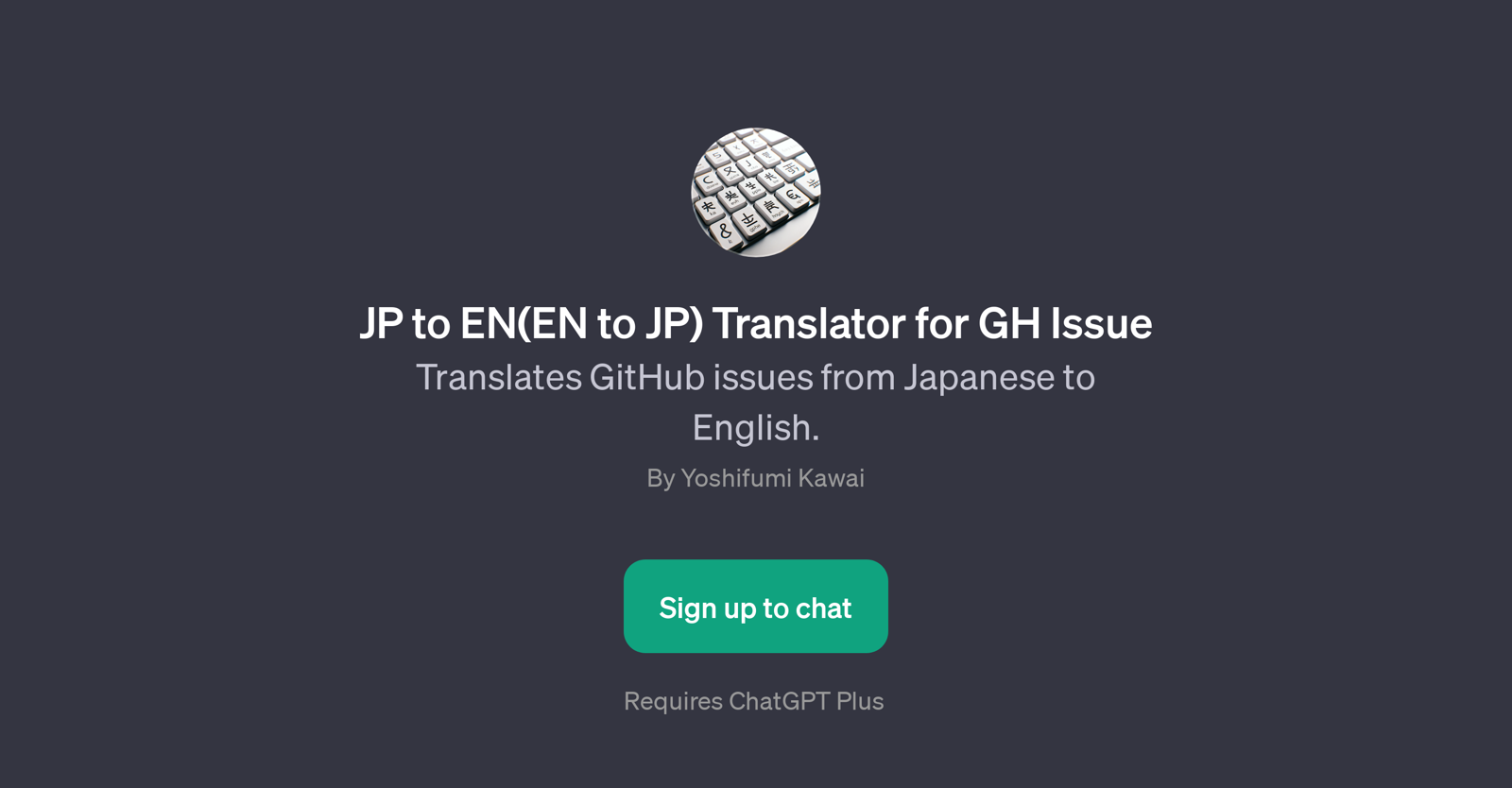JP to EN(EN to JP) Translator for GH Issue
JP to EN(EN to JP) Translator for GH Issue is a Generalized Pre-trained Transformer (GPT) designed to aid in communication across languages on GitHub, by translating issues from Japanese to English and vice versa.
It is built on top of ChatGPT, requiring users to sign up for ChatGPT Plus to utilize its services. It works as an overlay to the GitHub platform, making it easier for developers and contributors from different language backgrounds to collaborate on projects.
Upon activation, users will be welcomed with a message indicating readiness to translate the GitHub issues. The prompts are customizable and easy to initiate to make the translation process uncomplicated.
As the name suggests, this GPT focuses on Japanese and English languages for GitHub issues, hence facilitating the resolution of potential language barriers between users who converse in these languages.
It's important to note that the functionality of this GPT is specific to GitHub issues, thus not applicable for other sections of GitHub or other platforms.
This GPT was created by Yoshifumi Kawai. Utilizing this tool can help eliminate language barriers, potentially speeding up the issue resolution process and boost overall productivity in mix-language collaborative environments.
Would you recommend JP to EN(EN to JP) Translator for GH Issue?
Help other people by letting them know if this AI was useful.
Feature requests



If you liked JP to EN(EN to JP) Translator for GH Issue
People also searched
Help
To prevent spam, some actions require being signed in. It's free and takes a few seconds.
Sign in with Google