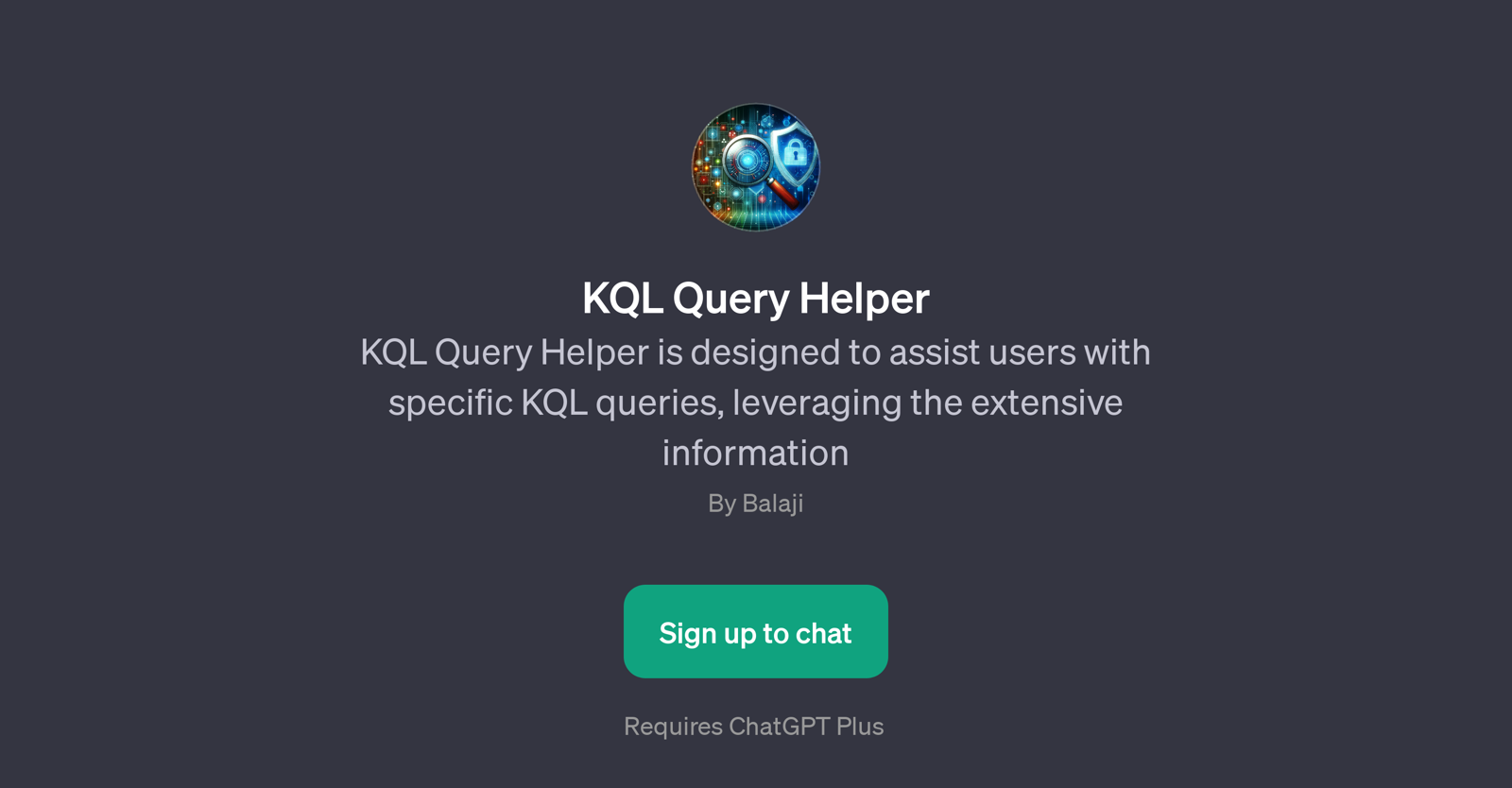KQL Query Helper
KQL Query Helper is a GPT that is primarily geared towards assisting users with their specific KQL (Kusto Query Language) queries. KQL, a read-only request to process data and return results, has a wealth of complexity and depth that this helper application is designed to unlock.
By thoroughly leveraging the immense collection of information available through the broader ChatGPT platform, this tool offers a streamlined and user-friendly resource for addressing KQL related questions and curiosities users may have.
The GPT possesses a capacity to facilitate users in understanding specific KQL functions or operators and can guide them through the process of creating their own KQL queries.
Nonetheless, it's necessary to note that while this GPT is designed to aid with queries, its ability to provide exact instructions is currently not present.
Its interactive interface invites users to begin their query journey by acting on various prompt starters such as 'How do I write a KQL query for..?' or 'What does this KQL operator do?'.
As a value addition, the KQL Query helper requires the user to have a ChatGPT Plus subscription. This application is therefore a helpful aid for users aiming to understand and navigate KQL, fostering active learning and deeper comprehension of this powerful querying language.
Would you recommend KQL Query Helper?
Help other people by letting them know if this AI was useful.
Feature requests
If you liked KQL Query Helper
People also searched
Help
To prevent spam, some actions require being signed in. It's free and takes a few seconds.
Sign in with Google