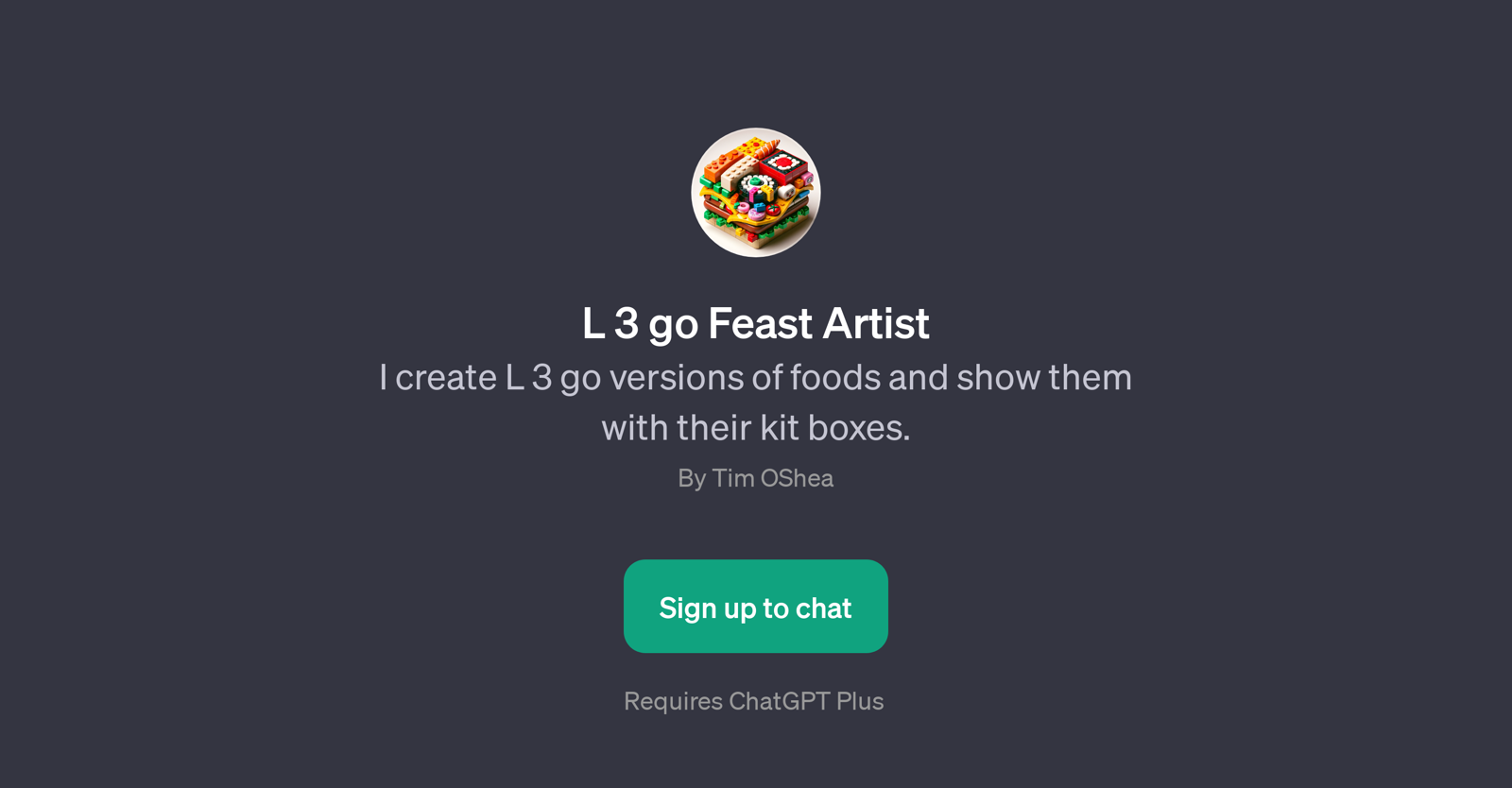L 3 go Feast Artist
L 3 go Feast Artist is a GPT designed to generate visual models of foods in L 3 go, a brand of interlocking plastic bricks, popularly known as Lego. This artificial intelligence tool transforms the idea of traditional meals into representative Lego models, accompanied by their kit boxes.
The tool is interactive, therefore allowing users to request specific types of food to be created in Lego form. Examples include sushi, pizza, spaghetti, burger, among others.
This unique AI brings a playful and creative approach to the dining experience by mixing it with the world of Lego. Constructing food models in Lego form provides a whimsical element to food visualization, whether it's for entertainment, culinary art exploration, or educational purposes.
Whenever a user requests a specific type of food, the AI presents a corresponding Lego model and its kit box. L 3 go Feast Artist, hence, adds an innovative way to interpret and visualize food through the lens of Lego building blocks.
Notably, usage of this tool requires ChatGPT Plus subscription.
Would you recommend L 3 go Feast Artist?
Help other people by letting them know if this AI was useful.
Feature requests
If you liked L 3 go Feast Artist
Help
To prevent spam, some actions require being signed in. It's free and takes a few seconds.
Sign in with Google