Landing Page Wizard
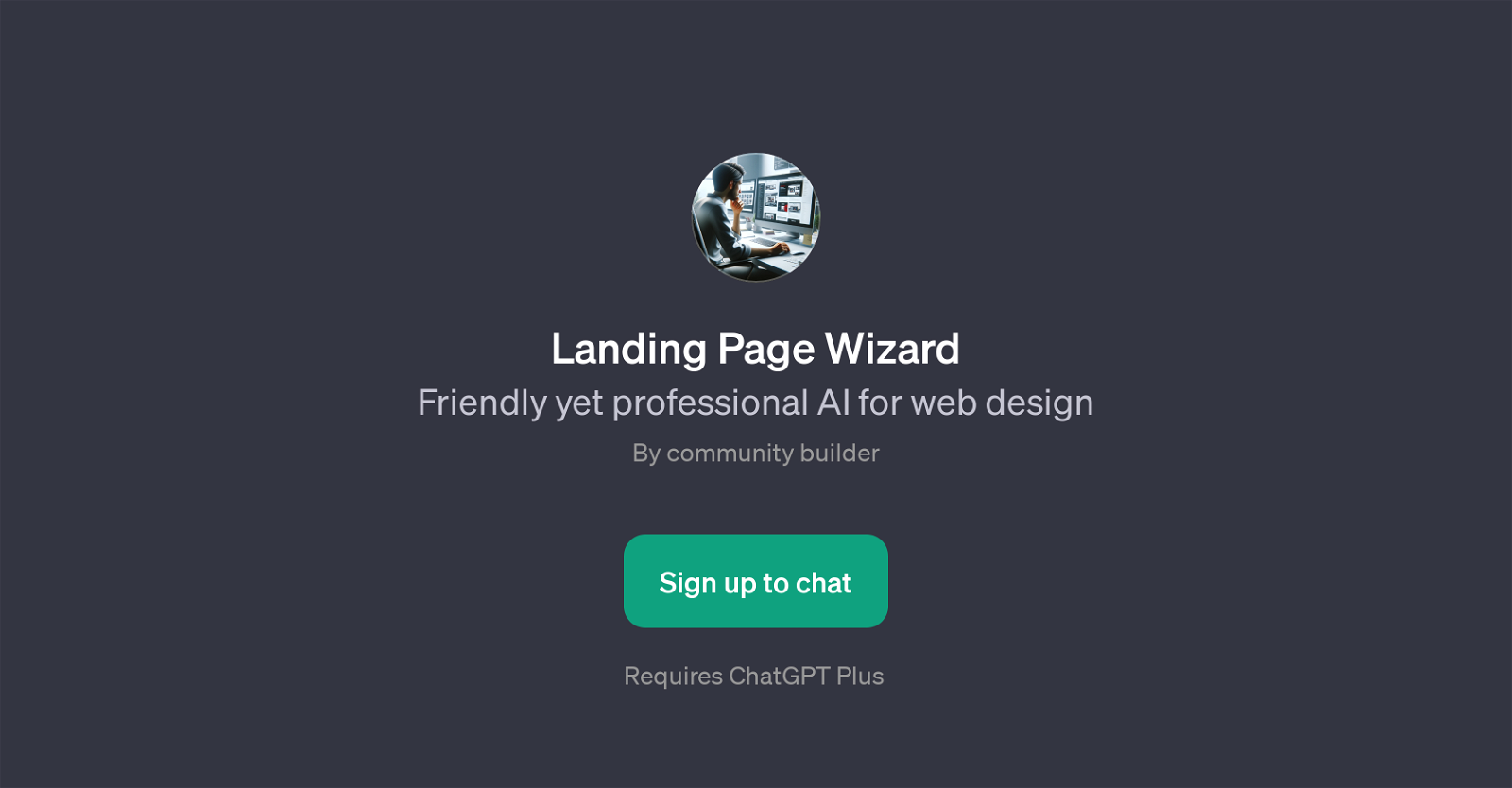
The Landing Page Wizard is a Generative Pre-trained Transformer (GPT) employed for web design. Especially catered to create engaging and visually compelling landing pages, this GPT unit leverages the capabilities of ChatGPT in a professional yet user-friendly environment.
The Landing Page Wizard is designed to assist users effectively in their web design projects, offering insightful tips and automation. Furthermore, it is developed by community builders, highlighting its robustness and reliability for design work.
Users need to sign up for ChatGPT Plus to access the Landing Page Wizard, ensuring enhanced functionality and a broad range of features. The GPT greets users with a welcome message and prompts starters such as 'I need help with my project' or 'What can you do?', suggesting a proactive approach to solving user queries and developing highly captivating landing pages.
The Landing Page Wizard can be a significant digital asset for designers, professionals, and amateurs alike.
Would you recommend Landing Page Wizard?
Help other people by letting them know if this AI was useful.
Feature requests



22 alternatives to Landing Page Wizard for Landing pages
If you liked Landing Page Wizard
Featured matches
Other matches
Help
To prevent spam, some actions require being signed in. It's free and takes a few seconds.
Sign in with Google













