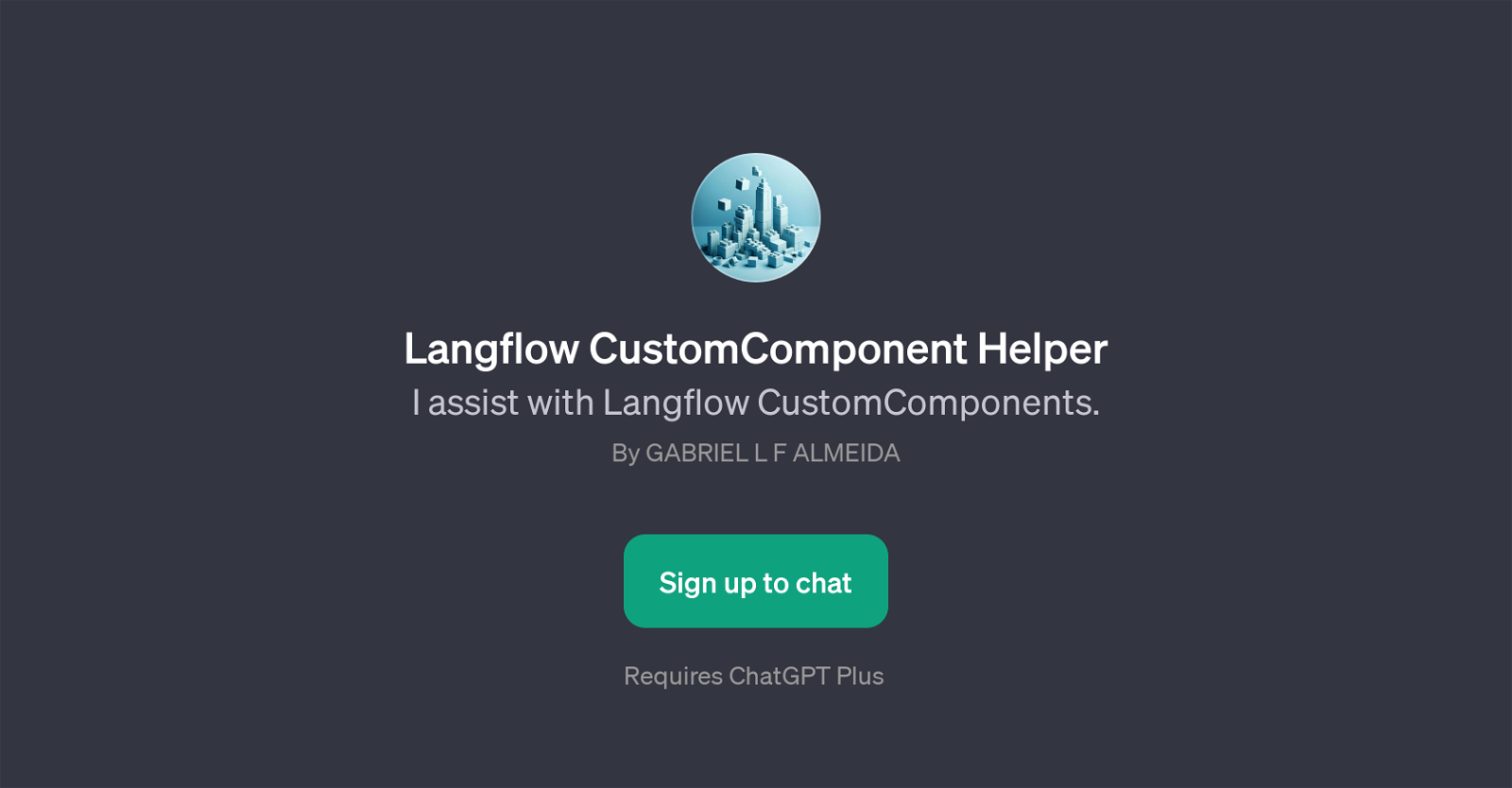Langflow CustomComponent Helper
Langflow CustomComponent Helper is a Generative Pre-training Transformer (GPT) geared towards assisting with Langflow CustomComponents. Developed by Gabriel L F Almeida, this GPT provides a guiding tool that users can leverage to harness the full functionalities of Langflow CustomComponents.
Langflow CustomComponents, in this regard, are likely specific features or functions within the Langflow application. The Langflow CustomComponent Helper GPT offers a platform to dive deep into these CustomComponents for an enhanced user experience.
The tool engages users with prompts including, but not limited to, 'how to use CustomComponents', 'examples of a CustomComponent', 'how to troubleshoot a CustomComponent', and 'CustomComponent configuration'.
These prompts are aimed at aiding users - from understanding how to operate CustomComponents, to providing examples for contextual understanding, troubleshooting guidance for problem resolution, and assisting with the configuration activities of the CustomComponents.
This GPT therefore serves as a technical assistant, aiding users in understanding and effectively utilizing Langflow's CustomComponents, ultimately improving the user interaction with Langflow application.
Would you recommend Langflow CustomComponent Helper?
Help other people by letting them know if this AI was useful.
Feature requests



If you liked Langflow CustomComponent Helper
People also searched
Help
To prevent spam, some actions require being signed in. It's free and takes a few seconds.
Sign in with Google