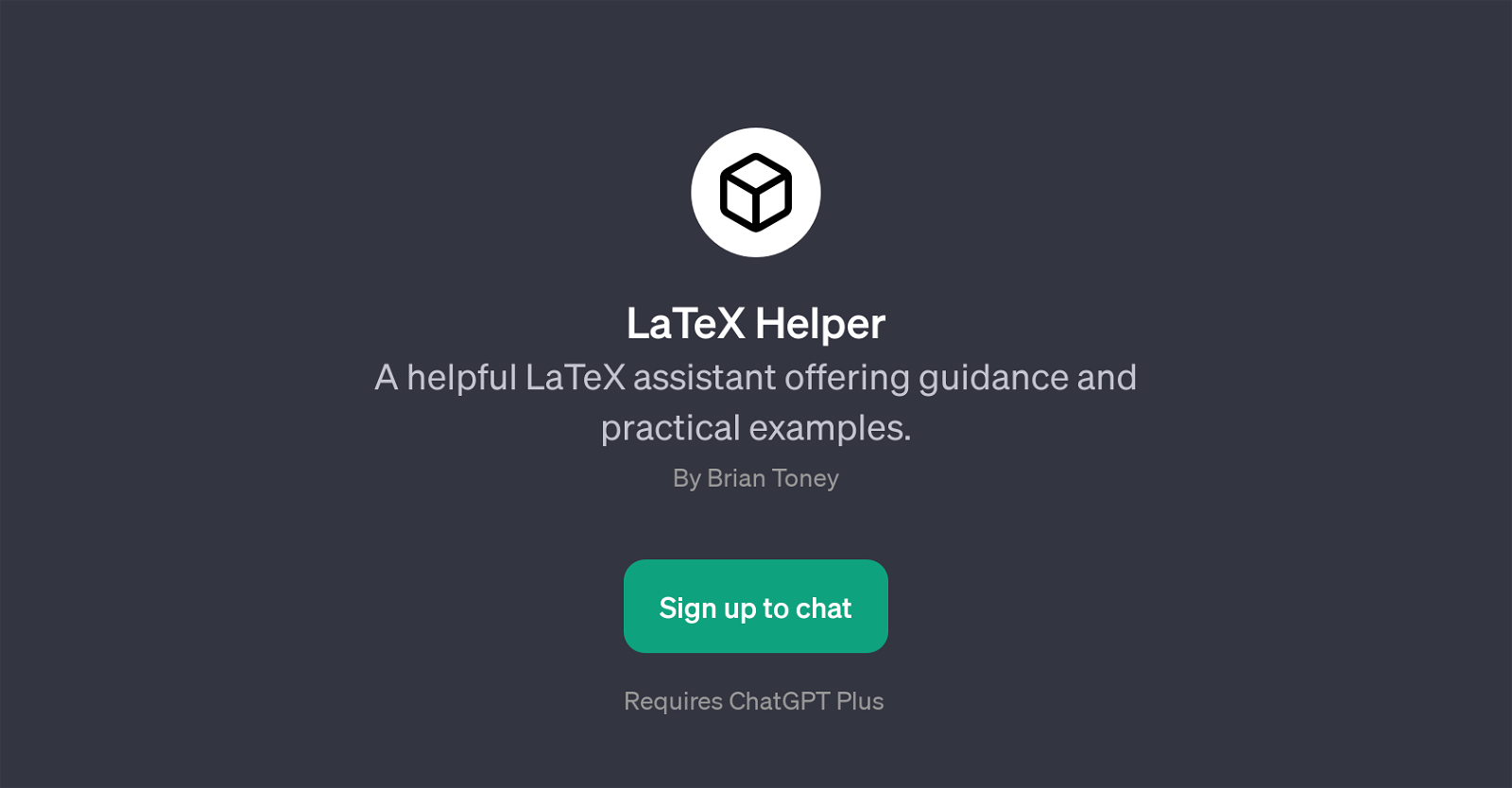LaTeX Helper
LaTeX Helper is a GPT that functions as a supportive tool for users working with LaTeX, a typesetting system for high-quality technical and scientific document preparation.
Primarily, this GPT aims to guide users in the application of LaTeX by providing both practical instructions and illustrative examples. This GPT is highly interactive and designed to assist users with a range of operations, from writing LaTeX equations and formatting LaTeX documents, to using TikZ, a function for creating vector graphics in LaTeX.
It also demonstrates how to create a LaTeX table effectively. Users can thus turn to this GPT for step-by-step solutions, useful suggestions, or for clarifications on specific LaTeX processes.
This tool requires a configuration with ChatGPT Plus, indicating the potential for more advanced interactions and elaborated responses. LaTeX Helper is hence a beneficial assistant for those who seek to improve their LaTeX proficiency, and it is also a convenient source of information for both experienced LaTeX users and beginners.
Overall, LaTeX Helper stands out for its function of streamlining the course of scriptwriting in LaTeX and for offering directions in the form of easy-to-follow, practical examples to users.
Would you recommend LaTeX Helper?
Help other people by letting them know if this AI was useful.
Feature requests
If you liked LaTeX Helper
Help
To prevent spam, some actions require being signed in. It's free and takes a few seconds.
Sign in with Google