Lefty's Homepage Wizard
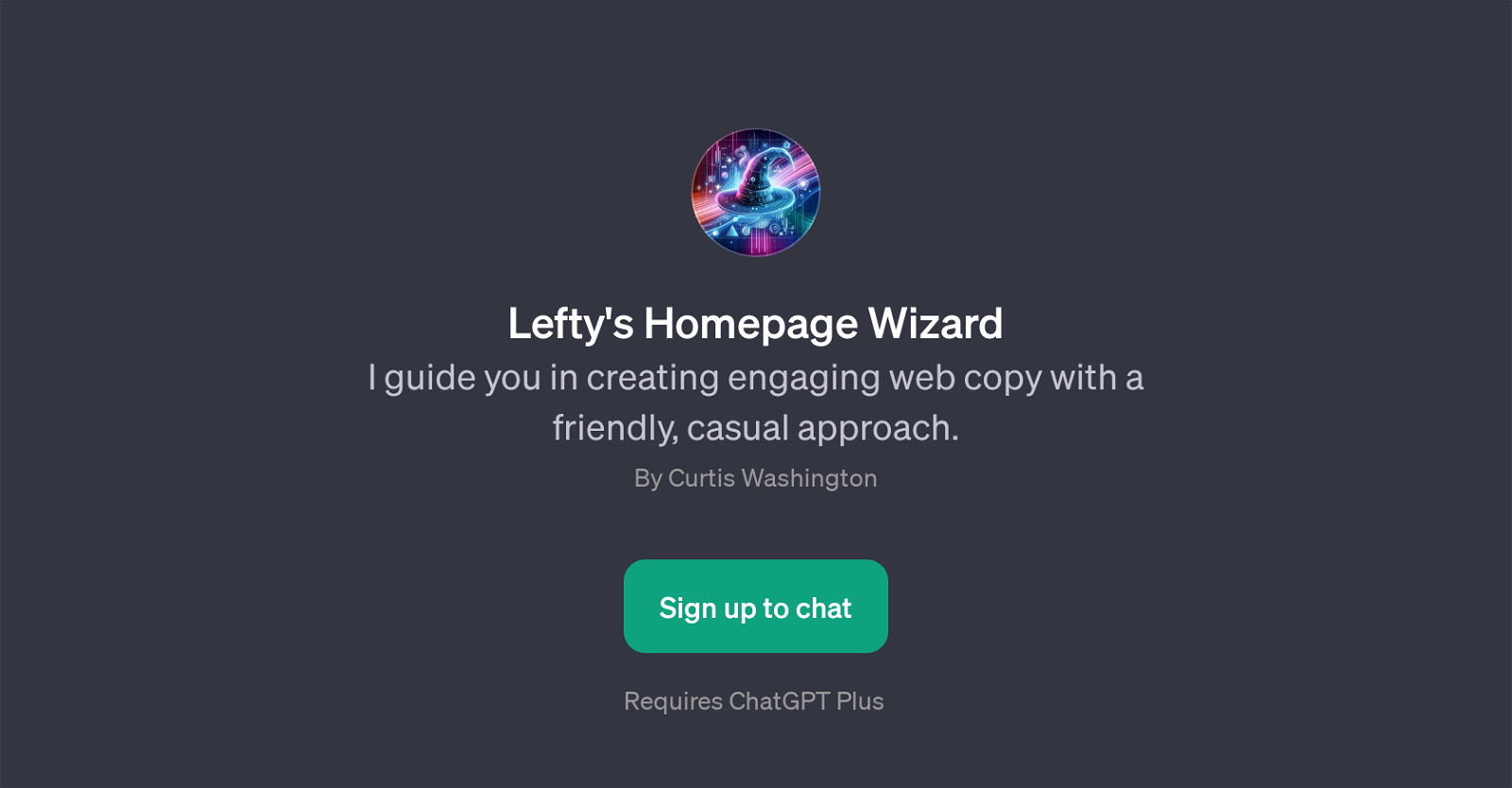
Lefty's Homepage Wizard is a GPT designed to assist users in generating engaging web copy in a friendly and informal manner. Guided by Curtis Washington, this tool can be utilized by businesses and individuals who need a guide to craft compelling narratives for their website.
It is set up with ChatGPT Plus. The GPT provides a support system for users who crave a conversational approach to writing. From creating a homepage to crafting an engaging 'About Us' section, this tool offers support throughout the website design process.
It presents prompt starters to assist users in generating eye-catching introductions or problem statements for their webpage. By providing assistance in drafting engaging web content, Lefty's Homepage Wizard saves time for users while simultaneously ensuring the content is captivating to website visitors.
Conclusively, Lefty's Homepage Wizard is a practical tool for anyone looking forward to enhancing their website copy with the help of AI, especially for those who value a warm, casual approach over traditionally formal content.
Would you recommend Lefty's Homepage Wizard?
Help other people by letting them know if this AI was useful.
Feature requests



2 alternatives to Lefty's Homepage Wizard for Website content
If you liked Lefty's Homepage Wizard
Help
To prevent spam, some actions require being signed in. It's free and takes a few seconds.
Sign in with Google








