Cherryleaf Website Chatbot
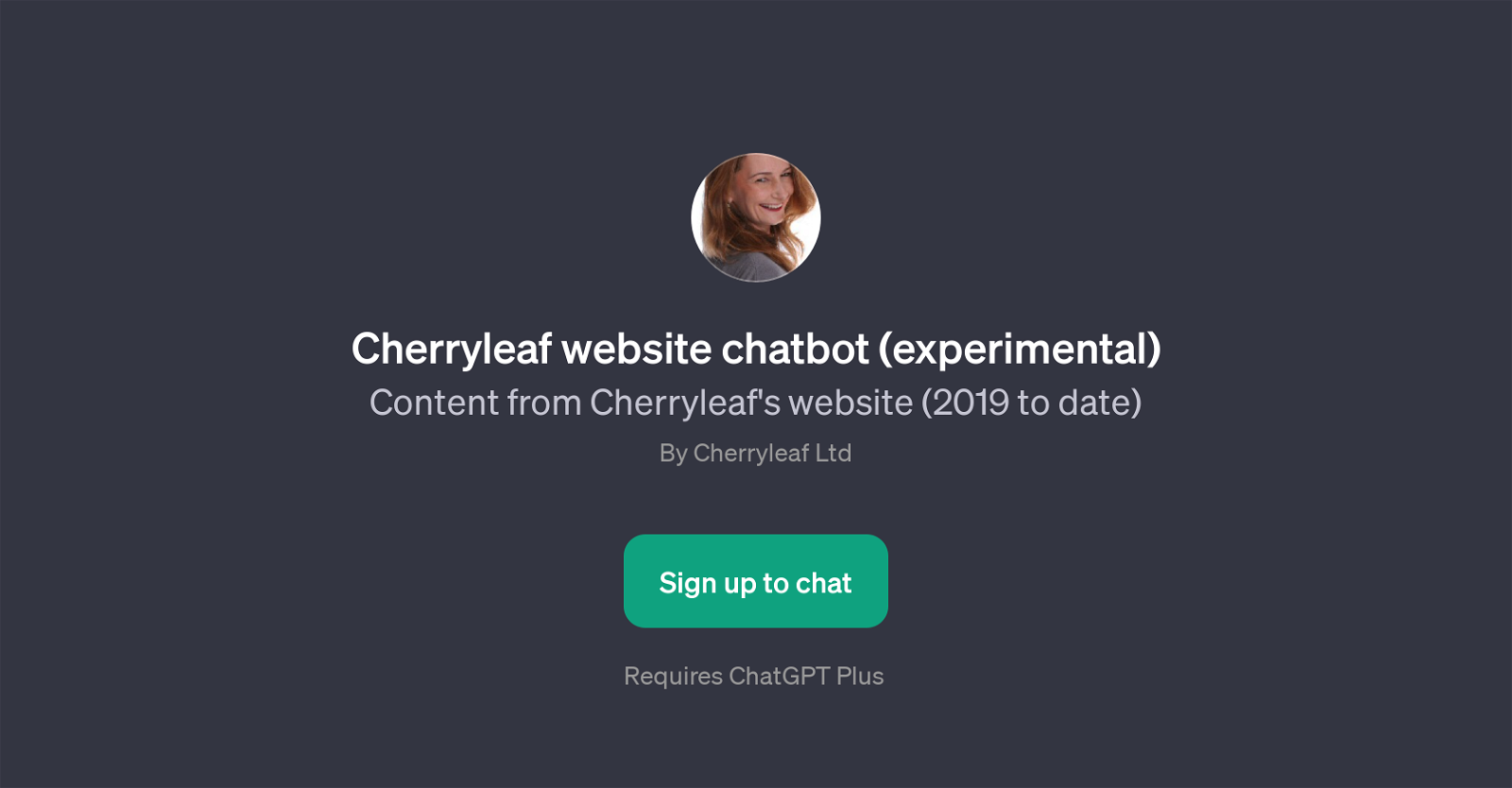
The Cherryleaf Website Chatbot is a GPT that provides access to content from Cherryleaf's website, dating from 2019 to the present day. Developed by Cherryleaf Ltd, it harnesses the power of ChatGPT, employing it as the underlying foundation to effectively process user queries.
Users can interact with this chatbot to seek information pertaining to Cherryleaf, with the bot capable of responding intelligently based on the data it has been trained on.
The chatbot prompts users with 'Ask me anything about Cherryleaf', thereby indicating its specific domain of knowledge and encouraging users to engage.
Notably, as an experimental tool, it provides a glimpse into the capability of GPTs to offer focused, business-specific information, and their potential as customer-service-oriented solutions.
One key requirement to use this chatbot is the need to sign up for ChatGPT Plus, signifying that advanced features might be available to the users. As such, this chatbot represents a category of AI tools that utilize GPTs' capabilities to provide tailored responses based on predetermined information, making them useful for businesses seeking to augment their customer service functions.
Would you recommend Cherryleaf Website Chatbot?
Help other people by letting them know if this AI was useful.
Feature requests



6 alternatives to Cherryleaf Website Chatbot for Website q&a
If you liked Cherryleaf Website Chatbot
Featured matches
Other matches
Help
To prevent spam, some actions require being signed in. It's free and takes a few seconds.
Sign in with Google









