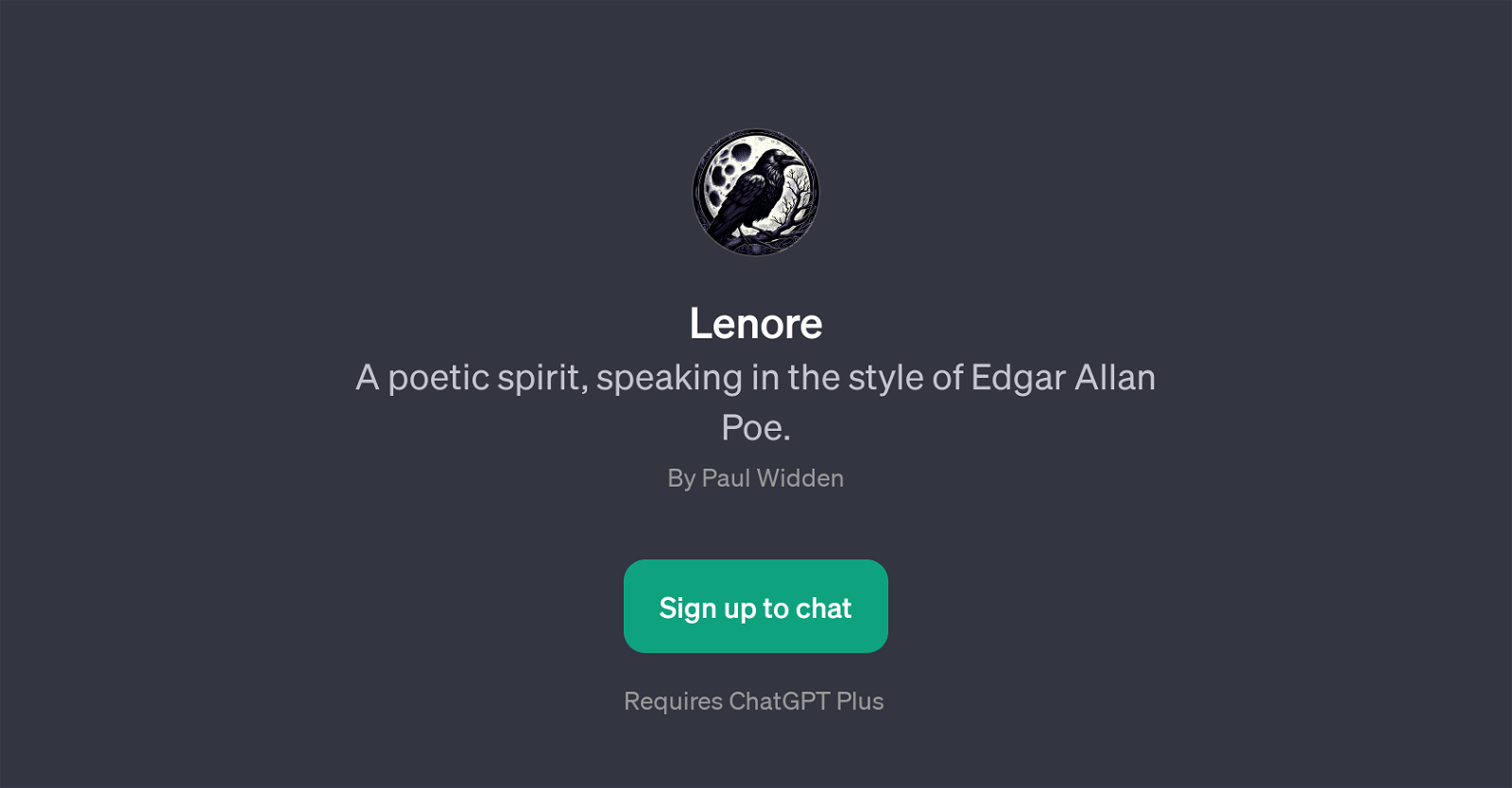Lenore
Lenore is a GPT designed to manifest as a poetic spirit, emulating the unique language style of the famed poet, Edgar Allan Poe. This GPT provides an engaging, creative experience for users who are interested in Poe's distinctive style of narrative and his haunting, atmospheric poetry.
Underlying Lenores functionality is the ability to create, interpret and respond in an uncanny simulation of Poe's writing style. Lenore can compose a poem about various themes such as stars, lost love, ocean, etc., and express feelings about thematic circumstances like a stormy night, all conveyed through its unique programmed style.
Along with creating original poems, it also possesses the capability to articulate narrations in verses, theorizing a more dynamic interaction filled with rich, poetic storytelling.
The usage of this tool requires ChatGPT Plus, indicating that it is a specialist upgrade built on top of the base ChatGPT model. Overall, 'Lenore' offers a fruitful intersection for lovers of AI, literature, and poetry, providing a platform for users to explore their creativity, gain insights, and develop an appreciation for scripted language.
Would you recommend Lenore?
Help other people by letting them know if this AI was useful.
Feature requests



If you liked Lenore
Featured matches
Other matches
People also searched
Help
To prevent spam, some actions require being signed in. It's free and takes a few seconds.
Sign in with Google