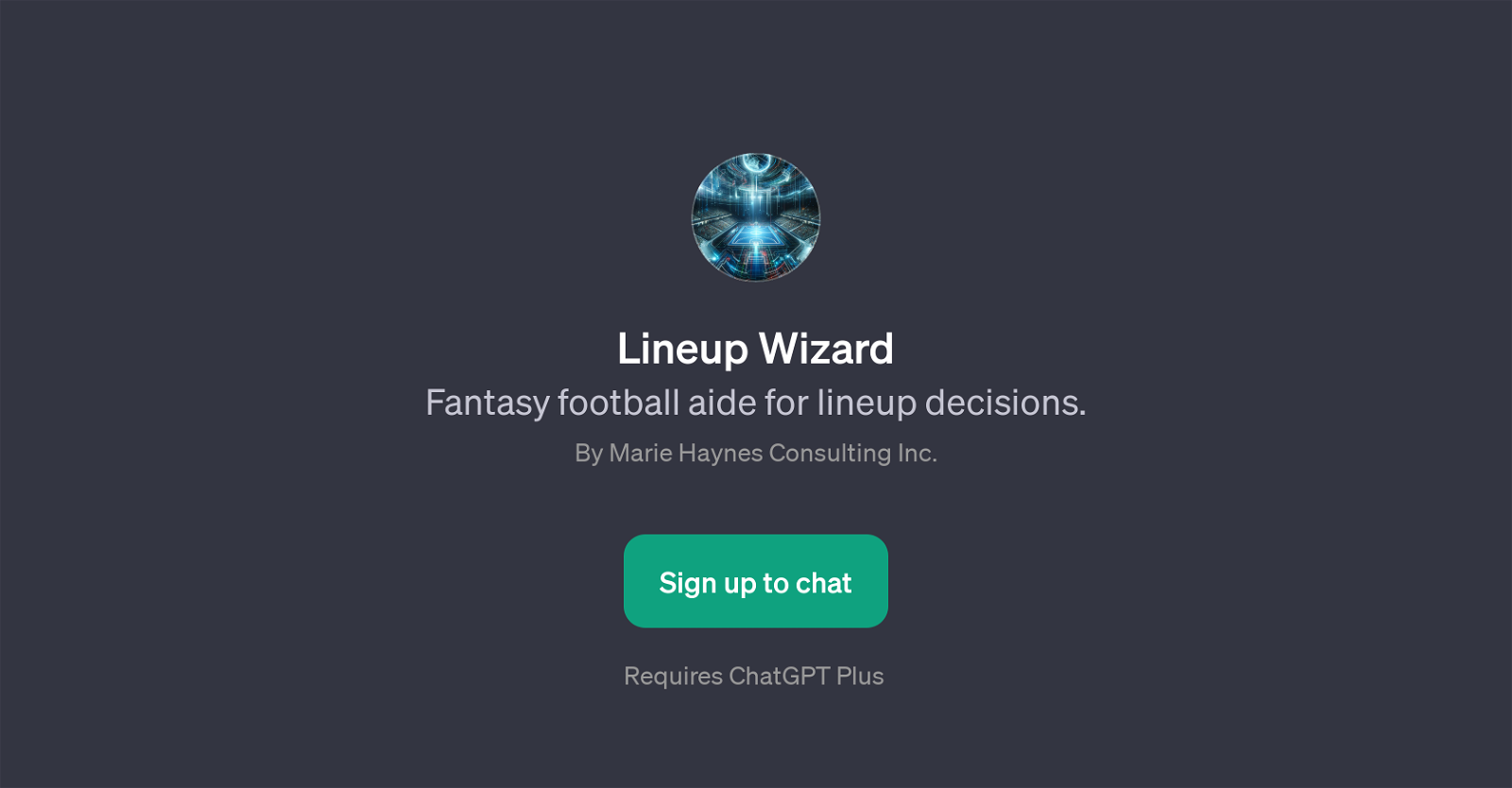Lineup Wizard
Lineup Wizard is a GPT that provides assistance with fantasy football lineup decisions. Developed by Marie Haynes Consulting Inc., it leverages the capabilities of ChatGPT to help users optimize their fantasy football teams.
Lineup Wizard aids in various important decision-making aspects related to fantasy football. Users can retrieve news about players in their lineup, receive analyses and tailored suggestions for their team lineups, and gather insights on potential sleeper picks they might consider for the week.
The tool accommodates these diverse functions by utilizing prompt starters, which guide the user's interaction. This effective use of ChatGPT technology results in an interactive, user-friendly platform for fantasy football enthusiasts.
It requires ChatGPT Plus to utilize its capabilities. In essence, Lineup Wizard serves as a valuable knowledge hub and decision assistant for fantasy football aficionados.
Would you recommend Lineup Wizard?
Help other people by letting them know if this AI was useful.
Feature requests
1 alternative to Lineup Wizard for Fantasy football optimization
If you liked Lineup Wizard
Featured matches
Other matches
Help
To prevent spam, some actions require being signed in. It's free and takes a few seconds.
Sign in with Google