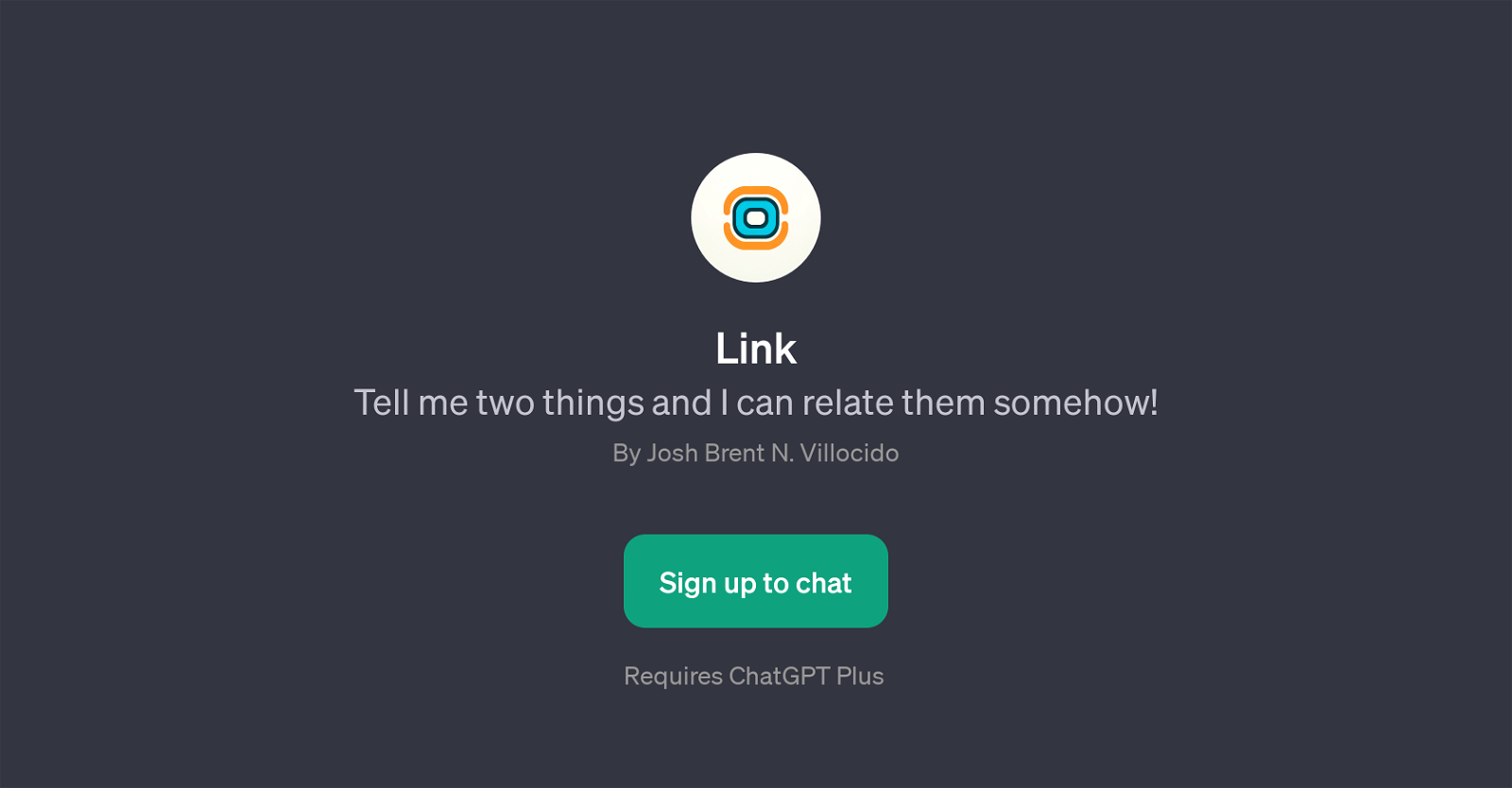Link
Link is a GPT that specializes in finding unusual connections between distinct concepts. By controlling the generation of text from ChatGPT, Link can provide insightful relationships between any two subjects given by the user.
This GPT works by taking two distinct things from the user, and then produces a narrative that links these two elements together in a creative yet comprehensible manner.
Example prompt starters to use with Link include requesting it to relate apples to the moon, connect jazz music with quantum mechanics or find a link between rainforests and smartphones.
The Link GPT can also draw cultural or artistic connections, exemplified by how it can relate sunflowers to Van Gogh. This shows Link's ability to connect wide-ranging topics across different domains, illustrating its vast knowledge base.
It is important to note that usage of Link requires ChatGPT Plus. This means that, to use Link, one must first sign up for the main ChatGPT Plus service.
Interactive and stimulating, the Link GPT could prove to be a useful tool for those seeking to spark innovative ideas or broaden their perspectives. This GPT's open-ended and creative approach to connecting ideas makes it a unique tool built on top of ChatGPT.
Would you recommend Link?
Help other people by letting them know if this AI was useful.
Feature requests



If you liked Link
Help
To prevent spam, some actions require being signed in. It's free and takes a few seconds.
Sign in with Google