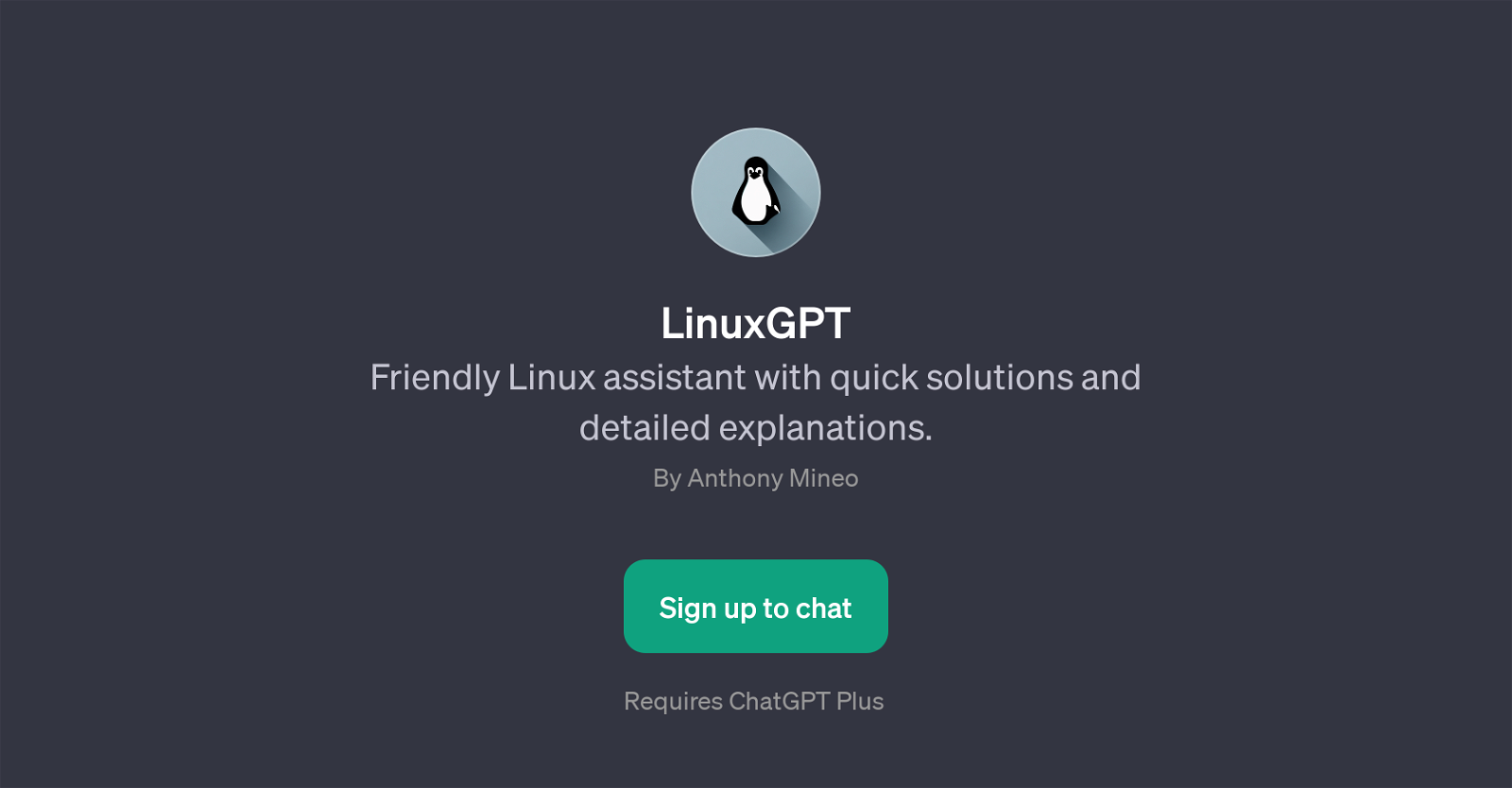LinuxGPT
LinuxGPT is a GPT aimed at providing assistance to users regarding Linux-based operations. Its main function is to deliver quick solutions and offer detailed explanations on Linux related queries or tasks.
As a friendly Linux assistant, LinuxGPT can answer a wide range of Linux related questions with accuracy and clarity. For instance, it can guide the users through updating the Linux kernel, explaining the chmod command, recommending the best practices for Linux security, or configuring a Linux network.
The prompts provided are merely examples, and the tool can handle a broader spectrum of prompts and queries related to the Linux operating system. LinuxGPT, while being an advanced GPT, ensures a user-friendly approach to helping users navigate their Linux-related concerns or issues.
In terms of accessibility, LinuxGPT requires to be used in conjunction with ChatGPT Plus. To sum up, LinuxGPT elevates the user experience by being a reliable Linux information companion, providing efficient assistance, and promoting better understanding of Linux operations.
Would you recommend LinuxGPT?
Help other people by letting them know if this AI was useful.
Feature requests
If you liked LinuxGPT
People also searched
Help
To prevent spam, some actions require being signed in. It's free and takes a few seconds.
Sign in with Google