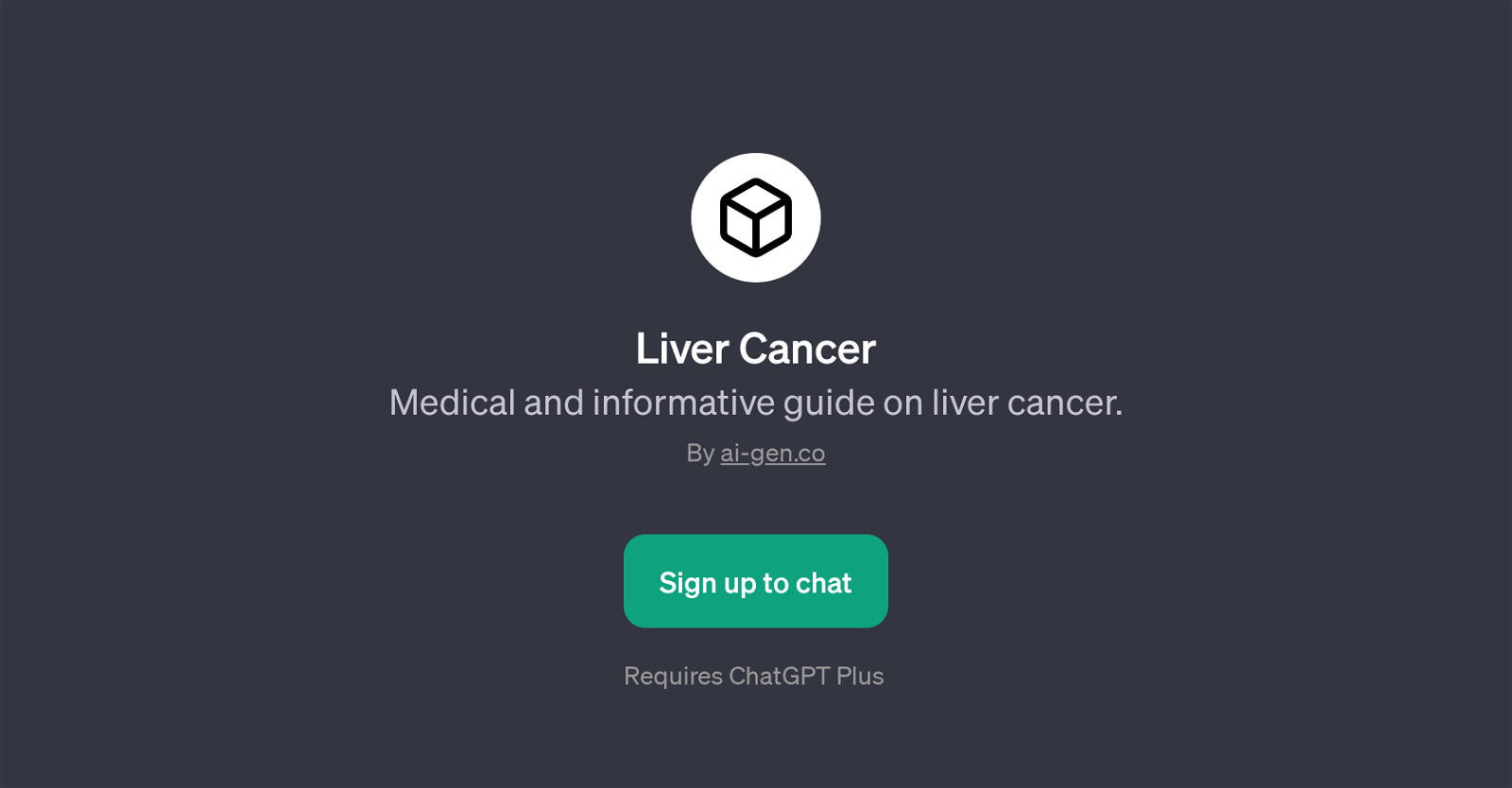Liver Cancer
Liver Cancer is a GPT created by AI-Gen.co and designed to provide medical and informative guidance about liver cancer. The primary function of this tool is to educate users on various aspects of liver cancer, offering a plethora of information in an interactive manner.
It operates on top of ChatGPT and requires ChatGPT Plus for access. Upon interaction, this GPT presents a welcoming message and offers to provide information about liver cancer.
It is equipped with the capacity to assist with in-depth questions about liver cancer, such as identifying risk factors, explaining detection methods, detailing various treatment options, and elaborating on preventive measures.
In essence, the Liver Cancer GPT acts as an interactive tool that helps users understand complex medical concepts related to liver cancer, potentially aiding in early detection, prevention, and treatment.
While it offers robust insights about liver cancer, it is significant to note that information provided by the Liver Cancer GPT should not serve as a substitute for professional medical advice.
Users are encouraged to consult with healthcare professionals for any health-related concerns.
Would you recommend Liver Cancer?
Help other people by letting them know if this AI was useful.
Feature requests



If you liked Liver Cancer
People also searched
Help
To prevent spam, some actions require being signed in. It's free and takes a few seconds.
Sign in with Google