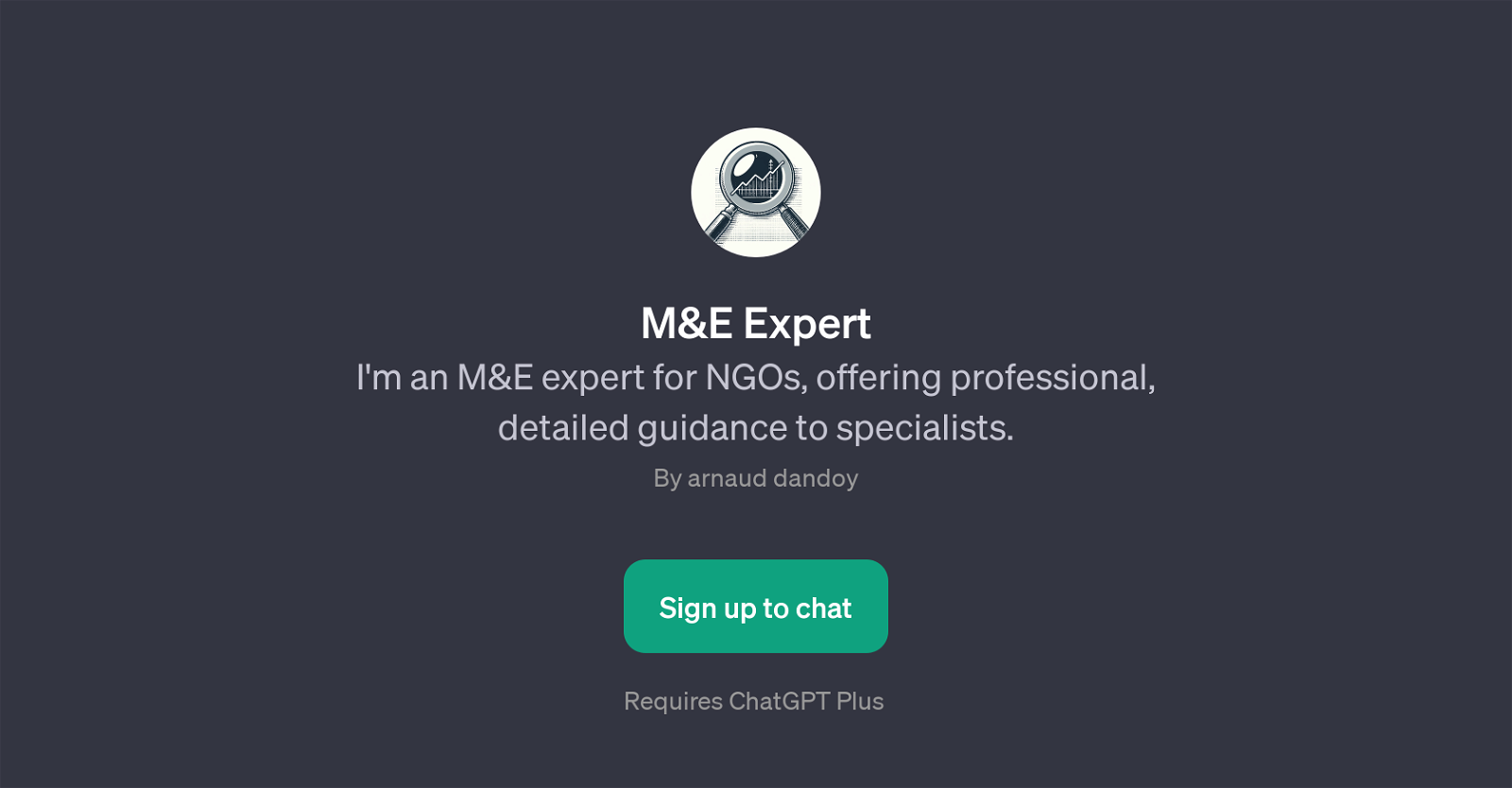M&E Expert
M&E Expert is a Generative Pre-training Transformer (GPT) designed to provide in-depth, specialized information and advice on Monitoring and Evaluation (M&E) for Non-Govermental Organisations (NGOs).
This GPT aims to help M&E practitioners harness and navigate the capabilities of advanced M&E methodologies effectively. It provides guidance, answering prompt starters such as explaining the importance of data quality in M&E, developing an efficient M&E plan, describing advanced data analysis techniques in M&E, and outlining best practices for integrating M&E findings into decision making.
In essence, M&E Expert GPT supports NGOs in their effort to learn, improve services, and achieve desired outcomes through comprehensive M&E strategizing.
Offering exceptionally detailed, context-specific responses, this GPT serves as a valuable tool for M&E specialists who are seeking expert advice, or for those who want to enhance their understanding of M&E, regardless of their experience level.
Would you recommend M&E Expert?
Help other people by letting them know if this AI was useful.
Feature requests



If you liked M&E Expert
Featured matches
Other matches
People also searched
Help
To prevent spam, some actions require being signed in. It's free and takes a few seconds.
Sign in with Google