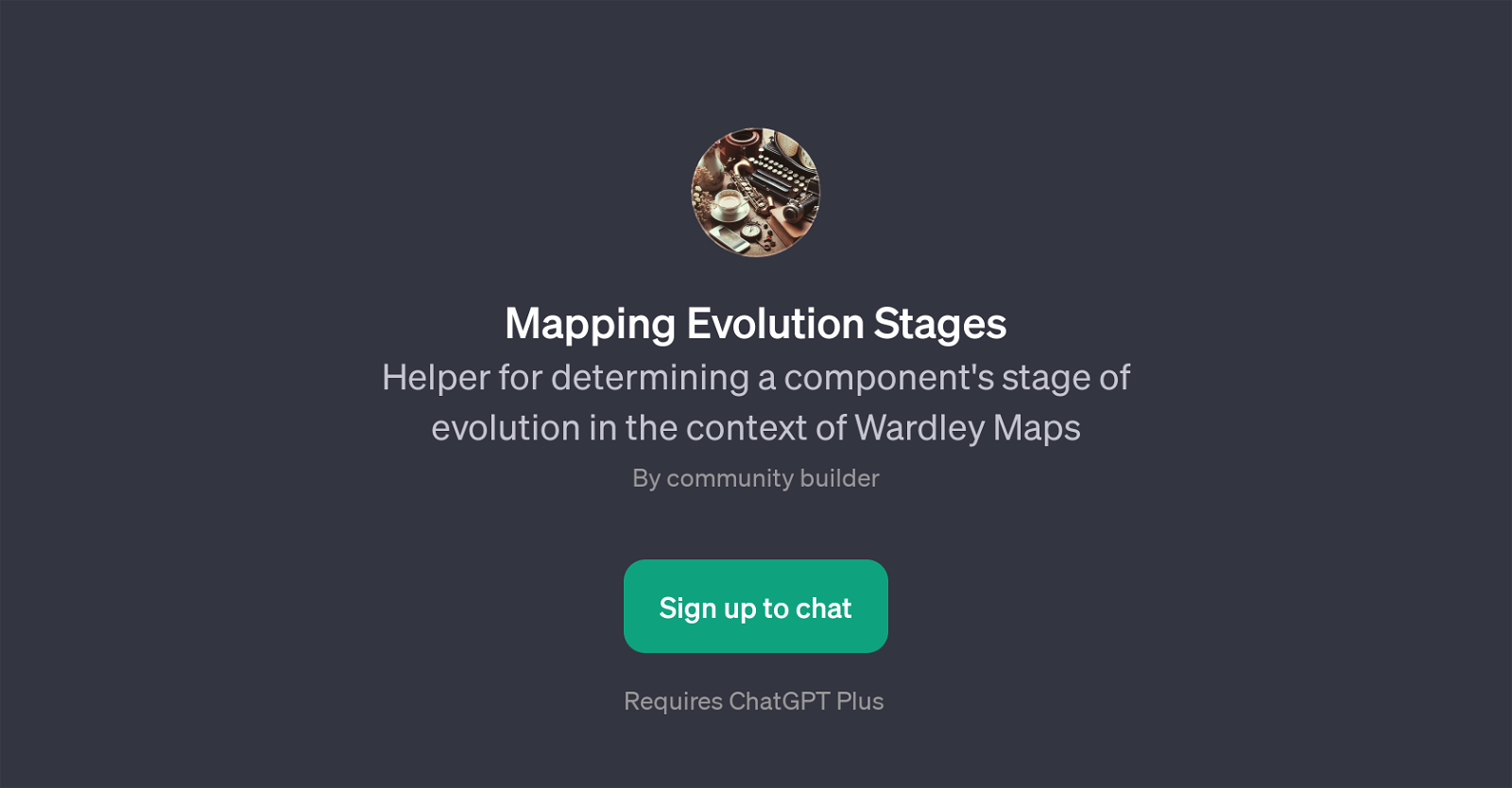Mapping Evolution Stages
Mapping Evolution Stages is a GPT designed to assist users in determining a component's stage of evolution in the context of Wardley Maps. These maps are strategic tools used for visualizing and understanding the evolving nature of an organization's components.
The key goal of this tool is to help users plot the maturity of their components on this strategic map, applying a methodology that informs decision making in line with the evolution status of individual components.
This process begins by understanding key traits of the component, looking at how it performs in the market, understanding the way it influences the industry, and assessing its maturity level.
This tool requires the user to have a ChatGPT Plus subscription, implying that it functions on top of the ChatGPT infrastructure and would benefit from its language capabilities to facilitate intelligent conversations and give insightful recommendations.
This GPT's functionality is of high value to strategy consultants, business analysts, organizational strategists, and anyone seeking to grasp their component's evolution stage, align strategies accordingly, and navigate through the complexities of industry dynamics with more confidence and clarity.
Would you recommend Mapping Evolution Stages?
Help other people by letting them know if this AI was useful.
Feature requests
If you liked Mapping Evolution Stages
People also searched
Help
To prevent spam, some actions require being signed in. It's free and takes a few seconds.
Sign in with Google