Meal Mate
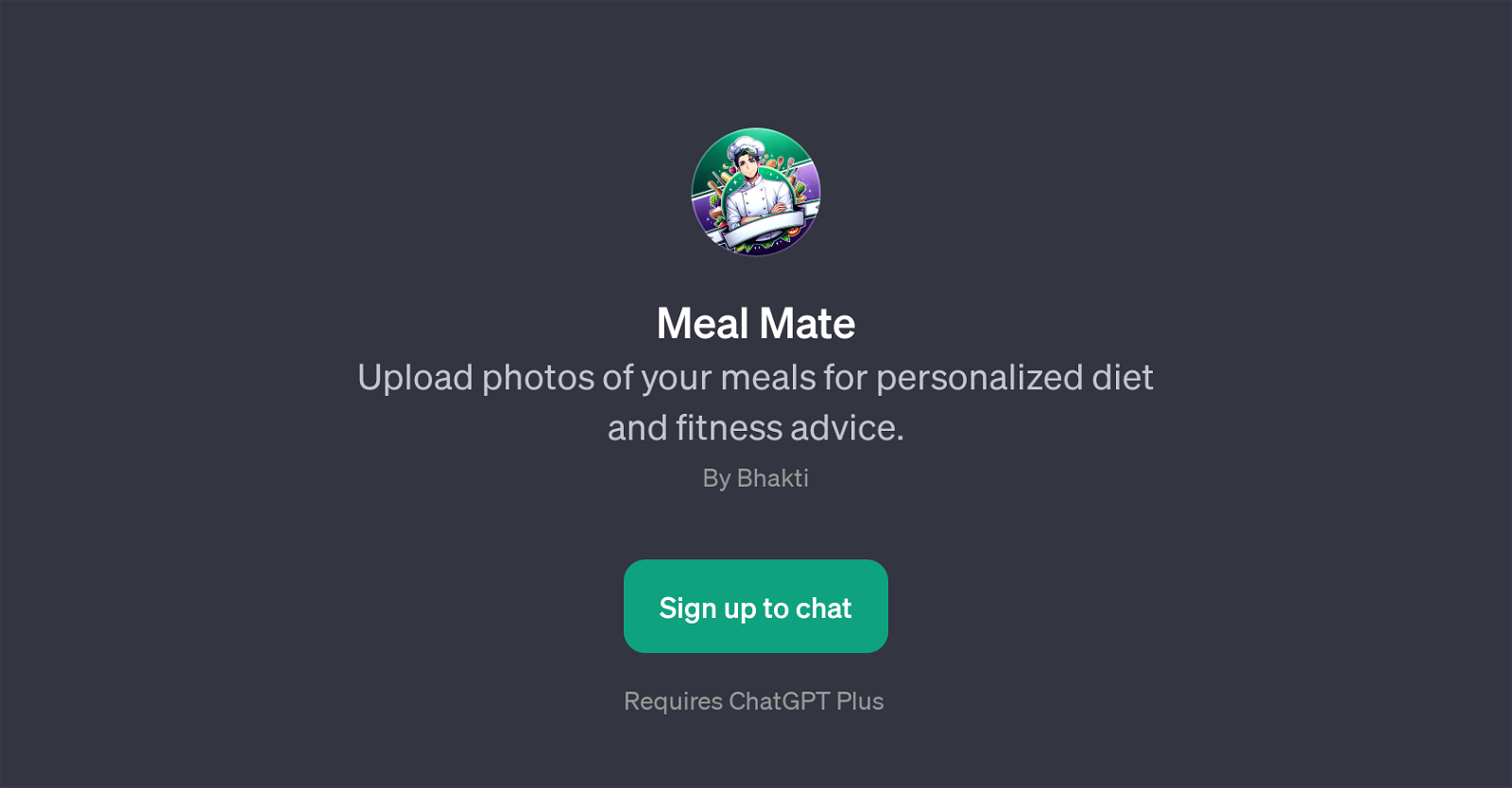
Meal Mate is a GPT designed to offer personalized diet and fitness advice based on photos of the user's meals. It leverages the power of AI to analyze user's meals for health and fitness, breaking down nutritional value and suggesting improvements or alternatives.
Meal Mate can answer a variety of dietary queries; users can provide a meal photo and ask questions such as 'What's a healthier alternative to this meal?' or 'How can this meal be improved for fitness?'.
This GPT aims to assist individuals in meeting their fitness goals by providing insightful dietary analysis and practical suggestions. It is a digital tool that elevates meal planning and dietary choice by combining technology with nutritional science.
Given its functionality, it is a relevant application for those in pursuit of weight loss, dietary improvement, or fitness enhancement. Users can get access to Meal Mate by signing up via a dedicated sign-up page.
The tool requires a ChatGPT Plus subscription, which implies that some additional features may be available to subscribers.
Would you recommend Meal Mate?
Help other people by letting them know if this AI was useful.
Feature requests



33 alternatives to Meal Mate for Nutritional advice
-
 Your virtual fitness and health companion offering personalized advice.315
Your virtual fitness and health companion offering personalized advice.315 -
 313
313 -
 212
212 -
 1300
1300 -
 Your guide to healthy, delicious recipes and expert diet tips.15
Your guide to healthy, delicious recipes and expert diet tips.15 -
 1
1 -
 11
11 -
 Navigate vitamins & minerals with a handy compatibility guide.130
Navigate vitamins & minerals with a handy compatibility guide.130 -
 Providing a nutrition treatment program, developing a menu based on goals.15
Providing a nutrition treatment program, developing a menu based on goals.15 -
 175
175 -
 124
124 -
5.0
 11
11 -
 17
17 -
 63
63 -

-
 40
40 -

-
 20
20 -
 10
10 -
 Your Mexican virtual nutritionist with BMI, Calorie, and Macronutrient tracking.10
Your Mexican virtual nutritionist with BMI, Calorie, and Macronutrient tracking.10 -
 60
60 -
-
 38
38 -

-
 2
2 -
 11
11 -
 Your Nutrition expert for fasting, calorie tracking, and healthy eating advice.9
Your Nutrition expert for fasting, calorie tracking, and healthy eating advice.9 -
 10
10 -
 28
28 -

-
 Your Dedicated Nutrition Consultant for Personalized Meal Tracking268
Your Dedicated Nutrition Consultant for Personalized Meal Tracking268 -
 56
56 -
 Your Tailored Nutrition and Culinary Advisor for a better Healthspan and Lifespan.27
Your Tailored Nutrition and Culinary Advisor for a better Healthspan and Lifespan.27
If you liked Meal Mate
Featured matches
Other matches
People also searched
Help
To prevent spam, some actions require being signed in. It's free and takes a few seconds.
Sign in with Google









