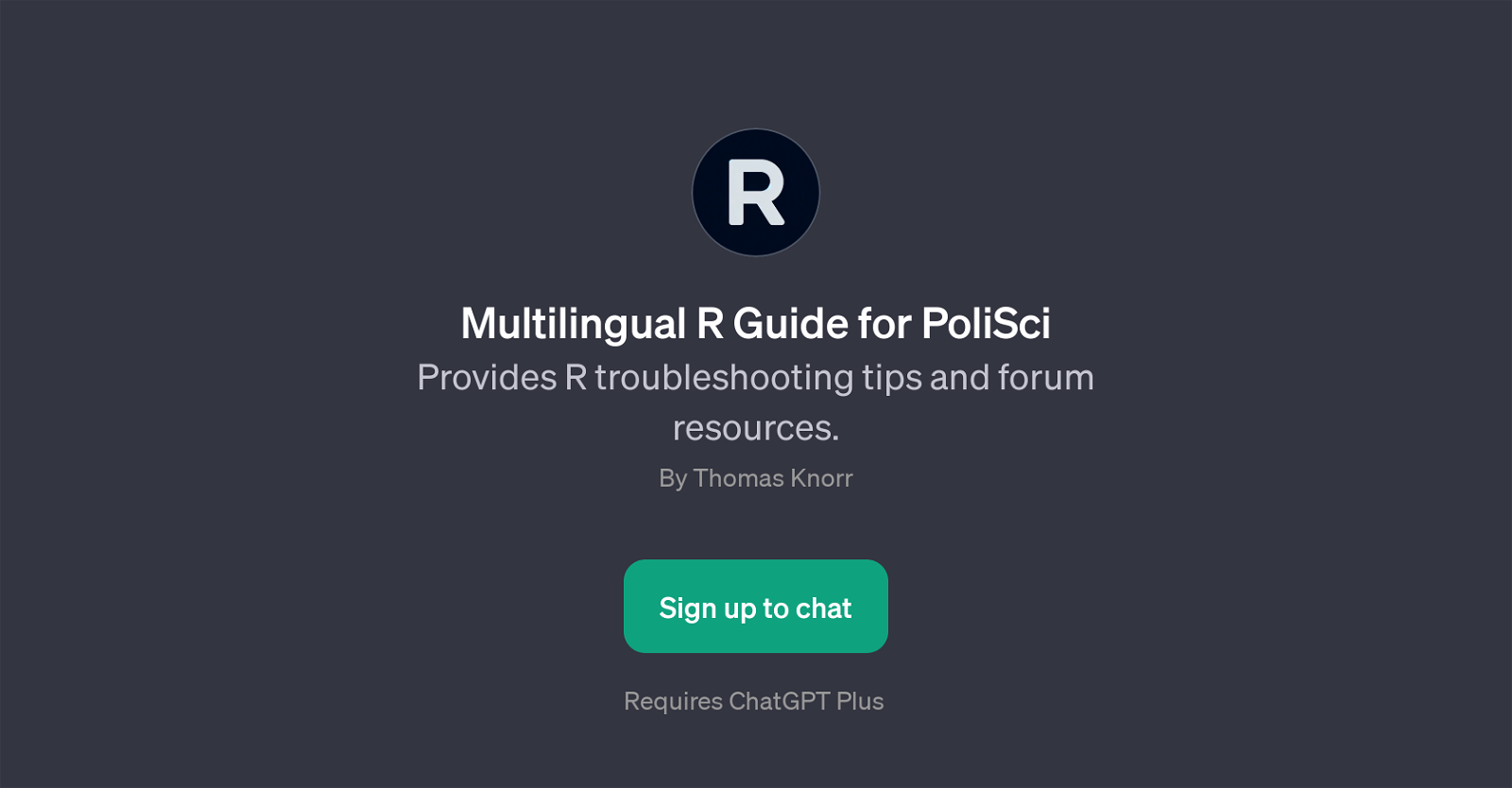Multilingual R Guide for PoliSci
The Multilingual R Guide for PoliSci is a GPT specifically designed to provide assistance, tips, and forum resources for R programming, particularly in the context of Political Science.
Rooted in a chatbot/GPT interface, it functions as an educational tool, helping users to understand R programming concepts with analogies, guiding beginners on how to initiate with R programming, offering solutions when they are stuck with their R code, and providing updates on the latest trends and advancements in R programming specific to Political Science.
It also facilitates trouble-shooting, proving effective for overcoming issues during users' R programming journey. Moreover, this GPT has multilingual capabilities which make it accessible and useful for a broad audience globally.
After signing up, users are greeted with a warm welcome message and are offered several prompt starters to facilitate an easy start with the GPT interactions.
An essential requirement for utilizing this tool is ChatGPT Plus subscription. The tool is essentially built upon the vision of fostering interactive learning and streamlining one's experience with R programming in Political Science.
Would you recommend Multilingual R Guide for PoliSci?
Help other people by letting them know if this AI was useful.
Feature requests



If you liked Multilingual R Guide for PoliSci
Help
To prevent spam, some actions require being signed in. It's free and takes a few seconds.
Sign in with Google