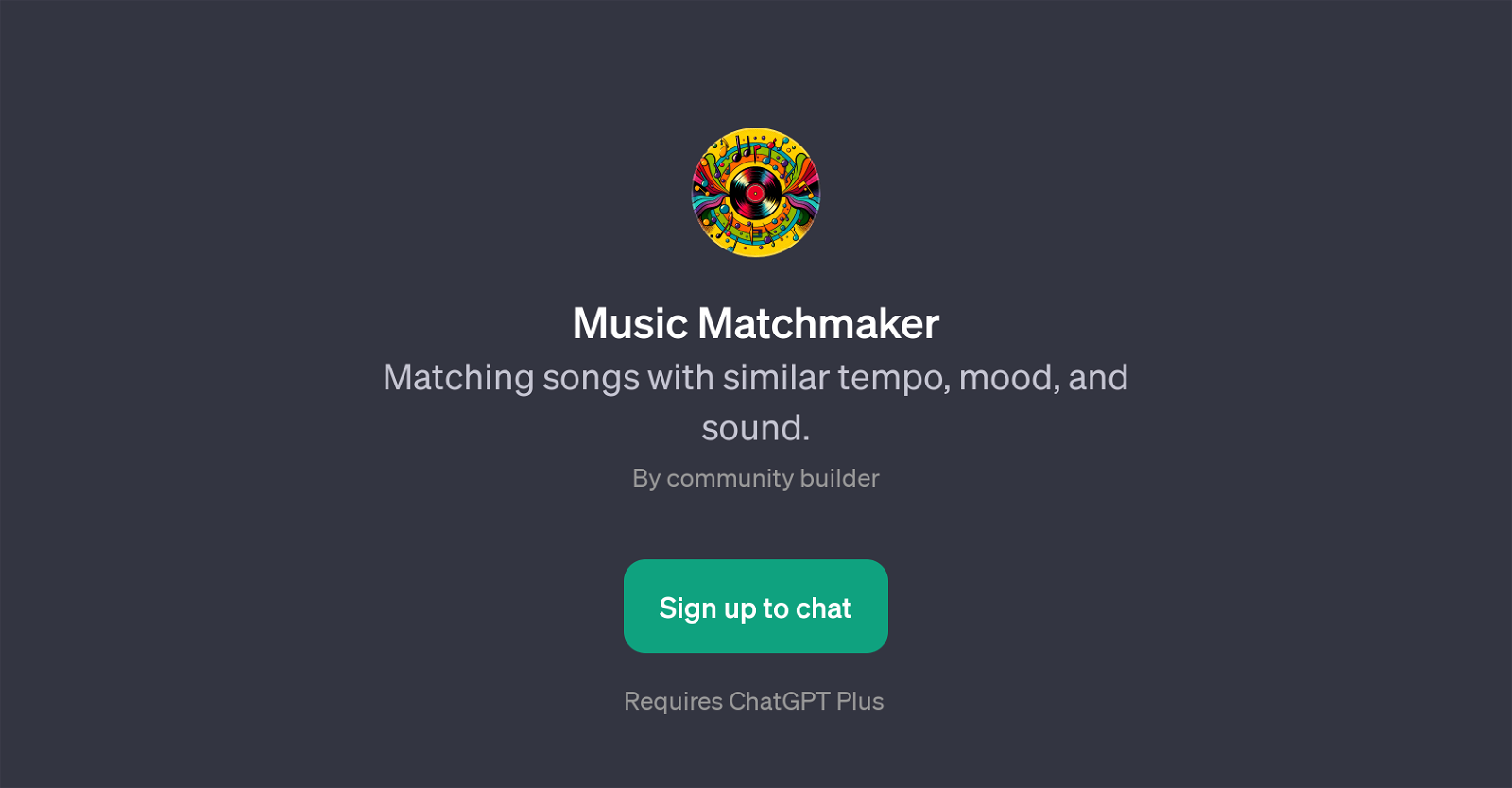Music Matchmaker
Music Matchmaker is a GPT developed to help users find songs that closely align with their current selection based on certain musical attributes such as tempo, mood, and overall sound.
Users can interact with this GPT by sharing a song, and the GPT will provide a seamless match for it. Potential prompts for interaction may include requests for a similar track, a song with a similar vibe, a suggestion for a track with a matching tempo, or seeking a song that carries the same feel as the original selection.
Music Matchmaker GPT accomplishes this by utilizing the advanced language understanding capabilities and contextual interpretation features of ChatGPT.
It strives to replicate human-like conversation and judgment while delivering musically relevant suggestions. Note that the usage of this GPT requires a ChatGPT Plus subscription.
It can prove useful for music lovers, content creators searching for matching soundtracks, DJs creating seamless playlists, or anyone needing music recommendations based on specific songs.
However, it is not a stand-alone application. It functions as an added layer on top of ChatGPT, enhancing its usage, specifically for music-related queries and tasks.
Music Matchmaker thereby enables users to explore music in a more personalized, detailed, and nuanced manner.
Would you recommend Music Matchmaker?
Help other people by letting them know if this AI was useful.
Feature requests
If you liked Music Matchmaker
Help
To prevent spam, some actions require being signed in. It's free and takes a few seconds.
Sign in with Google