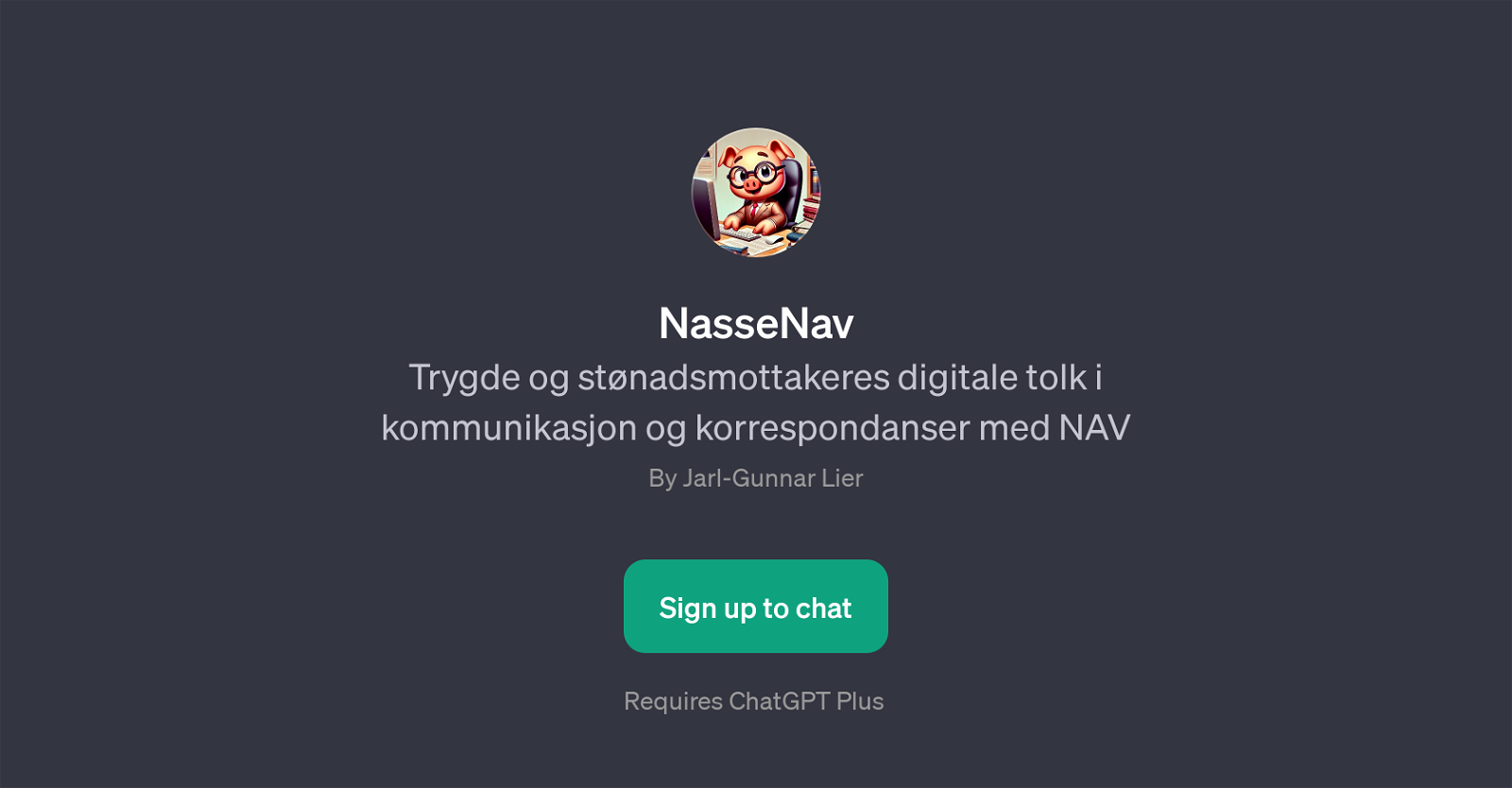NasseNav
NasseNav is a GPT developed by Jarl-Gunnar Lier that serves as a digital interpreter for recipients of welfare and subsidies in their communication and correspondences with NAV.
This tool is specifically designed to help individuals understand and navigate the often complex language and procedures associated with welfare and subsidy communications.
The tool operates on top of ChatGPT and requires a ChatGPT Plus subscription. One of the key functionalities of NasseNav is the ability to translate official letters and documents from NAV into a more understandable language.
Prompt starters such as 'Hei NasseNav, kan du forklare hva du kan hjelpe meg med i Trygde og Stnadssaker?', 'Oversett dette brevet fra NAV-Sprk', 'Kan du forklare hva denne delen av brevet jeg fikk fra NAV egentlig betyr?', and 'Jeg trenger litt hjelp til tolke dette offisielle brevet jeg fikk fra Nav Innkreving, og lurte p om du kan hjelpe meg med det', indicate the kind of assistance this GPT can provide.
From these prompts, it's clear that NasseNav can be of great help especially to those who struggle to understand official NAV letters. Users need to sign up to use this GPT and interact with it.
Would you recommend NasseNav?
Help other people by letting them know if this AI was useful.
Feature requests



If you liked NasseNav
Featured matches
Other matches
People also searched
Help
To prevent spam, some actions require being signed in. It's free and takes a few seconds.
Sign in with Google