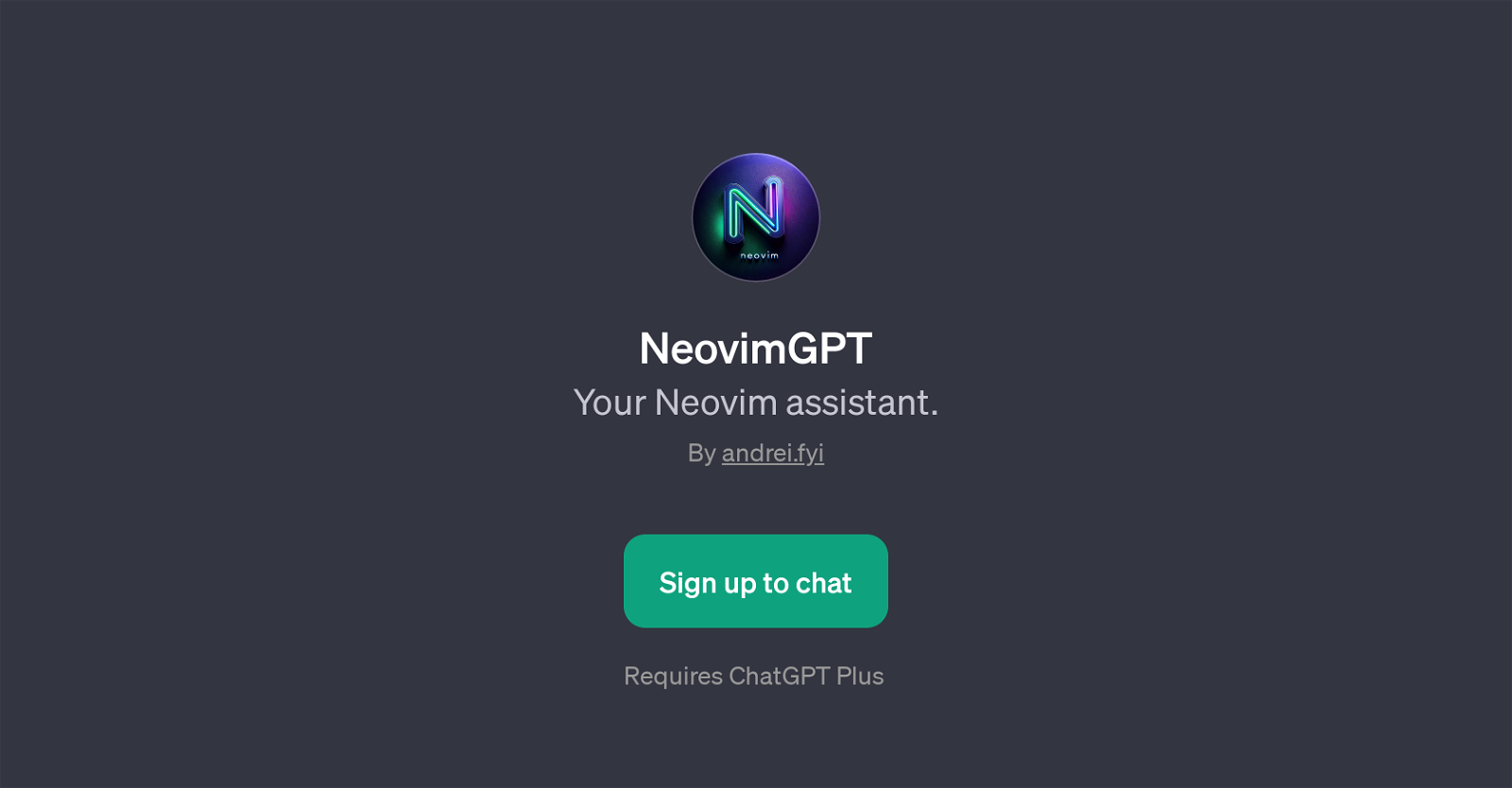NeovimGPT
NeovimGPT is a GPT that serves as an assistant for Neovim, a modern and extensible text editor. It assists users by answering their questions, providing information, and offering guidance related to Neovim's features and usage.
Suitable for both experts and beginners, it can address a wide range of topics and issues, from assisting with the basics to troubleshooting complex configuration concerns.
The GPT facilitates efficient user interaction through prompt starters that guide the user in formulating queries about common tasks like configuring Neovim with Lua and creating Neovim plugins.
For example, it can help resolve why a Neovim configuration may not be working as expected or provide step-by-step guidance to new users about Neovim's basic functions.
This tool requires a ChatGPT Plus subscription to operate, indicating that it uses advanced AI technology to ensure accurate and relevant responses. As part of its welcoming and user-friendly interface, NeovimGPT greets users with a warm welcome message, encouraging them to explore and utilize its functionalities, thus enhancing productivity and increasing knowledge about the Neovim editor.
Its integration with the ChatGPT platform allows it to constantly evolve and tailor its responses based on user interactions, ensuring consistent delivery of valuable assistance to Neovim users.
Would you recommend NeovimGPT?
Help other people by letting them know if this AI was useful.
Feature requests



If you liked NeovimGPT
Featured matches
Other matches
People also searched
Help
To prevent spam, some actions require being signed in. It's free and takes a few seconds.
Sign in with Google