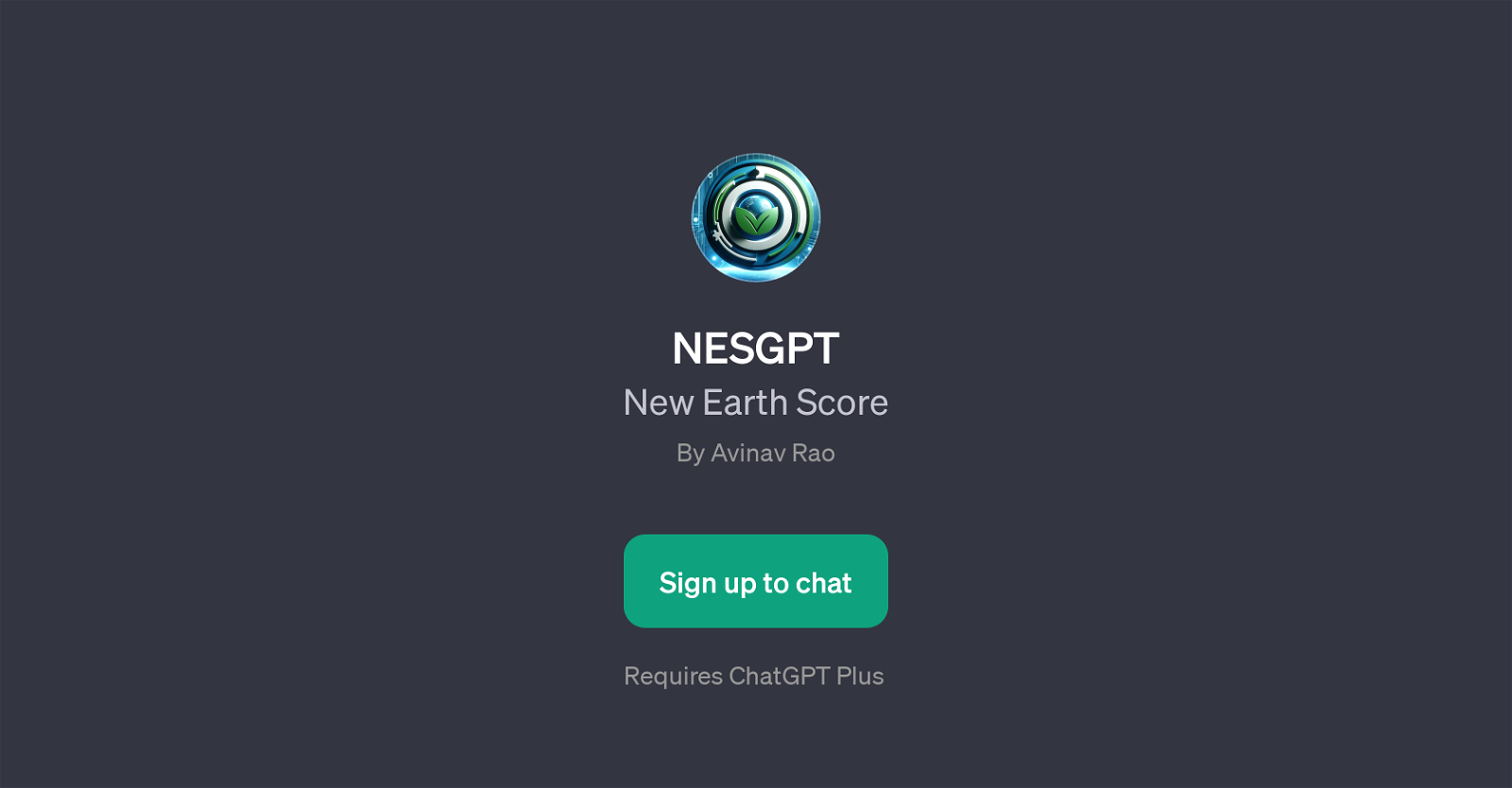NESGPT
NESGPT is a GPT developed by Avinav Rao designed to aid in the creation and optimization of Environment, Social, and Governance (ESG) reports. Acting as an ESG Report Assistant, NESGPT enables users to generate comprehensive ESG reports with command prompts such as 'Generate NES Report'.
In addition to report generation, it also suggests improvements, particularly in the realm of 'Solarpunk Optimizations'. This suggests that it not only produces reports but can also deliver actionable insights for more eco-friendly, sustainable operations, which is central to the ethos of solarpunk aesthetics and philosophy.
Further, the tool also provides crucial information about carbon footprint data, a key component of any ESG analysis. Consequently, it serves as a comprehensive platform for creating, analyzing, and enhancing ESG reports.
Additionally, to ensure a comprehensive understanding of the subject, the tool also provides a feature to answer queries related to ESG with a prompt 'What is ESG'.
This software requires a subscription to ChatGPT Plus for effective utilization. Essentially, NESGPT is a valuable tool for any organization seeking to embrace green practices, improve their ESG scores, and enhance their corporate social responsibility commitments.
Would you recommend NESGPT?
Help other people by letting them know if this AI was useful.
Feature requests
If you liked NESGPT
People also searched
Help
To prevent spam, some actions require being signed in. It's free and takes a few seconds.
Sign in with Google