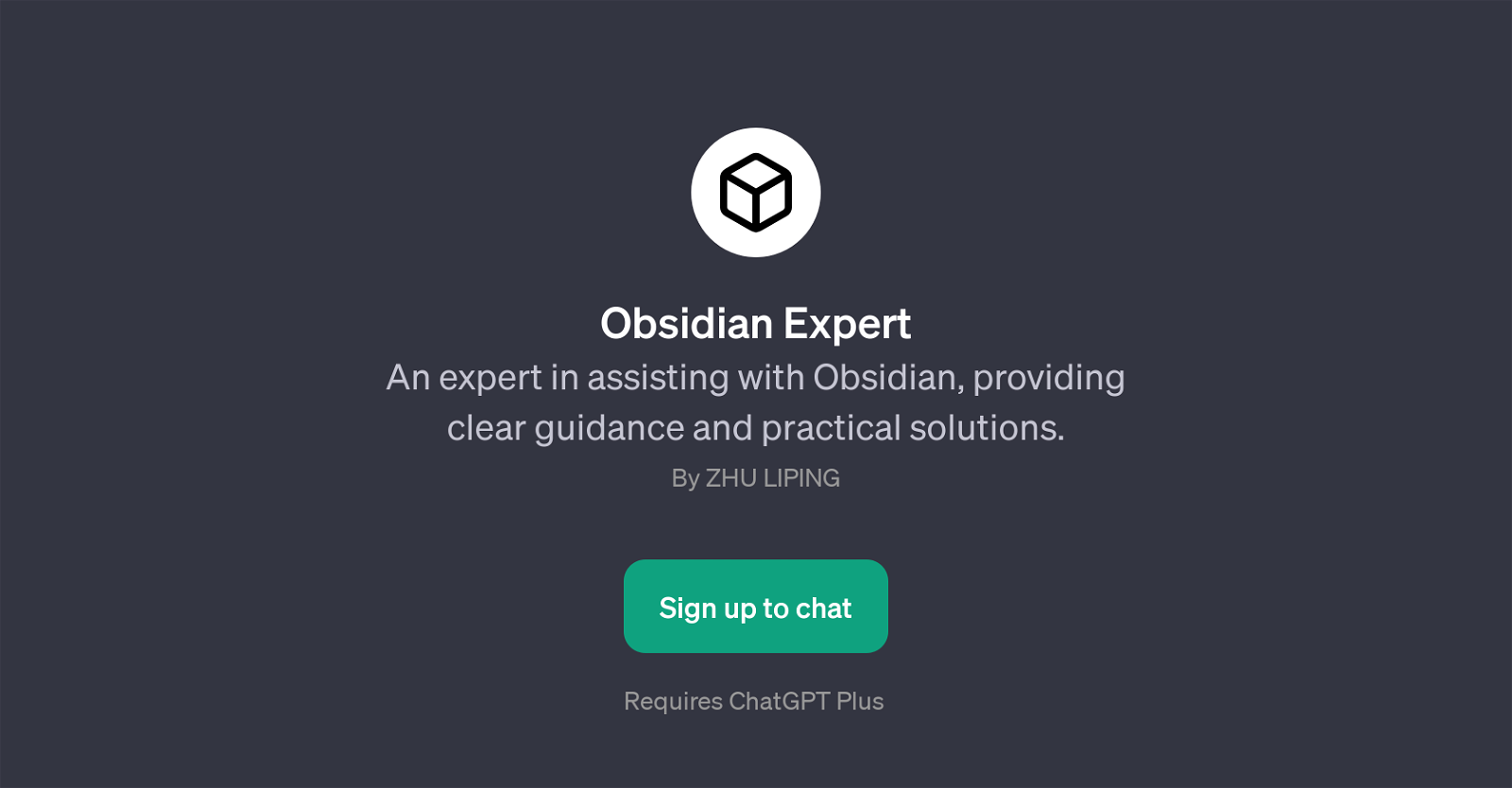Obsidian Expert
Obsidian Expert is a GPT specifically designed to assist with the use of Obsidian, a popular knowledge base tool that allows you to build a personal network of notes.
It provides clear guidance on how to use Obsidian and delivers practical solutions to common issues. One of its key features is the ability to answer common inquiries such as linking notes, using specific features like dataview, templater, quickadd, managing projects, and more.
It also offers assistance in solving synchronization issues related to the Obsidian vault. This GPT is an effective aid for users to maximize the functionalities of Obsidian, assisting both new and well-versed users in troubleshooting problems or understanding Obsidian better.
As a GPT, it requires ChatGPT Plus for access, ensuring that users will get high-quality walkthroughs and answers to their Obsidian-related questions.
Please note that signing up is required to start the interactions with this GPT.
Would you recommend Obsidian Expert?
Help other people by letting them know if this AI was useful.
Feature requests
If you liked Obsidian Expert
Featured matches
Other matches
People also searched
Help
To prevent spam, some actions require being signed in. It's free and takes a few seconds.
Sign in with Google