OKR-GPT
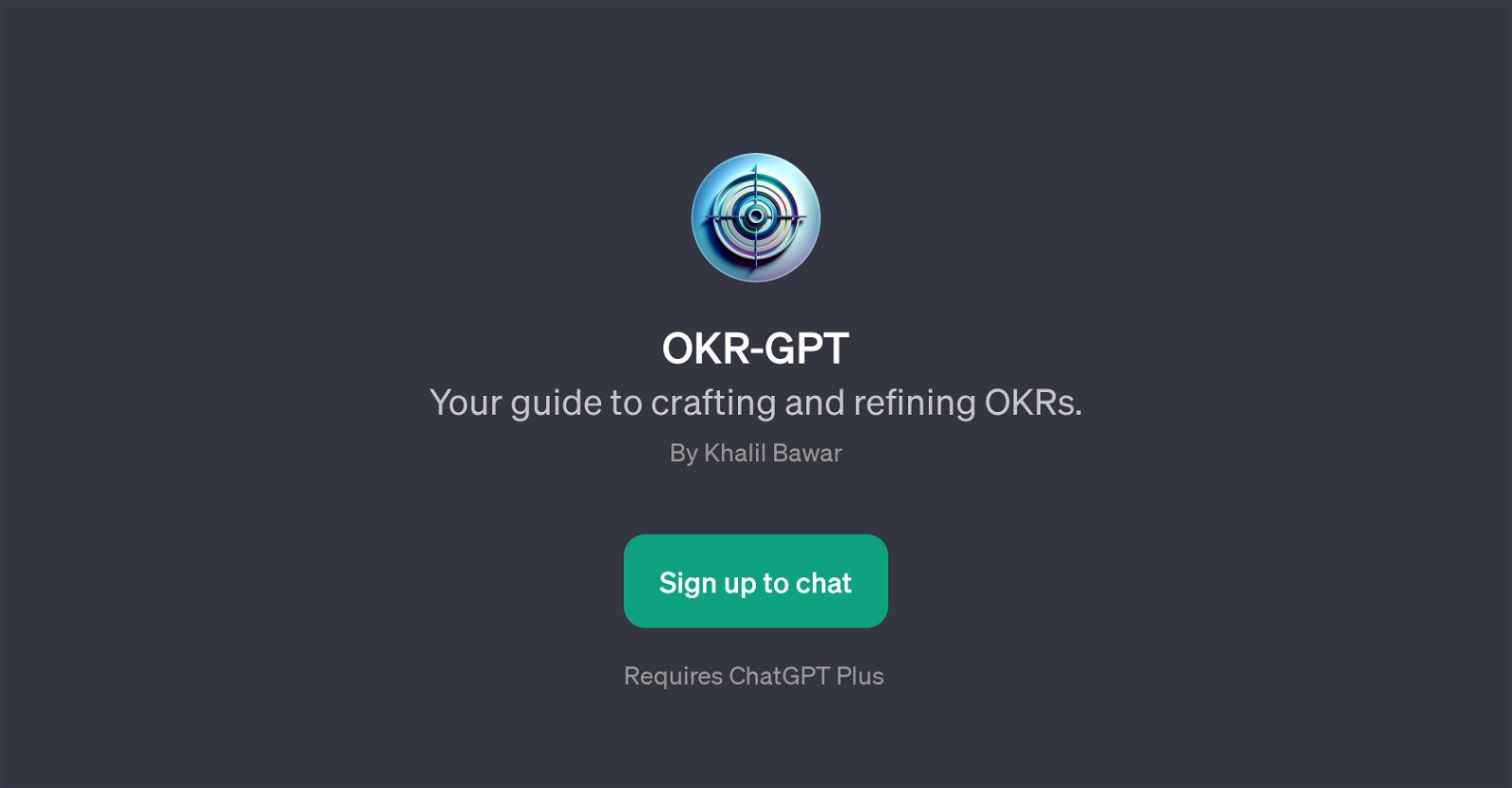
OKR-GPT is a specialized GPT that serves as a comprehensive guide to crafting and refining Objectives and Key Results (OKRs). The main function of this tool is to assist users in the creation of effective OKRs, which are crucial for setting, tracking, and achieving goals in many organizations.
Users have the option to ask about writing effective OKRs, request a review of their draft OKRs, inquire about common OKR pitfalls, or learn how to better align team OKRs with overall company goals.
These prompt starters serve as conversation initiators, designed to effectively address common areas of difficulty or concern in relation to OKR writing.
By navigating these prompts, users can receive targeted guidance and intelligent suggestions to enhance their OKR development process. Please note that using OKR-GPT requires access to ChatGPT Plus.
Indeed, OKR-GPT is designed to offer a hands-on, interactive learning environment for refining OKR crafting skills, thus supporting users in achieving their strategic goals with improved clarity and focus.
Would you recommend OKR-GPT?
Help other people by letting them know if this AI was useful.
Feature requests



3 alternatives to OKR-GPT for Okr guidance
If you liked OKR-GPT
Featured matches
Other matches
People also searched
Help
To prevent spam, some actions require being signed in. It's free and takes a few seconds.
Sign in with Google




