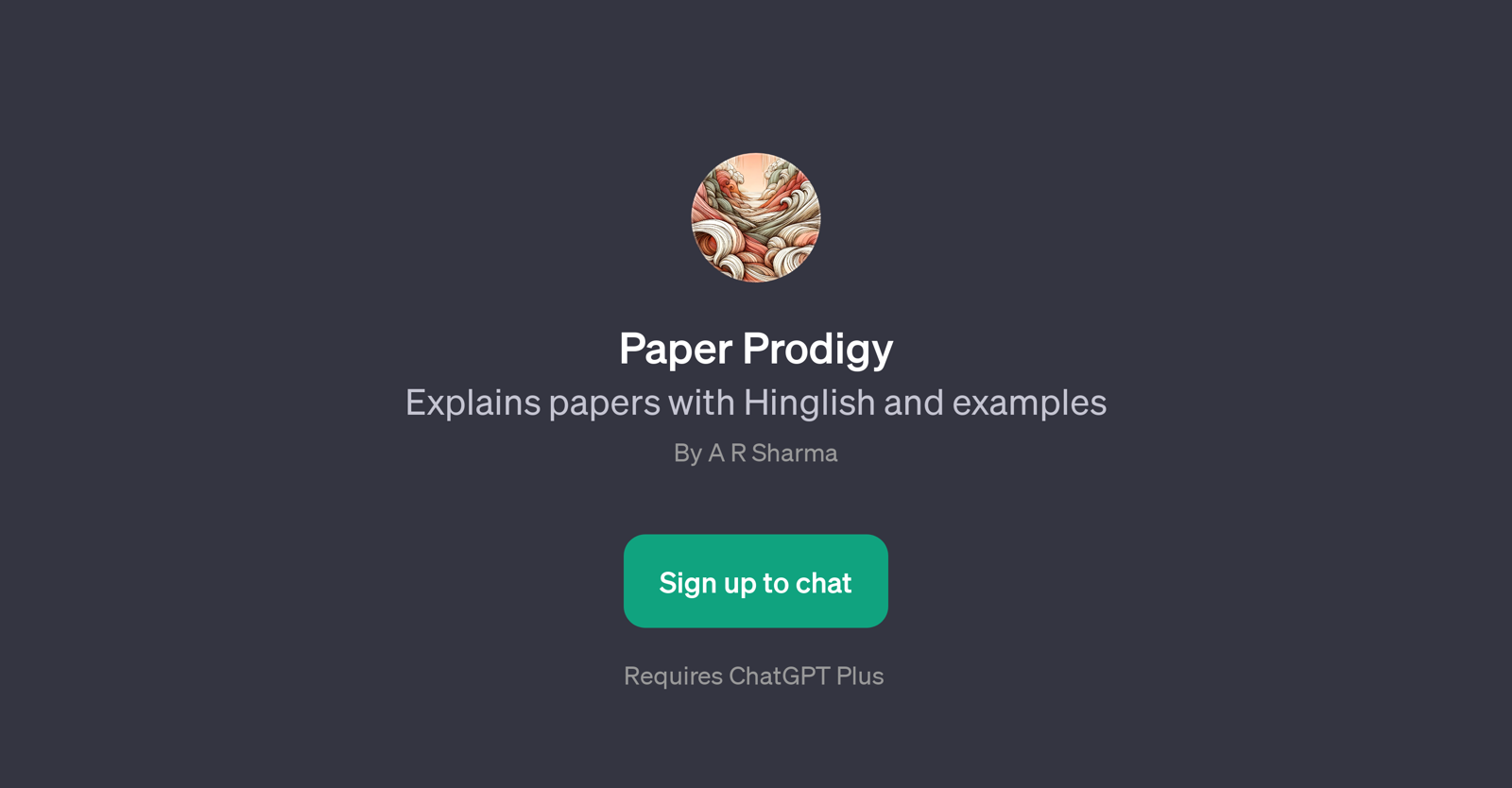Paper Prodigy
Paper Prodigy is a GPT, developed by A R Sharma, that offers a unique approach to academic literature. It simplifies and explains academic papers using 'Hinglish' and examples, making it easier for users to understand complex theories, methodologies, and implications from various studies.
Leveraging the power of ChatGPT, Paper Prodigy provides a more interactive and engaging way to delve into academic materials. The incorporation of 'Hinglish,' a mix of Hindi and English, caters to a wide demographic of users, particularly those familiar with this unique language blend.
The tool prompts users with questions such as 'Can you explain this paper's methodology?', 'What are the implications of this study?', 'How does this concept apply in real life?', and 'Could you give an Indian example for this theory?', encouraging a deeper exploration of academic insights.
To use the tool, users are required to sign up, after which they can interact with the GPT. User engagement and comprehension of academic materials are significantly enhanced with the application of real-life examples and easy-to-understand language.
Overall, Paper Prodigy is a promising AI tool that transforms the way users interact with and learn from academic literature.
Would you recommend Paper Prodigy?
Help other people by letting them know if this AI was useful.
Feature requests
If you liked Paper Prodigy
People also searched
Help
To prevent spam, some actions require being signed in. It's free and takes a few seconds.
Sign in with Google