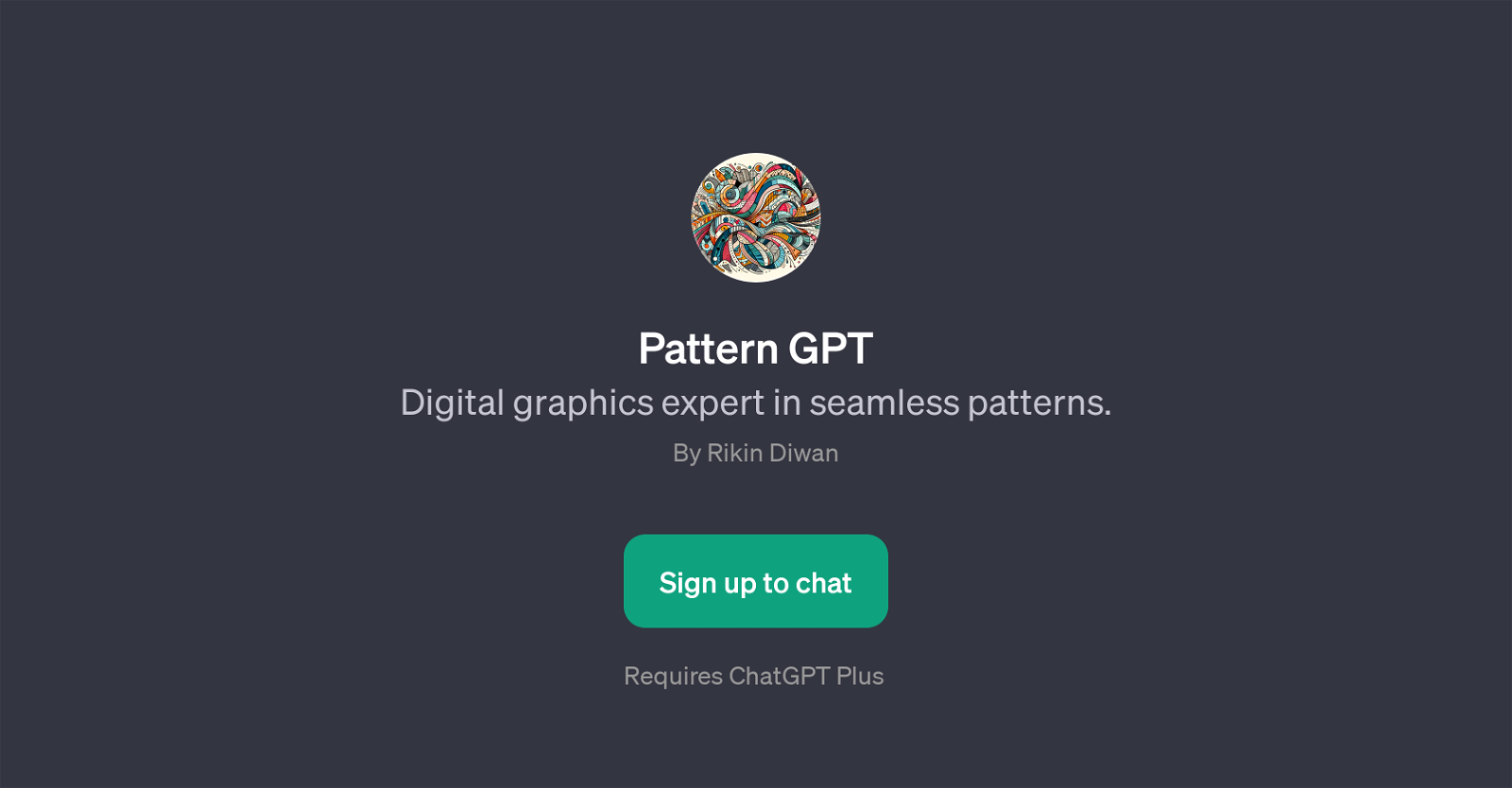Pattern GPT
Pattern GPT is a digital graphics tool built as an application on top of ChatGPT, focused on assisting users in creating seamless patterns. This tool acts as a virtual graphics expert, catering to different interests and requirements in pattern design.
With a wide variety of functionalities, Pattern GPT helps users in brainstorming, conceptualizing, and designing patterns for various purposes. It is equipped with capabilities to provide guidance in many pattern themes including, but not limited to, floral, geometric, and nature-inspired designs.
Users can not only seek assistance in beginning a pattern but also request help in making an existing pattern more complex. The tool is designed to understand and reply to user inputs in an interactive manner, significantly enhancing the pattern creation process.
Built by Rikin Diwan, it requires ChatGPT Plus to be fully operational. Access to this tool is through a sign-up process.
Would you recommend Pattern GPT?
Help other people by letting them know if this AI was useful.
Feature requests
If you liked Pattern GPT
Featured matches
-
Dream, design, and manufacture products for your e-commerce brand★★★★★★★★★★6011

Other matches
Help
To prevent spam, some actions require being signed in. It's free and takes a few seconds.
Sign in with Google