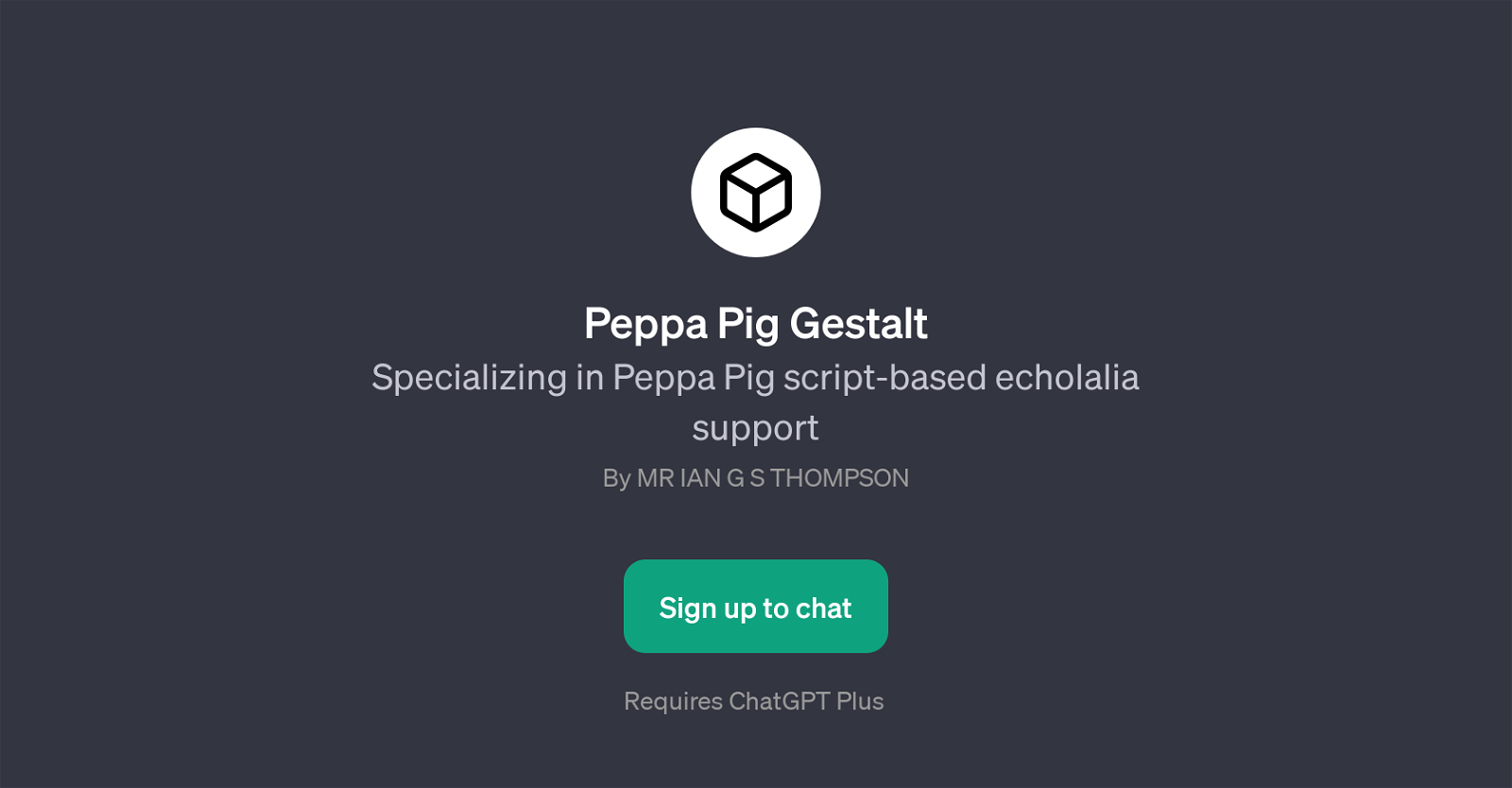Peppa Pig Gestalt
Peppa Pig Gestalt is a GPT tool that offers specific support for echolalia through the use of Peppa Pig scripts. Echolalia, the repetition of phrases or sounds, is a common part of language acquisition, particularly for those on the autism spectrum.
This GPT tool leverages the familiar and engaging context of the popular children's show 'Peppa Pig' to facilitate such communication development. With the help of this tool, the user can navigate various scenarios from the Peppa Pig Universe and interact using lines or script excerpts from the show.
Sample prompts include inquiries about specific dialogues from the show, requests for finding specific lines, or seeking appropriate Peppa Pig scripts for a given scenario.
This tool can also offer suggestions on how the Peppa Pig dialogues can be used to enhance everyday communication. All these functions serve to build and develop language skills in a dynamic, interactive, and enjoyable way.
The utility and personalization of this tool make it an invaluable resource for users seeking unique, entertainment-based methods for language learning and progression.
Would you recommend Peppa Pig Gestalt?
Help other people by letting them know if this AI was useful.
Feature requests
If you liked Peppa Pig Gestalt
Featured matches
Other matches
Help
To prevent spam, some actions require being signed in. It's free and takes a few seconds.
Sign in with Google