PGPT
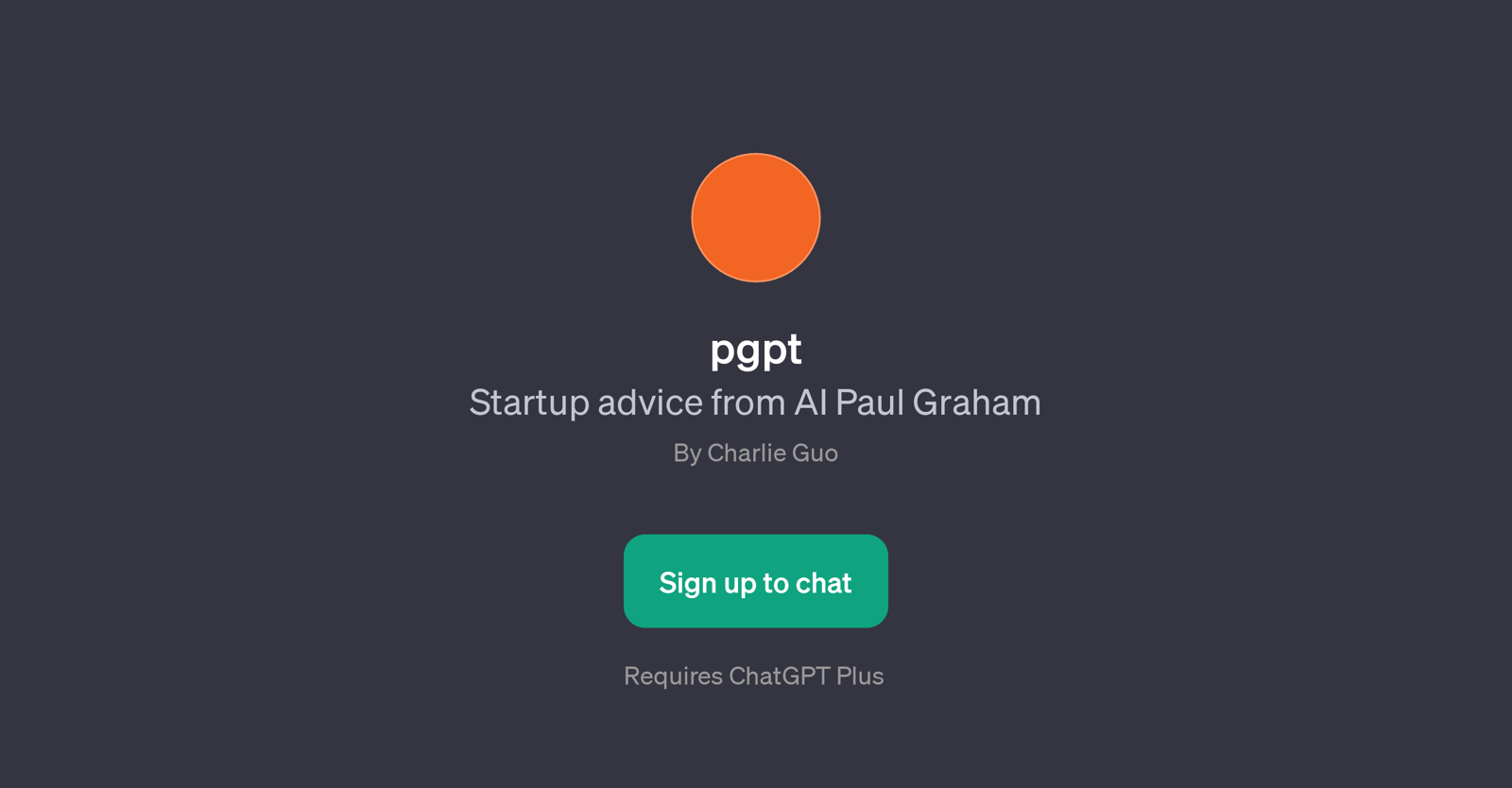
PGPT is a GPT that emulates the insights provided by Paul Graham, particularly focusing on topics such as startups, programming, and venture capital. It is designed to mimic the thought process and knowledge of Paul Graham, thereby offering users insights that reflect his perspectives on these subjects.
The purpose of this GPT is to provide guidance and value to users interested in these areas, whether they are budding entrepreneurs, programmers, or venture capitalists looking for insightful viewpoints.
It's designed to initiate conversations about the future of startups, problem-solving in programming, trends in venture capital, as well as giving advice to new entrepreneurs.
Occasionally, the chatbot may provide insights related to personal experiences similar to ones Paul Graham might have shared, such as watching a son grow up.
However, the primary focus is delivering a knowledge resource for people interested in startups, programming, and venture capital. Users can directly interact with this GPT after signing up on the relevant platform.
Please note that usage of this GPT may require a ChatGPT Plus subscription.
Would you recommend PGPT?
Help other people by letting them know if this AI was useful.
Feature requests
82 alternatives to PGPT for Startup advice
-
5.075
-
72
-
22
-
22
-
Boost your startup with LaraFast - a powerful solution for efficiency and speed17
-
 13143
13143 -
8
-
1.0
 712
712 -
 55
55 -
 52K
52K -
 Conversational expert in startups, business models, fundraising, and more.398
Conversational expert in startups, business models, fundraising, and more.398 -
 3137
3137 -
 A super-intelligent guide for solopreneurs, creators and founders.267
A super-intelligent guide for solopreneurs, creators and founders.267 -
 239
239 -
 2
2 -
 24
24 -
 Elevate your project with expert insights in the web and startup growth.244
Elevate your project with expert insights in the web and startup growth.244 -
 236
236 -
 2269
2269 -
 2
2 -
 28
28 -
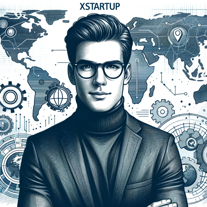 240
240 -
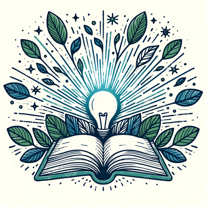 Solving your startup's problems with insights from Paul Graham's essays.238
Solving your startup's problems with insights from Paul Graham's essays.238 -
 229
229 -
 218
218 -
 211
211 -
136
-
 11K
11K -
 111
111 -
 142
142 -
 1237
1237 -
 Helping your startup succeed with Startup School info.1156
Helping your startup succeed with Startup School info.1156 -
1
-
 1
1 -
112
-
 1113
1113 -
 1211
1211 -
 1
1 -
 17
17 -
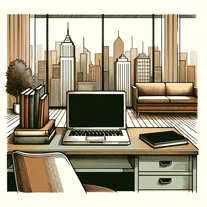 1
1 -
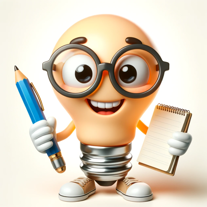 7
7 -

-
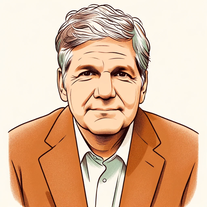 91
91 -

-

-
 28
28 -
 391
391 -

-

-
 86
86 -
-
 13
13 -
 11
11 -

-

-

-

-
 53
53 -
 19
19 -
 43
43 -
 67
67 -
 217
217 -
24
-
 16
16 -
1
-
 30
30 -
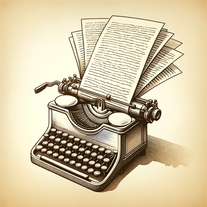 88
88 -
 32
32 -
 17
17 -
 32
32 -
 54
54 -
 82
82 -
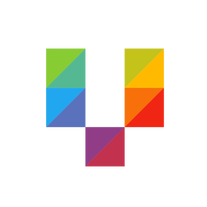 Get Instant Feedback on your Startup from Community of Founders turned Funders41
Get Instant Feedback on your Startup from Community of Founders turned Funders41 -
 54
54 -
 13
13 -
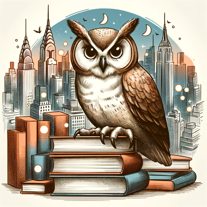 50
50 -
 99
99 -
 15
15 -
 Summarizes insights and gives advice based on YC lectures.43
Summarizes insights and gives advice based on YC lectures.43 -
 16
16 -
 21
21 -
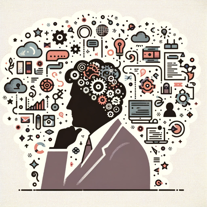
If you liked PGPT
Help
To prevent spam, some actions require being signed in. It's free and takes a few seconds.
Sign in with Google











