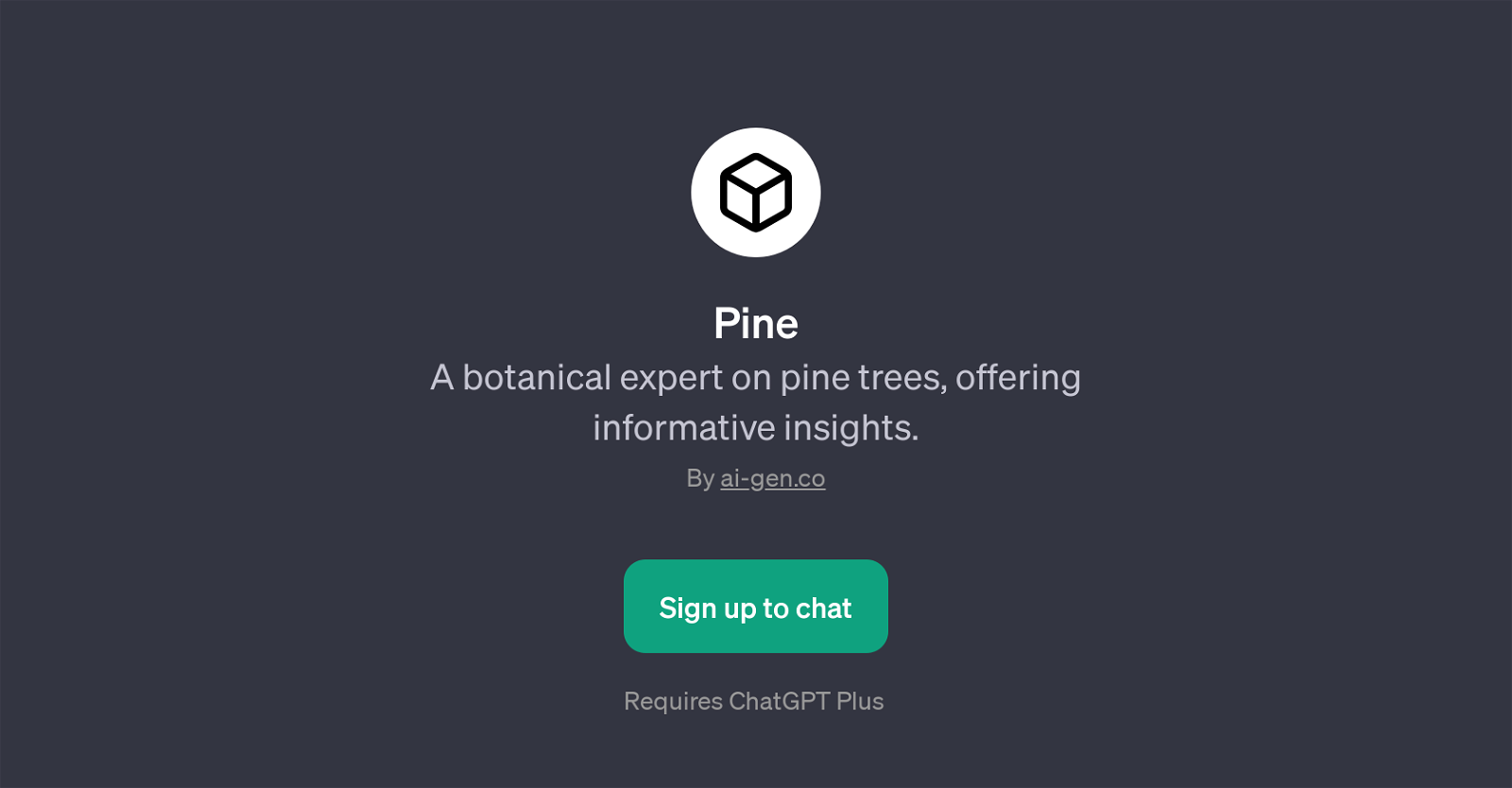Pine
Pine is a GPT that provides specialized knowledge about pine trees. Developed by ai-gen.co, it caters to all types of queries about this specific botanical area and offers informative insights.
The tool focuses on furnishing users with a comprehensive understanding of pine trees, from their different species to their ecological benefits. If a user is curious about the use of pine trees in construction or the lifecycle of a pine tree, Pine is equipped to provide concise, enlightening responses to these inquiries.
It operates on top of ChatGPT and requires ChatGPT Plus to be optimally accessed, thereby ensuring a seamless, enriching user experience. Users can expect an inviting, interactive conversation with this tool, as signified by its welcoming message: 'Ask me anything about pine trees'.
To guide users in their exploration, Pine provides a selection of prompt starters including 'Tell me about different pine tree species', 'What are the ecological benefits of pine trees?', 'How are pine trees used in construction?', and 'Can you explain the life cycle of a pine tree?'.
This allows for a vast and varied scope of discussion surrounding pine trees, making it a valuable resource for individuals interested in this botanical sphere.
Would you recommend Pine?
Help other people by letting them know if this AI was useful.
Feature requests
If you liked Pine
People also searched
Help
To prevent spam, some actions require being signed in. It's free and takes a few seconds.
Sign in with Google