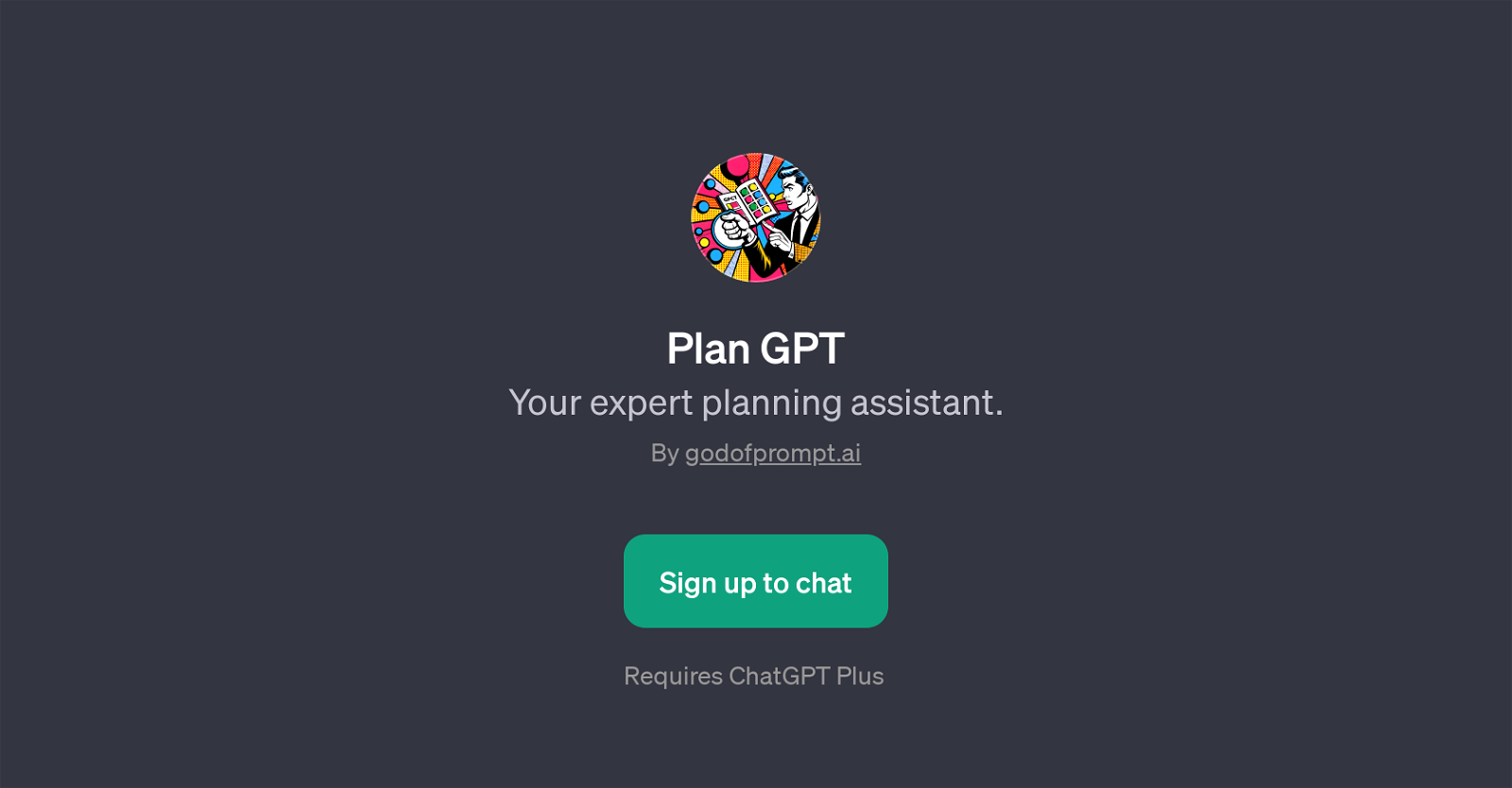Plan GPT
Plan GPT is a GPT developed by Godofprompt.ai, which acts as a highly intelligent planning assistant. Designed to provide users with meticulous and customized planning and organization support, this tool works effectively to manage day-to-day tasks and errands.
Plan GPT goes beyond serving as a conventional digital helper, it can be utilized to organize meetings objective-wise, facilitate task prioritization based on user-provided variables, and assist in closing different business deals.
This GPT is intended to increase your productivity and efficiency, whether for individual tasks or group projects. It is capable of assisting users in a wide range of planning scenarios, from daily schedules to detailed client interactions.
It requires ChatGPT Plus to function optimally. Accessible prompt starters such as 'Plan my day', 'Organize a meeting with my team for a task', or 'Close the deal on my offer with client description', enable quick navigation and task setup for the user.
Through leveraging artificial intelligence, Plan GPT offers personalized planning solutions, striving to make task execution and time management simpler and more efficient.
Please note that you need to sign up to use Plan GPT.
Would you recommend Plan GPT?
Help other people by letting them know if this AI was useful.
Feature requests
If you liked Plan GPT
Featured matches
Other matches
People also searched
Help
To prevent spam, some actions require being signed in. It's free and takes a few seconds.
Sign in with Google