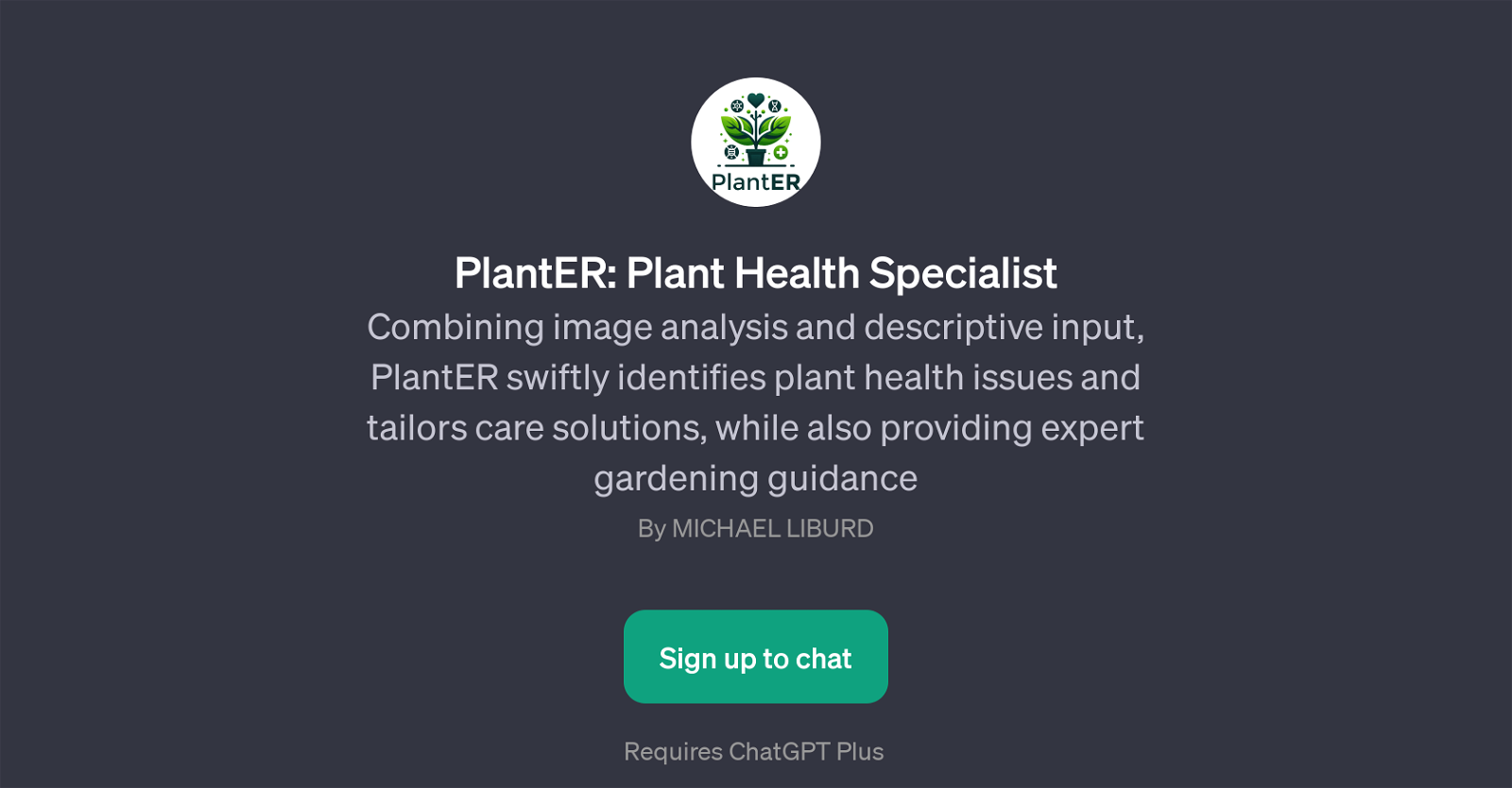PlantER
PlantER is a GPT developed to provide specialized assistance related to plant health and gardening guidance. By integrating image analysis and descriptive input, PlantER is designed to swiftly identify various plant health issues and adjust care solutions accordingly.
The purpose of this GPT is to function as a plant health specialist, taking in visual and descriptive data to provide solutions and care strategies personalized to each unique plant health scenario.
More than just a troubleshooting tool, PlantER also provides expert advice on general gardening needs. This may include information on how to care for specific plant species, soil preparation for planting vegetables, identifying and treating nutrient deficiencies, among other gardening queries that can be addressed through the prompt starters.
It's important to note that the use of PlantER requires a subscription to ChatGPT Plus. All in all, PlantER operates as a comprehensive tool for plant health-related inquiries and concerns, making it a great assistant for both novice gardeners and experienced botany enthusiasts.
Would you recommend PlantER?
Help other people by letting them know if this AI was useful.
Feature requests
If you liked PlantER
Help
To prevent spam, some actions require being signed in. It's free and takes a few seconds.
Sign in with Google