PolicyPro AI
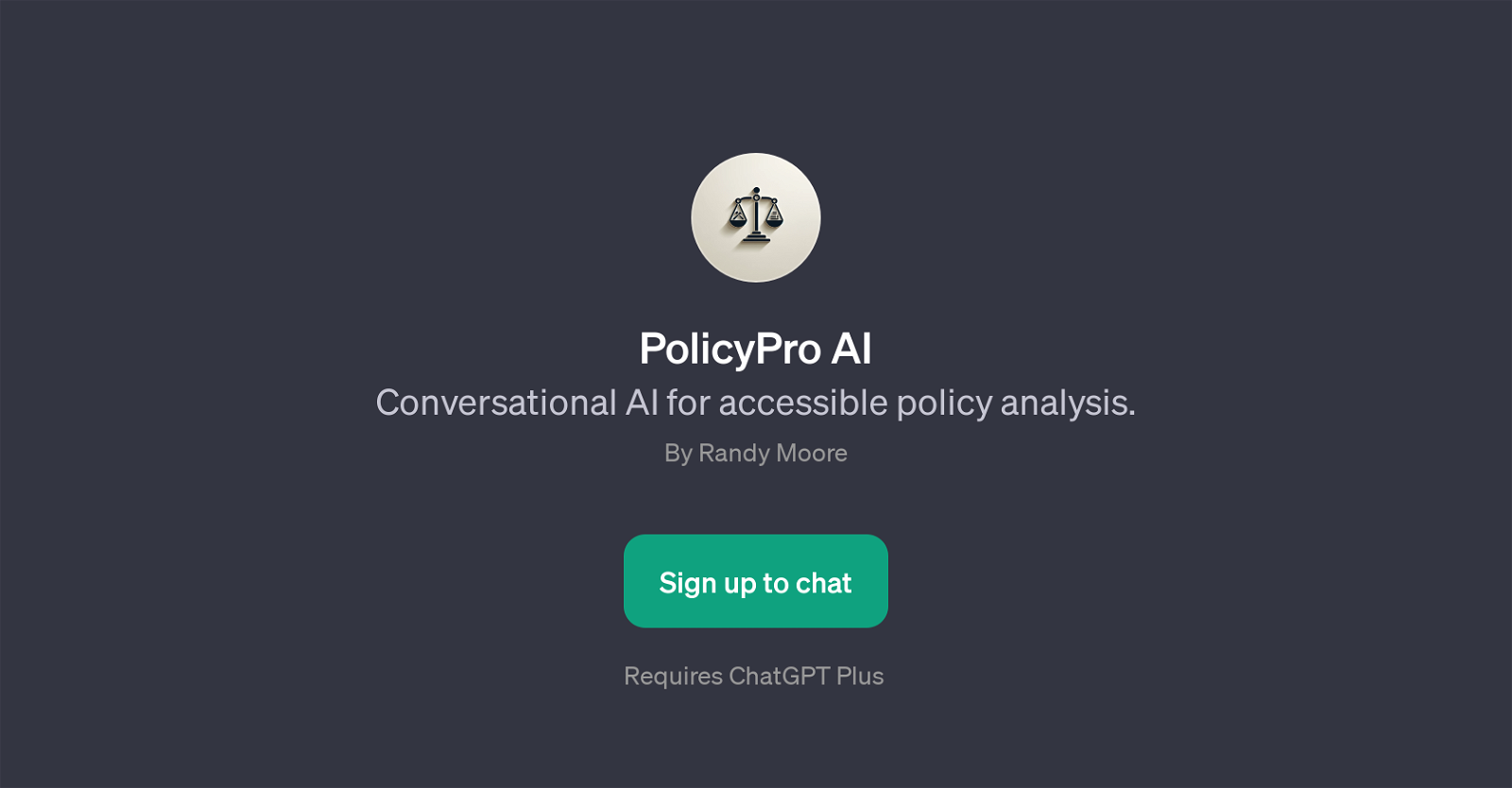
PolicyPro AI is a Generative Pretrained Transformer (GPT) designed to facilitate more accessible policy analysis. This GPT is specifically aimed at simplifying and breaking down complex policy terminologies and content into understandable information to ensure inclusivity and clarity.
Deploying conversational artificial intelligence, this tool offers the users an opportunity to interact and ask policy-related questions, generating simplified responses.
PolicyPro AI could be used to get brief summaries of policies, understand specific implications different policies may have on an individual, and even suggest areas that require further research.
Notably, one of its strongest features is the ability to interpret convoluted policy details into simple, clear language according to a user's prompt.
This makes it a unique and valuable tool for individuals, institutions, or companies that need to understand policy details without requiring an in-depth background in respective policy areas.
It's important to note that usage of PolicyPro AI requires ChatGPT Plus, and after sign up, users can engage with the GPT for policy analysis needs.
Would you recommend PolicyPro AI?
Help other people by letting them know if this AI was useful.
Feature requests
5 alternatives to PolicyPro AI for Policy analysis
If you liked PolicyPro AI
Featured matches
Other matches
Help
To prevent spam, some actions require being signed in. It's free and takes a few seconds.
Sign in with Google






