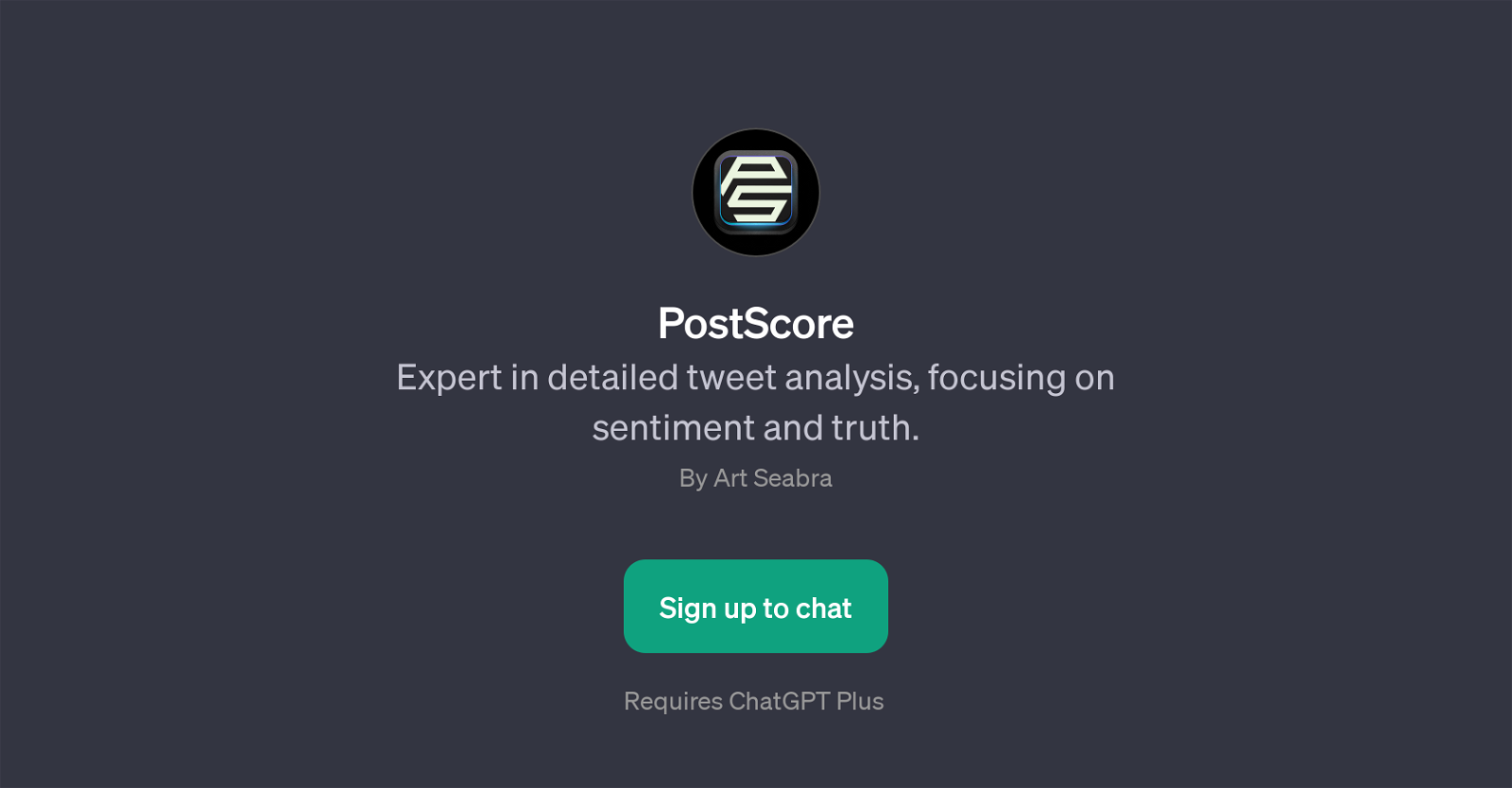PostScore
PostScore is a GPT designed to dissect and analyze tweets in depth, mainly focusing on their sentiment and authenticity. It is developed to give insightful readings on tweet contents, by providing evaluations around the emotional state conveyed in the posts and the factual accuracy of the messages they hold.
Users need to have access to ChatGPT Plus to use this GPT.Upon starting a session with PostScore, the user is greeted with a welcome message, indicating the GPT's readiness to analyze tweets.
It comes with prompts designed to initiate its functionalities. These prompts serve as conversation starters that users can utilize to engage the GPT into analyzing tweets for emotions, potential factual inaccuracies, or giving an overall summary of them.Potential queries could take the form of 'Analyze this post's sentiment', 'What emotions are expressed in this post?', 'Is this post factually accurate?', or 'Give me an overview of this post', which trigger respective responses from the GPT.
PostScore thus aims at shedding light on the emotional dispositions and veracity surrounding tweets, thereby giving users a more focused and comprehensive understanding of tweet contents
Would you recommend PostScore?
Help other people by letting them know if this AI was useful.
Feature requests
1 alternative to PostScore for Tweet analysis
If you liked PostScore
People also searched
Help
To prevent spam, some actions require being signed in. It's free and takes a few seconds.
Sign in with Google