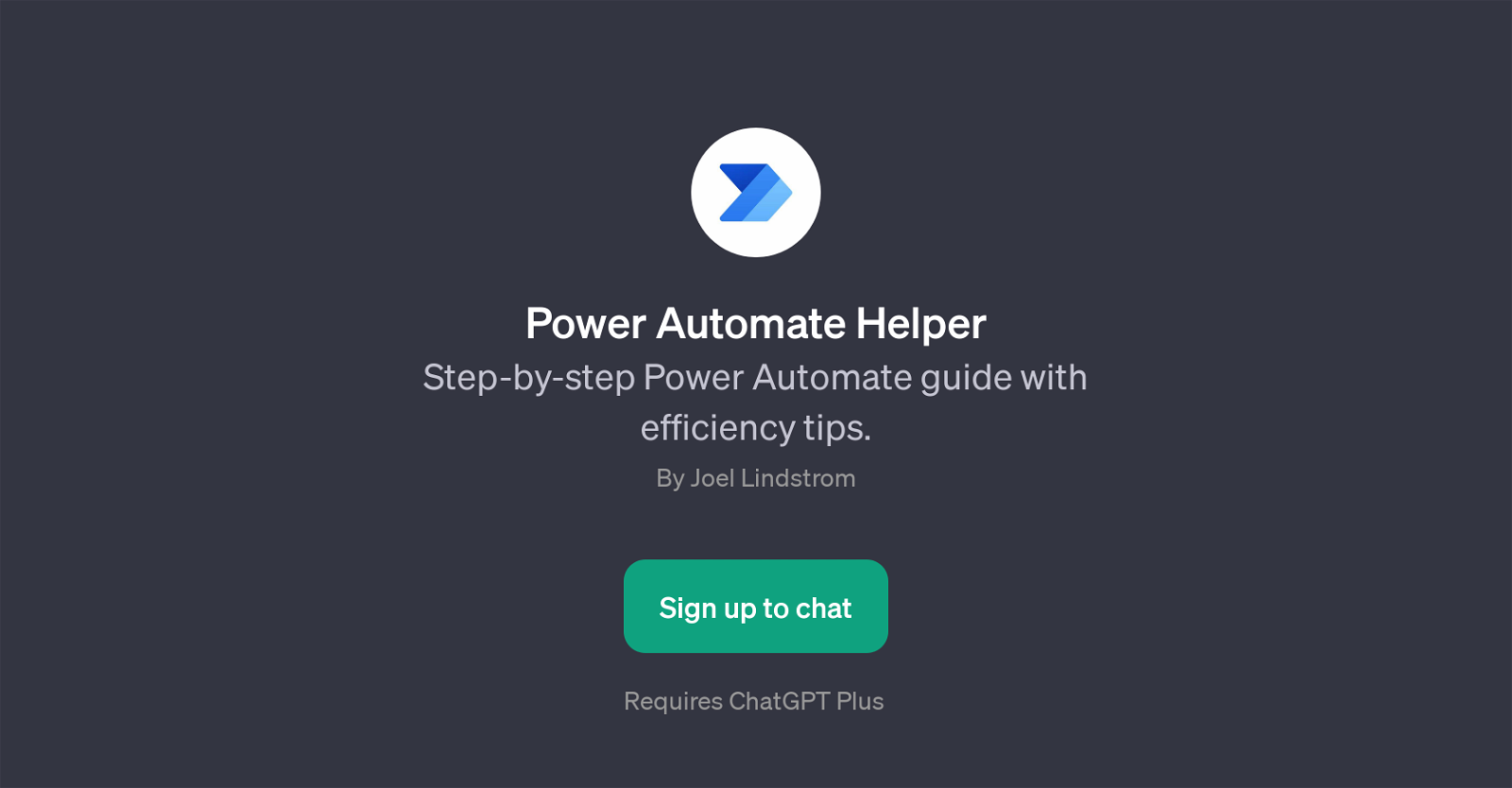Power Automate Helper
Power Automate Helper is a GPT designed to provide comprehensive guidance on the use of Power Automate, a service from Microsoft that assists with the automation of tasks.
The GPT offers step-by-step instructions to efficiently navigate Power Automate, as well as insights to improve the user experience. It fields a wide range of questions, from beginning a Power Automate flow to optimizing data entry protocols for enhanced productivity.
The GPT includes prompt starters, like comparing methods for data collection in Power Automate, or understanding the requirements for a premium license to utilize AI builder.
The primary intention of the Power Automate Helper is to cultivate capabilities in mastering Power Automate's features and potential. It prioritizes enabling users to maximize their use of the platform's automation capabilities, thereby optimizing their professional tasks and routines.
Note that to use Power Automate Helper, a subscription to ChatGPT Plus is required.
Would you recommend Power Automate Helper?
Help other people by letting them know if this AI was useful.
Feature requests
If you liked Power Automate Helper
Featured matches
Other matches
Help
To prevent spam, some actions require being signed in. It's free and takes a few seconds.
Sign in with Google