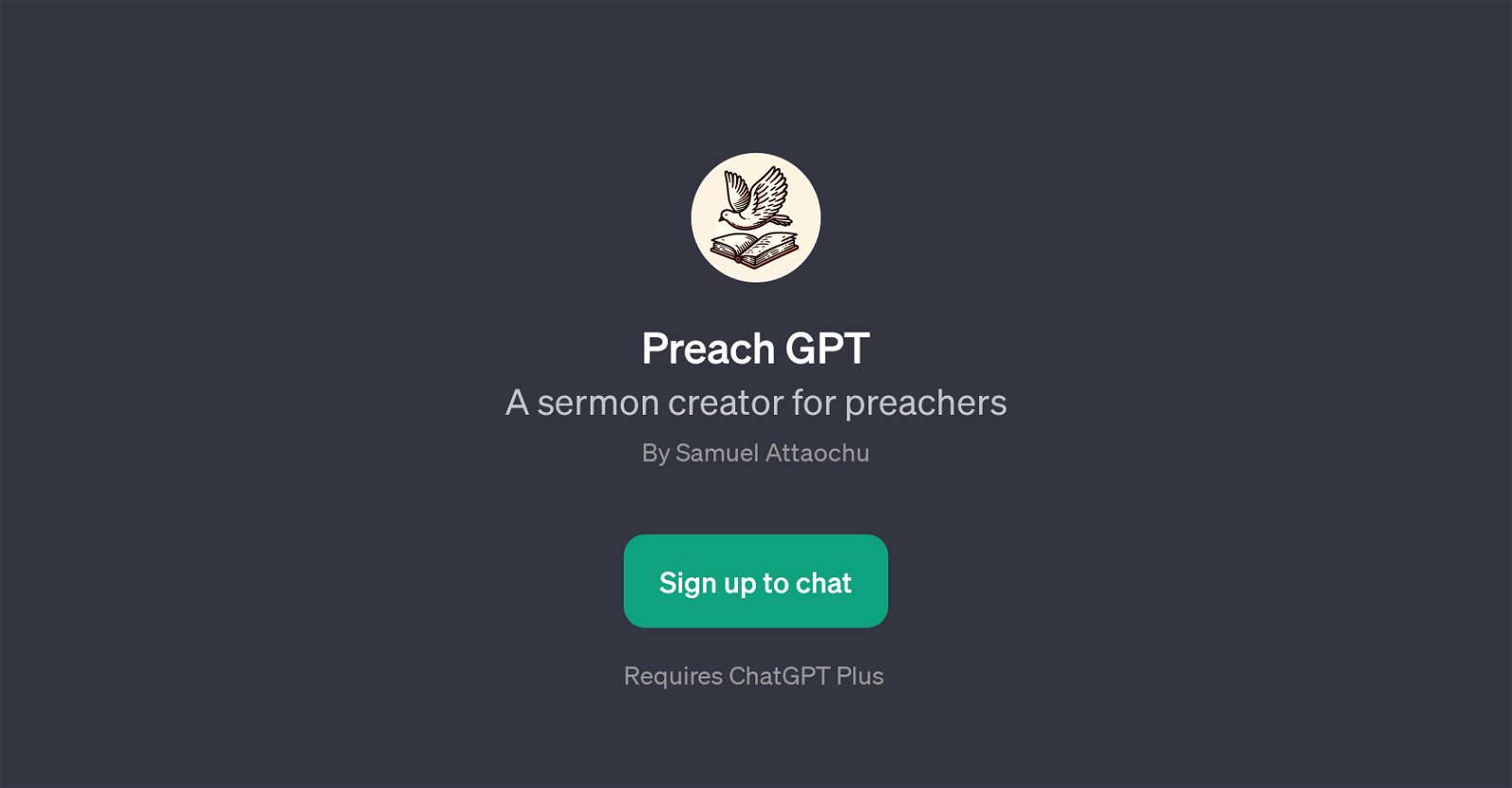Preach GPT
Preach GPT is a specialized tool built on top of ChatGPT that assists in crafting sermons. Developed by Samuel Attaochu, it is designed to serve preachers and religious educators who are in need of a streamlined, efficient method for sermon creation.
The tool uses artificial intelligence to generate sermon material based on prompts given by the user, allowing for a wide range of sermon topics. The user starts by feeding the GPT a specific theme such as hope, charity, forgiveness, or even a particular event like Christmas Eve.
Preach GPT then generates a sermon or starts off a sermon based on the given theme. Sign up and a subscription to ChatGPT Plus are required to use Preach GPT.
The tool provides a welcoming interface, with a prompt that encourages the user to start crafting their sermon. Coupled with its ability to generate diverse and thematic sermons, Preach GPT functions as a valuable resource for preachers looking to streamline their sermon writing process, seek creative inspiration, or broaden their thematic scope.
Please note that while Preach GPT can provide starting points and material for sermons, the content produced should be thoroughly reviewed to ensure it meets the specific needs and context of the sermon's audience.
Would you recommend Preach GPT?
Help other people by letting them know if this AI was useful.
Feature requests
If you liked Preach GPT
Featured matches
Other matches
Help
To prevent spam, some actions require being signed in. It's free and takes a few seconds.
Sign in with Google