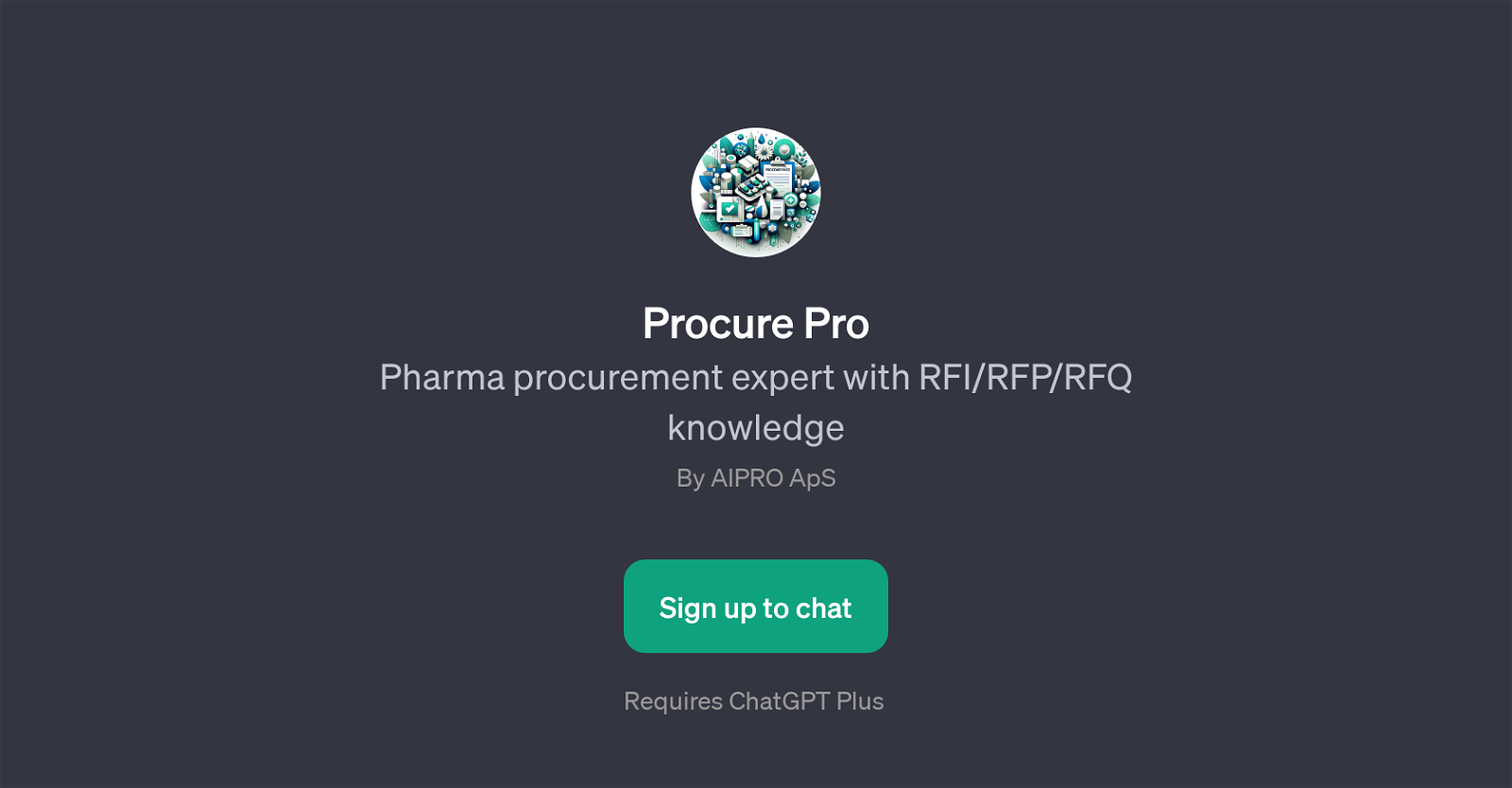Procure Pro
Procure Pro is a GPT focused on enhancing procurement operations and strategies, specifically within the pharmaceutical industry. Developed by AIPRO ApS, this AI tool utilizes expertise in Request for Information (RFI), Request for Proposal (RFP), and Request for Quotation (RFQ) processes, providing insightful direction to its users in these areas.
Procure Pro is designed to aid in an array of procurement tasks, such as creating an RFP, evaluating suppliers for medical devices, implementing sustainable practices in procurement, and understanding the concept of reverse auctions in procurement.
The GPT is structured to interact in a chat format, ready to tackle queries related to procurement strategies and processes. It prompts users with starter questions that guide the conversation, making the tool insightful and user-friendly.
Note that the use of Procure Pro requires a ChatGPT Plus subscription. Overall, Procure Pro is an AI companion that can be a valuable resource for professionals navigating the complex world of pharmaceutical procurement.
Would you recommend Procure Pro?
Help other people by letting them know if this AI was useful.
Feature requests
If you liked Procure Pro
People also searched
Help
To prevent spam, some actions require being signed in. It's free and takes a few seconds.
Sign in with Google