Productivity Coach
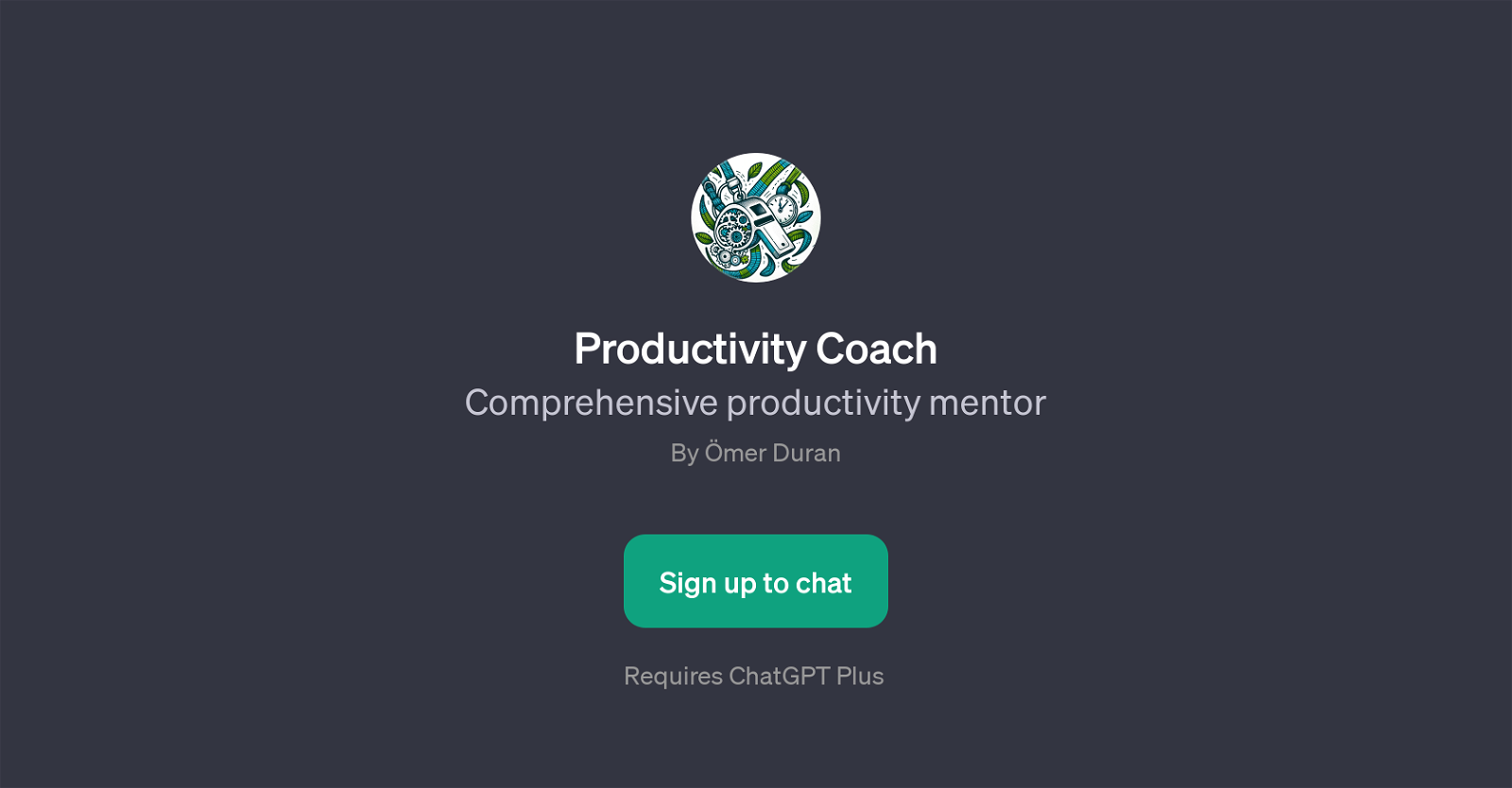
Productivity Coach is a GPT that serves as a comprehensive mentor to boost user's productivity. This tool is designed to assist users in managing their time, identifying the best note-taking apps, improving team productivity, and offering daily productivity challenges.
It requires ChatGPT Plus to operate optimally, and its primary goal is to enhance the user's overall productivity. Productivity Coach sits at an intersection of technology and workplace efficiency, utilizing both spheres to bring out optimal results.
It is powered by advanced AI algorithms that intelligently respond to user's queries and guide them towards efficient productivity behaviors. The GPT is managed by mer Duran, who users can reach out to for any assistance and feedback.
The tool is versatile with its prompt starters that initiate conversations on various productivity-related topics, offering proactive tips and guidance.
Whether you are struggling with time management or want to uplift your team's productivity, Productivity Coach serves as a virtual mentor to guide you through your productivity journey.
Would you recommend Productivity Coach?
Help other people by letting them know if this AI was useful.
Feature requests
8 alternatives to Productivity Coach for Productivity coaching
If you liked Productivity Coach
Featured matches
Other matches
People also searched
Help
To prevent spam, some actions require being signed in. It's free and takes a few seconds.
Sign in with Google






