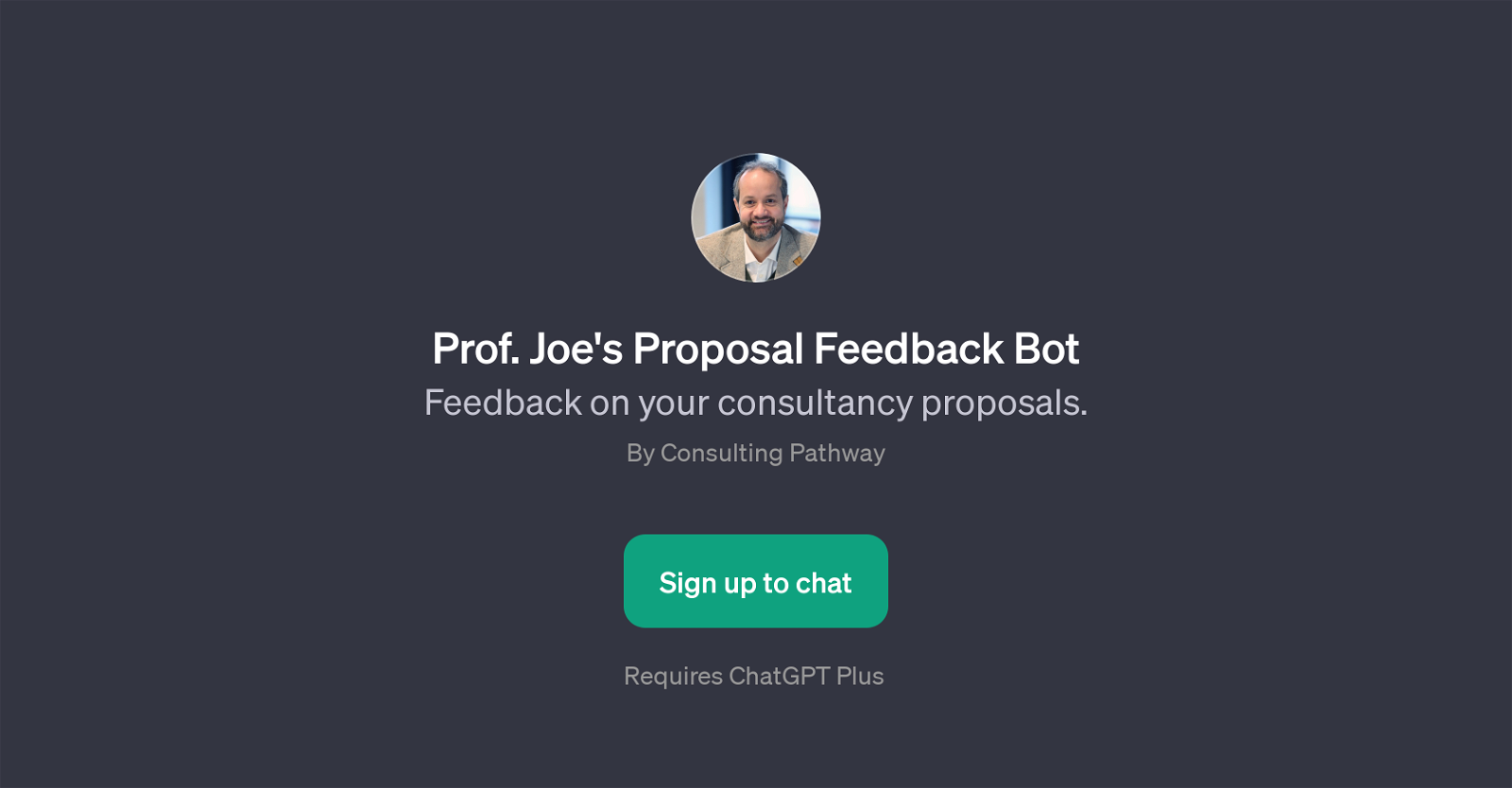Prof. Joe's Proposal Feedback Bot
Prof. Joe's Proposal Feedback Bot is a GPT designed to provide valuable feedback on consultancy proposals. Built on the ChatGPT platform, this tool is an application designed to help users prepare and refine their proposals, providing feedback and suggestions to improve their efficacy.
The bot leverages the understanding ability of AI to evaluate content, pinpoint areas of improvement, and offer insightful feedback aiming to enhance the overall quality of a consultancy proposal.
The GPT uses a 'chat' format to interact with users, enabling a simple, intuitive user experience. It begins conversations with a welcome message and has a set of prompt starters to help users engage with it effectively.
To access Prof. Joe's Proposal Feedback Bot, users are required to sign up and have a ChatGPT Plus subscription. The GPT application is developed and deployed by Consulting Pathway, reflecting their expertise in transforming advanced AI capabilities into utilities that boost consultancy proposal development workflow.
Please note that the exact capabilities and requirements may change over time to achieve improved user satisfaction and platform enhancement. For the most accurate and up-to-date resource, individuals are advised to check the official platform.
Would you recommend Prof. Joe's Proposal Feedback Bot?
Help other people by letting them know if this AI was useful.
Feature requests



If you liked Prof. Joe's Proposal Feedback Bot
Featured matches
Other matches
Help
To prevent spam, some actions require being signed in. It's free and takes a few seconds.
Sign in with Google