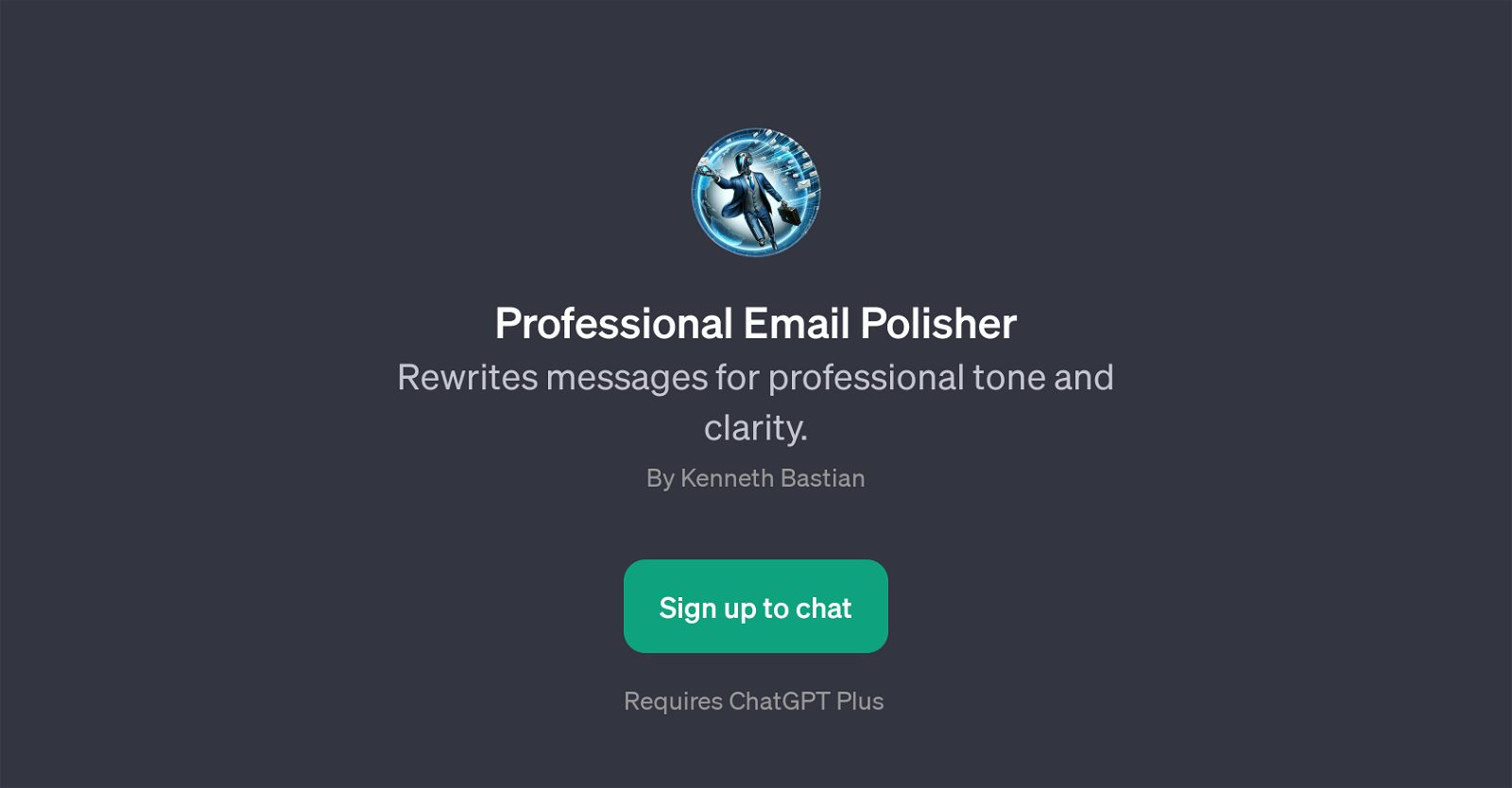Professional Email Polisher
Professional Email Polisher is a GPT specifically designed to enhance your email communications in a professional context. It is engineered to not only improve the tone of your messages, but to also increase its clarity, ensuring your correspondence maintains a high standard of professionalism.
This GPT aims to minimize misunderstandings and enhance effective communication in the workplace. By utilizing intelligent wording and formatting techniques, it offers users the ability to transform their drafted emails into concise, formal, and professionally polished pieces of correspondence.
What it essentially does is take your prompts or raw text drafted for workplace settings and rewrites them with a professional tone and enhanced clarity.
To use the Professional Email Polisher, you need to simply provide your draft or the text you want polished, and the tool takes care of the rest. Whether you want to make your message concise, transform your simple email into a professional format, or rewrite a text for a workplace scenario, this GPT just does that.
It is a useful tool for anyone looking to significantly upgrade their professional communication, hence fostering improved relationships and ensuring effective clarity in email communications.
Please note, this GPT requires a subscription to ChatGPT Plus for access.
Would you recommend Professional Email Polisher?
Help other people by letting them know if this AI was useful.
Feature requests
If you liked Professional Email Polisher
Help
To prevent spam, some actions require being signed in. It's free and takes a few seconds.
Sign in with Google