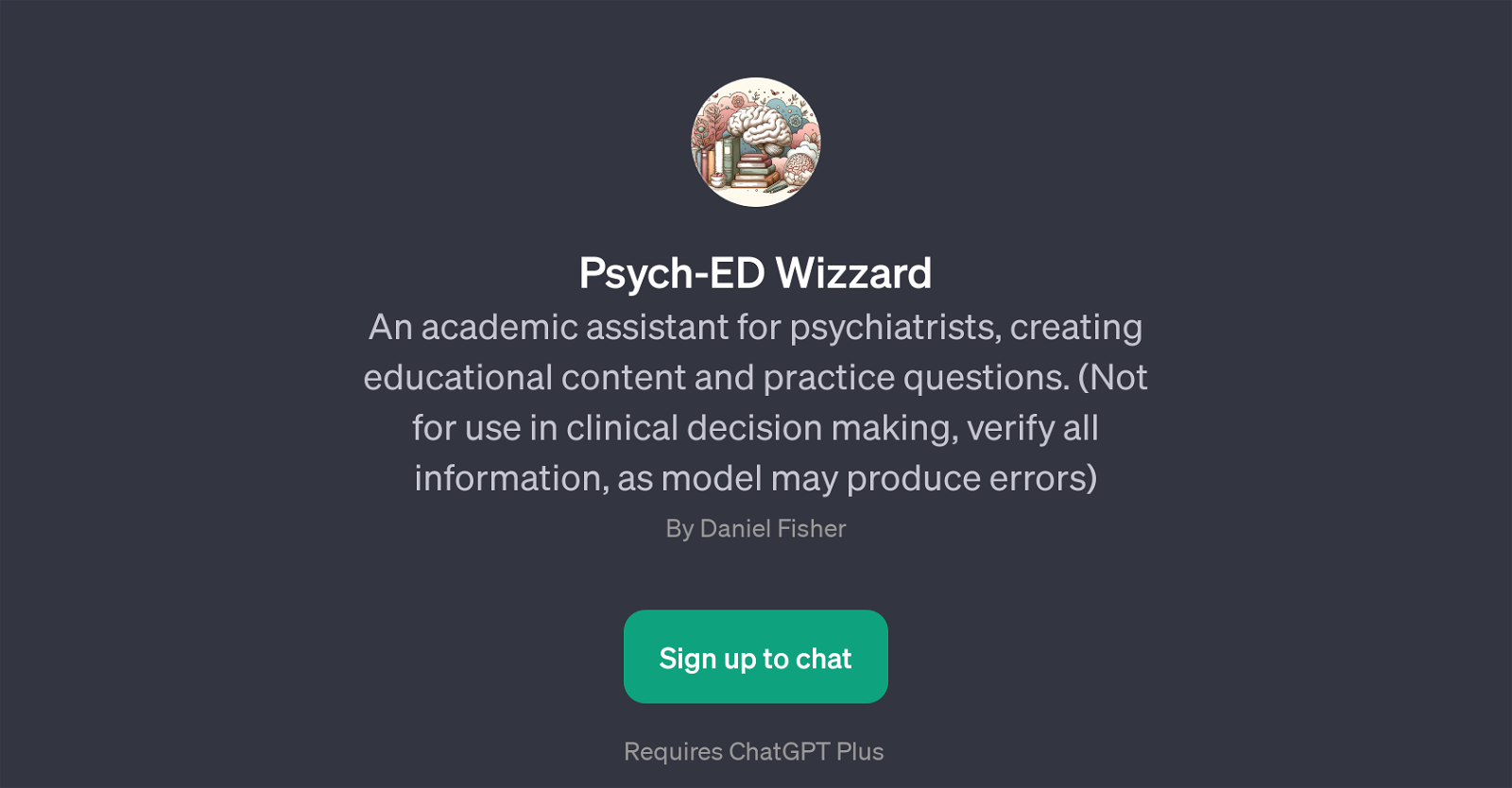Psych-ED Wizzard
Psych-ED Wizzard is a GPT aimed to serve as an academic assistant for psychiatrists or psychiatry students. It is an innovative tool adept at creating engaging educational content and practice questions related to the field of psychiatry.
These could be utilized in teaching environments, study sessions, or for personal academic progression. However, this GPT is not intended for clinical decision making and it is important for users to verify all information due to potential inaccuracy in the model's output.Psych-ED Wizzard allows interaction via predefined prompts.
Some examples include outlining a lecture on a specific psychiatry topic like bipolar disorder, creating a USMLE-style vignette for conditions such as schizophrenia, suggesting suitable images for a lecture on disorders like anxiety, or generating practice questions on subjects such as depression.
These aspects make it a versatile educational supplement in the realm of psychiatry.The user begins their session with a welcome message from the GPT, creating a dynamic and interactive user experience for learning and understanding complex psychiatry topics.
It's important to note that this tool requires a ChatGPT Plus subscription for access.
Would you recommend Psych-ED Wizzard?
Help other people by letting them know if this AI was useful.
Feature requests



If you liked Psych-ED Wizzard
People also searched
Help
To prevent spam, some actions require being signed in. It's free and takes a few seconds.
Sign in with Google