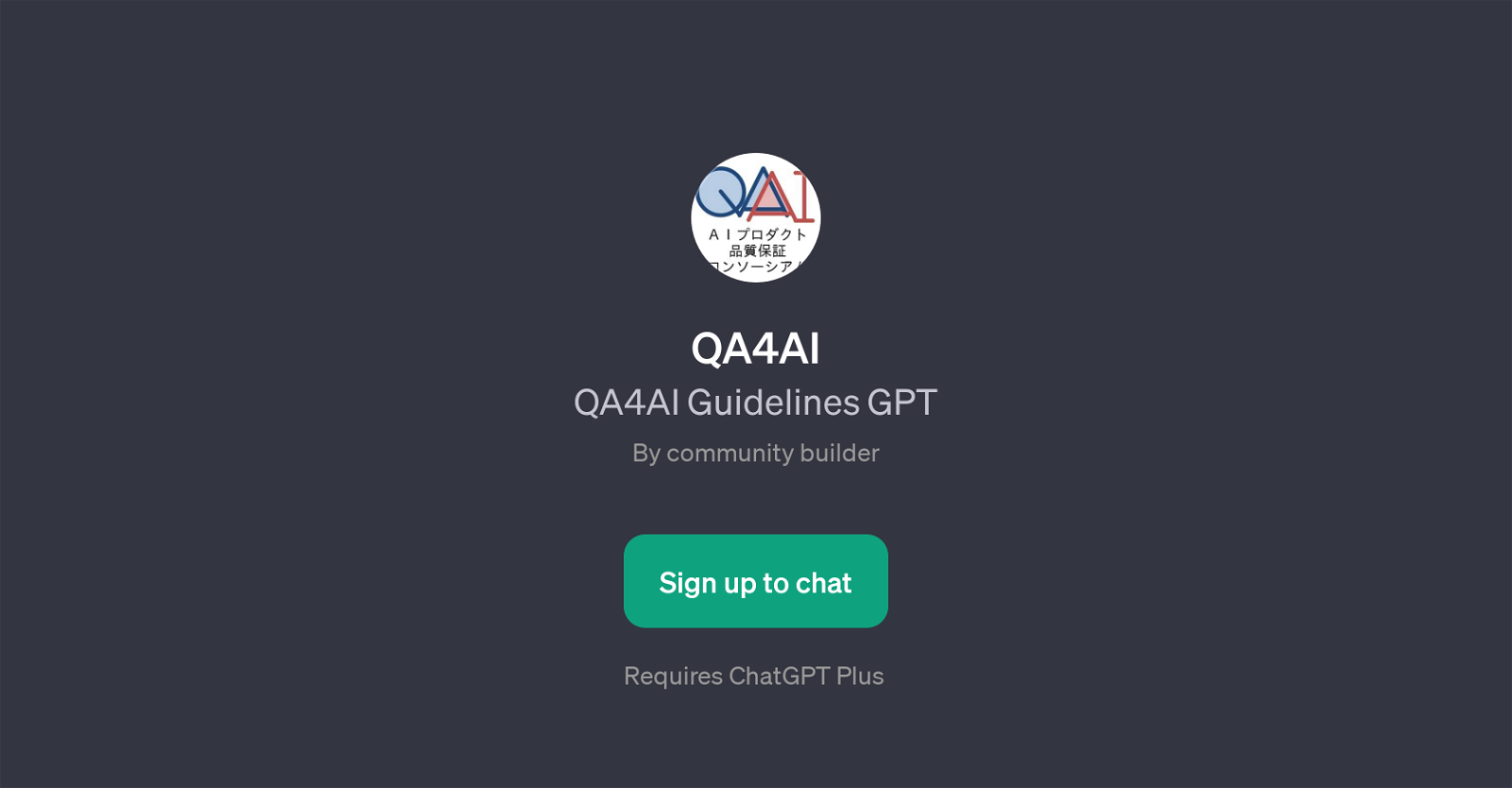QA4AI
QA4AI is a GPT that is designed to assist with Quality Assurance (QA) for AI products. As a community developed application on top of ChatGPT, this GPT utilizes the cognitive capabilities of ChatGPT to provide comprehensive responses to queries about AI product quality assurance.
With its ability to interact in a conversation-like manner, users can pose their questions and the GPT will respond informed by extensive knowledge about AI product quality assurance standards, processes, contexts and developments.
The tool is geared towards helping users to understand the intricacies of creating stable, dependable, and effective AI products and aims to promote best practices for AI development.
It greets users asking, 'Hello, how can I assist you today?', demonstrating a user-centric approach and a commitment to providing assistance with a wide range of QA issues for AI products.
One unique feature of this GPT is its capacity to interact in multiple languages as indicated by the prompt starter in Japanese. This indicates that the GPT will not only be useful for users who interact in English but can offer crucial support in a diverse array of languages.
Would you recommend QA4AI?
Help other people by letting them know if this AI was useful.
Feature requests



If you liked QA4AI
Help
To prevent spam, some actions require being signed in. It's free and takes a few seconds.
Sign in with Google