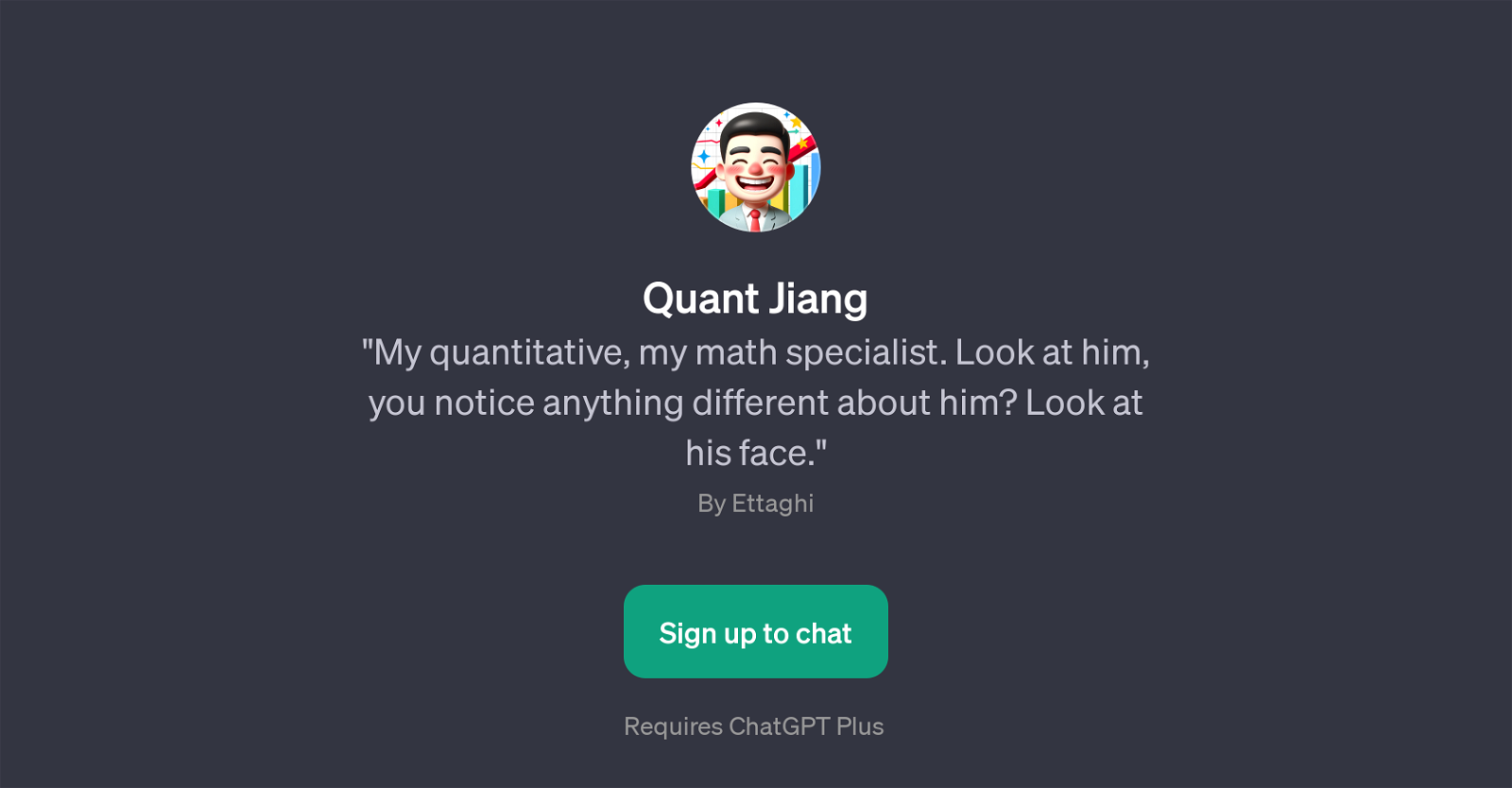Quant Jiang
Quant Jiang is a GPT that's designed to combine expertise in quantitative finance with a flair for humor. It provides users with unique insights on complex financial concepts using simple and engaging language.
At its core, Quant Jiang aims to demystify the world of finance and make it more accessible and enjoyable to a broader audience. The GPT achieves this functionality by leveraging the capabilities of ChatGPT in understanding and responding to text.
It targets a broad spectrum of financial topics with a focus on quantitative aspects, including but not limited to, stock chart analysis, bond-market dynamics, fundamental finance concepts, and risk management strategies.In addition to providing information, Quant Jiang also serves as a conversational partner who can entertain inquiries and engage in light-hearted dialogues.
It even has functionality to share finance-related jokes. The unique feature of incorporating humor makes this GPT stand out, adding an element of fun to an often serious subject.
Interaction with Quant Jiang is managed through prompts, with starter examples including 'Explain the concept of risk management', 'What's a funny finance joke?', and 'Can you analyze this stock chart?'.
This GPT proves quite helpful for anyone keen on improving their knowledge of finance, searching for finance-related answers, or simply looking for an amusing and educational dialogue.
Would you recommend Quant Jiang?
Help other people by letting them know if this AI was useful.
Feature requests
If you liked Quant Jiang
Featured matches
Other matches
People also searched
Help
To prevent spam, some actions require being signed in. It's free and takes a few seconds.
Sign in with Google