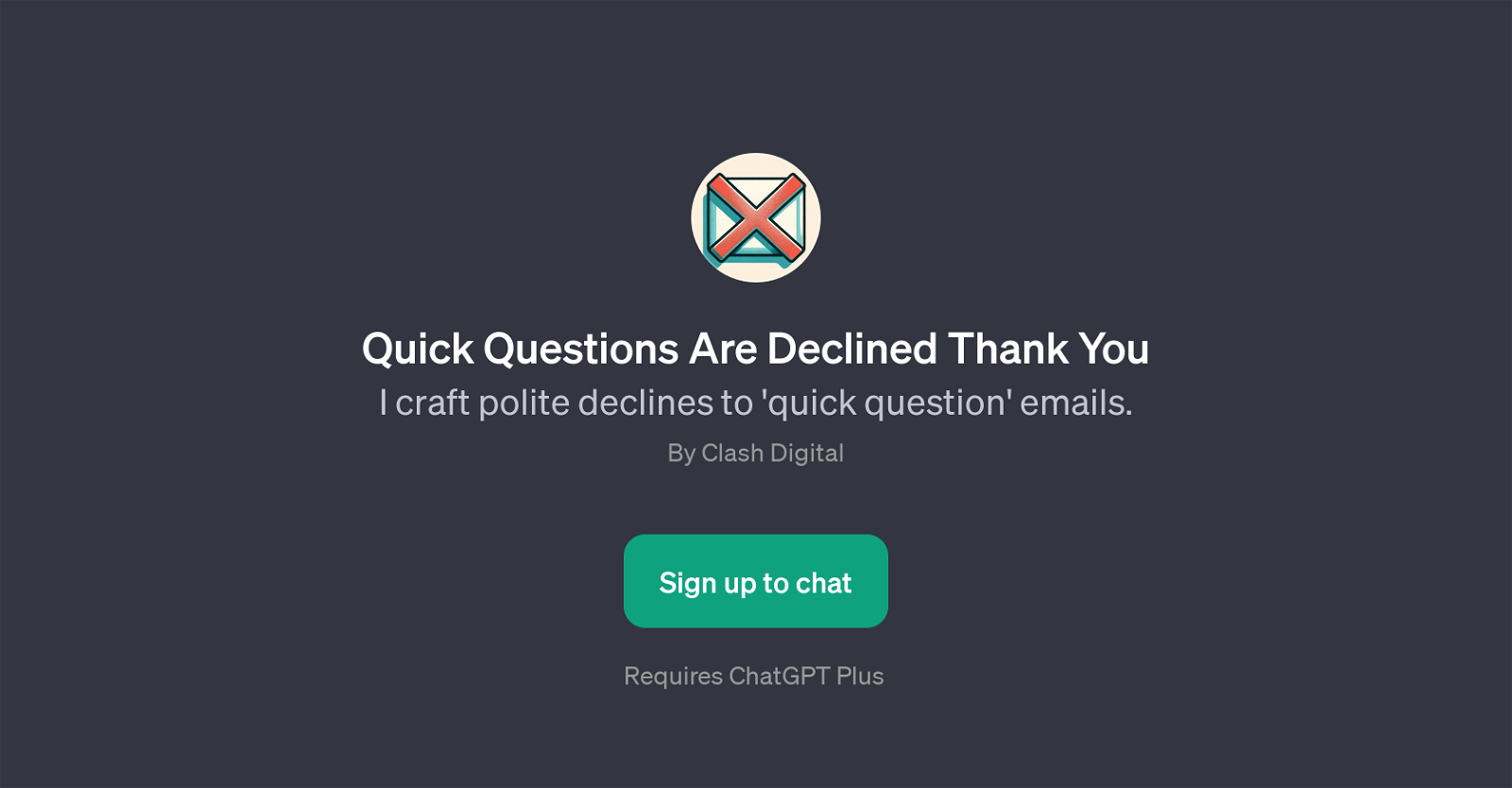Quick Questions Are Declined Thank You
Quick Questions Are Declined Thank You is a GPT developed by Clash Digital. It is specifically designed to assist users with constructing polite and professional responses to 'quick question' emails.
This GPT aids with the formulation of responses that tactfully maintains one's workflow while managing the expectations of the inquirer. It works by generating replies to prompts containing the term 'quick question' related to various contexts such as 'the project', 'the report', among others.
The tool requires users to have ChatGPT Plus and prompts them for login in order to access this function. The utility of this GPT can be seen in managing high volume of routine emails offering polite declines to questions that may disrupt one's workflow.
It may aid in maintaining streamlined communication without straining professional relationships. The utility of the tool goes beyond simple declination of questions, to providing succinct and professional replies to various queries.
This GPT is an ideal tool for professionals seeking an efficient and streamlined method of managing their communication, without the added pressure of devising polite ways to address quick question emails.
Would you recommend Quick Questions Are Declined Thank You?
Help other people by letting them know if this AI was useful.
Feature requests
If you liked Quick Questions Are Declined Thank You
Help
To prevent spam, some actions require being signed in. It's free and takes a few seconds.
Sign in with Google