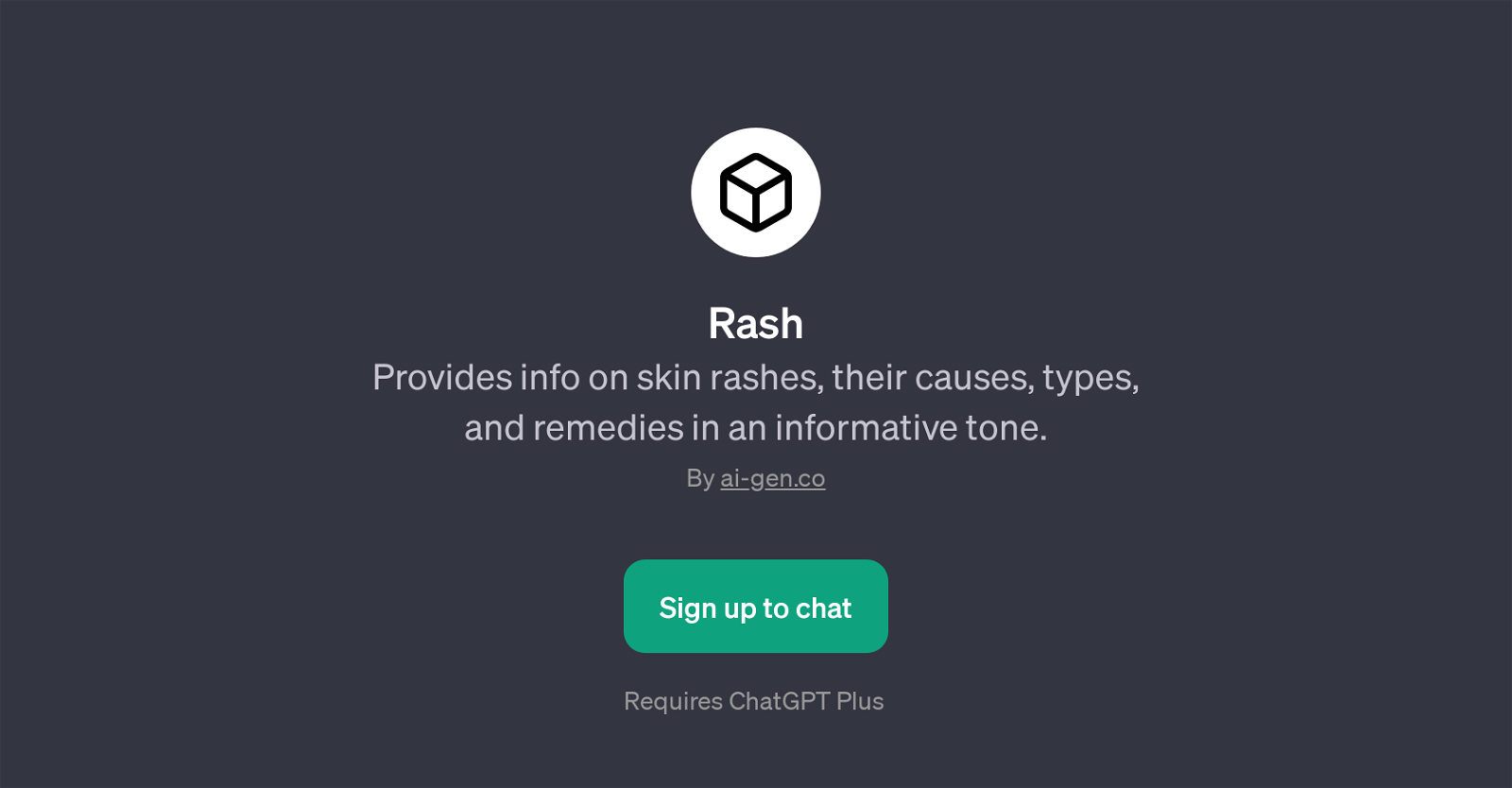Rash
Rash is a GPT that specializes in providing information on skin rashes, their causes, types, and remedies. Its main purpose is to inform and guide users in an engaging and detailed manner.
It provides fundamental understanding about different skin rashes, potential reasons behind their occurrence, various categories they can be classified into, and general treatments that can be pursued.
This tool also enhances the abilities of its users to identify distinct types of rashes. Moreover, it offers guidance on when professional medical help should be consulted, thereby assisting in maintaining users' health and safety.
In this way, it promotes user awareness, ensuring they can make educated decisions. It is an application powered by 'ChatGPT', which means to use the Rash GPT, you need to also possess the ChatGPT Plus.
The Rash GPT aims to answer queries succinctly and objectively, helping any user who has concerns, questions, or just interest in the topic of skin rashes.
Its operations are powered by AI, making it capable of handling a wide breadth of related inquiries. Recognizing its limits, it also underscores the need to consult a doctor in certain scenarios.
Would you recommend Rash?
Help other people by letting them know if this AI was useful.
Feature requests



If you liked Rash
People also searched
Help
To prevent spam, some actions require being signed in. It's free and takes a few seconds.
Sign in with Google