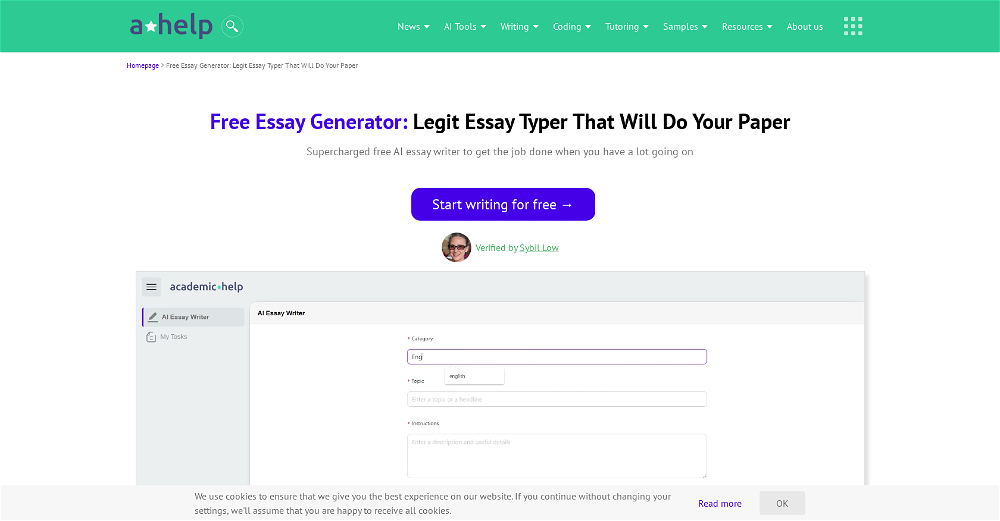Rbricas de evaluacin - ProfesTV
Rbricas de evaluacin - ProfesTV is a GPT application specifically designed to generate educational evaluation rubrics. This unique tool, made by profes.tv, aids educators in creating customized rubrics for different evaluation requirements.
By utilizing the conversational AI, teachers and professors can request for specific rubrics, tailored to their unique assessment criteria. For example, users can request the GPT to 'create a rubric for a science project,' or 'generate a rubric to evaluate a group project.' The versatility of the GPT makes it facile to provide objective and clear grading criteria for a wide range of projects and presentations.
The tool streamlines the grading process and ensures a fair and consistent evaluation strategy. Users need to sign up with ChatGPT Plus to gain access to this specialized tool.
By optimizing the power of AI, this GPT assists educators in structuring their assessment process, saving them time and effort, and enabling more precise and insightful evaluation of student work.
Would you recommend Rbricas de evaluacin - ProfesTV?
Help other people by letting them know if this AI was useful.
Feature requests



If you liked Rbricas de evaluacin - ProfesTV
Featured matches
Other matches
People also searched
Help
To prevent spam, some actions require being signed in. It's free and takes a few seconds.
Sign in with Google