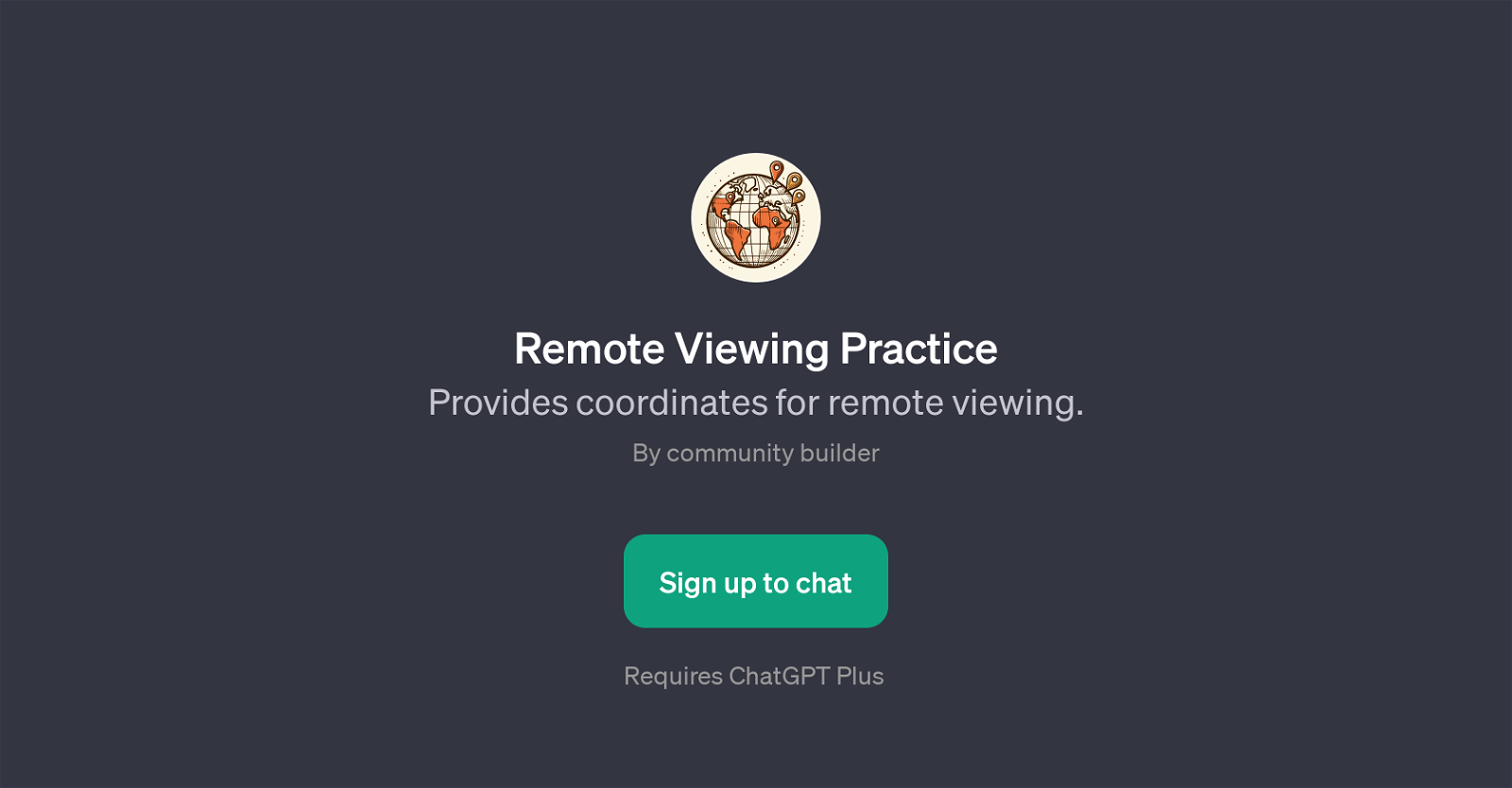Remote Viewing Practice
Remote Viewing Practice is a GPT specifically designed for aiding in remote viewing exercises. Its primary function is to generate coordinates for users interested in remote viewing, a method of perceiving distant or unseen targets using extrasensory perception or 'sensing with mind'.
After signing up and logging in, users can interact with the tool and ask for coordinates for their remote viewing sessions. The GPT can respond to a variety of command prompts, such as 'Please provide coordinates for remote viewing' or 'What are today's coordinates for CRV?'.
The responses provided are designed to facilitate remote viewing exercises, which could be an interesting tool for those interested in exploring the area of extrasensory perception or practicing their supposed abilities.
The tool requires ChatGPT Plus, indicating a subscription-based model. It is important to note that the tool's results are completely AI-generated and don't refer to any actual physical locations.
The purpose of the tool is simply to aid in training or practice sessions for remote viewing enthusiasts and does not serve any other function or purpose outside of this context.
Would you recommend Remote Viewing Practice?
Help other people by letting them know if this AI was useful.
Feature requests


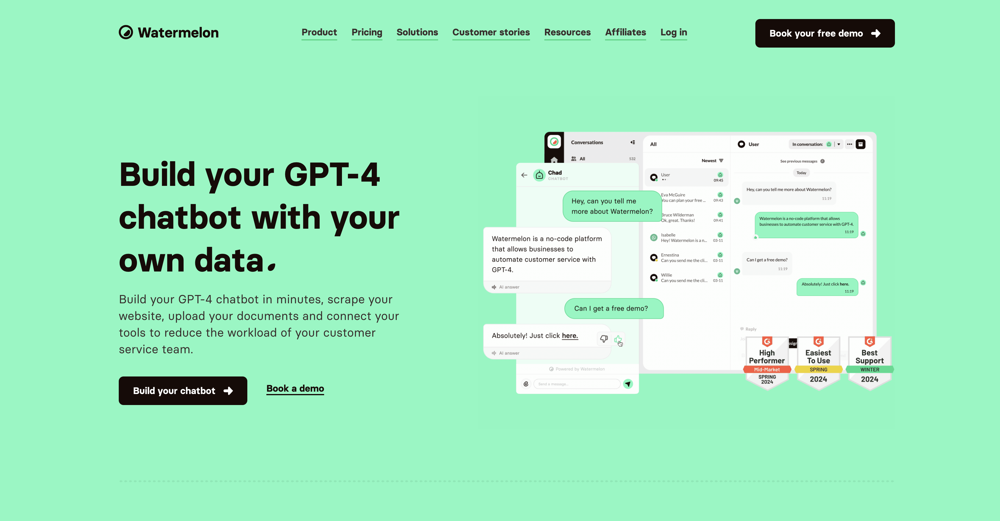
If you liked Remote Viewing Practice
Featured matches
Other matches
People also searched
Help
To prevent spam, some actions require being signed in. It's free and takes a few seconds.
Sign in with Google