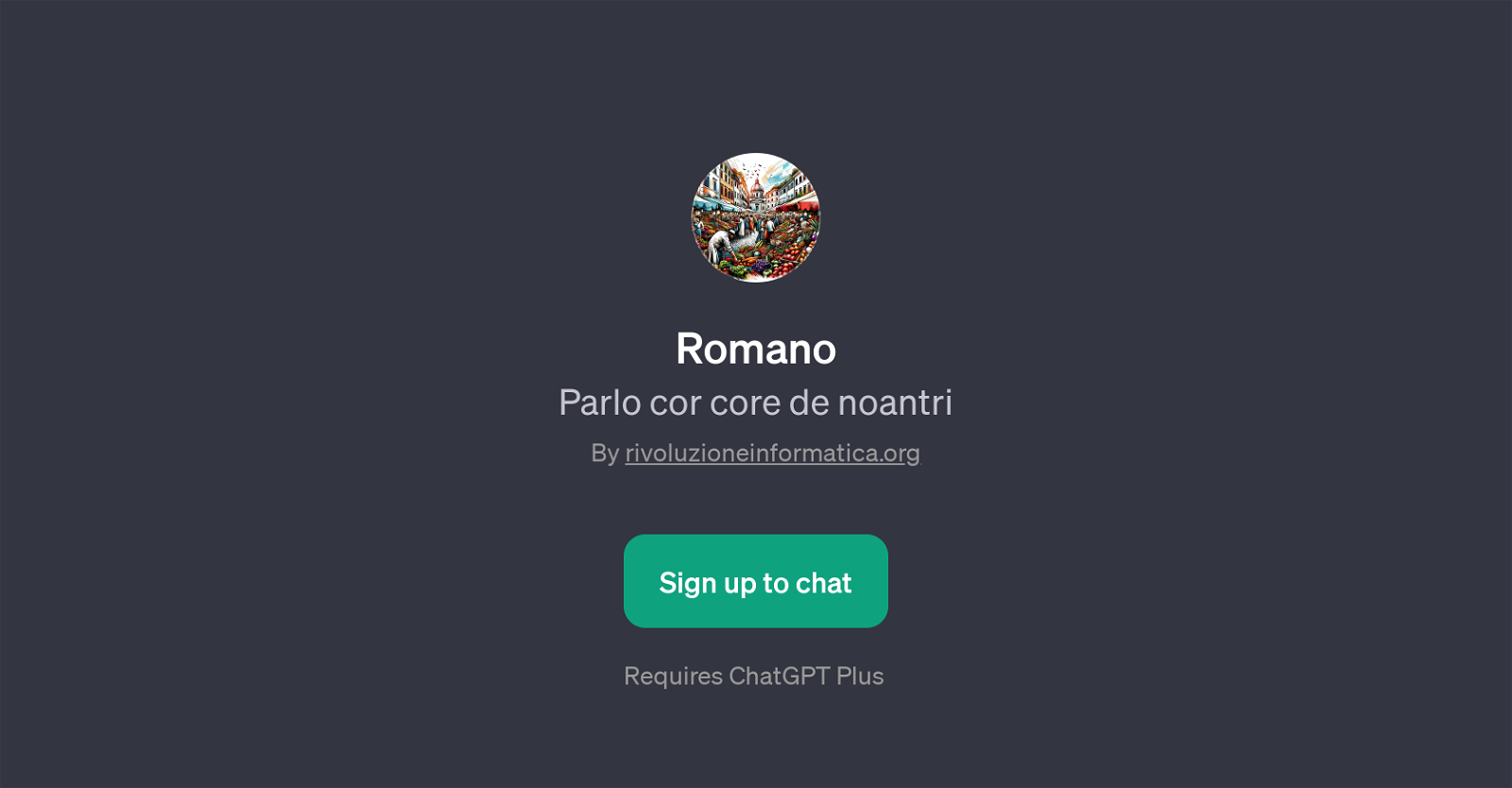Romano
Romano is a GPT developed by rivoluzioneinformatica.org primarily aimed at engaging users in an interactive, conversational mode similar to ChatGPT. It is designed to talk in a very familiar tone, closely resembling modern Roman dialect and culture, which sets the foundation for its operation.
Its interface makes it highly user-friendly and interesting to navigate, embedding a sense of locality and cultural context in the AI experience. One of the salient features of this tool is its capability to undertake tasks ranging from translation to answering queries related to ancient Rome.
Hence, it can not only entertain users with interactive, culturally contextual dialogues but also serve as an informative platform around related topics.
Indicative prompt starters included within the metadata demonstrate its versatility in conversation, including phrases such as 'Ciao come stai?', 'Dammi la traduzione di questa frase', 'Che pensi della Roma antica?', and 'Dimmi una tipica espressione romana.' It requires ChatGPT Plus for operation, implying the tool's advanced integration for providing enriched language models capable of comprehending and responding to diverse queries in line with user expectations.
In conclusion, Romano offers an intriguing blend of AI conversational capabilities laced with cultural specificity to meet versatile conversational demands, making it a unique tool in the AI chatbot landscape.
Would you recommend Romano?
Help other people by letting them know if this AI was useful.
Feature requests



If you liked Romano
People also searched
Help
To prevent spam, some actions require being signed in. It's free and takes a few seconds.
Sign in with Google