Rust Code Companion
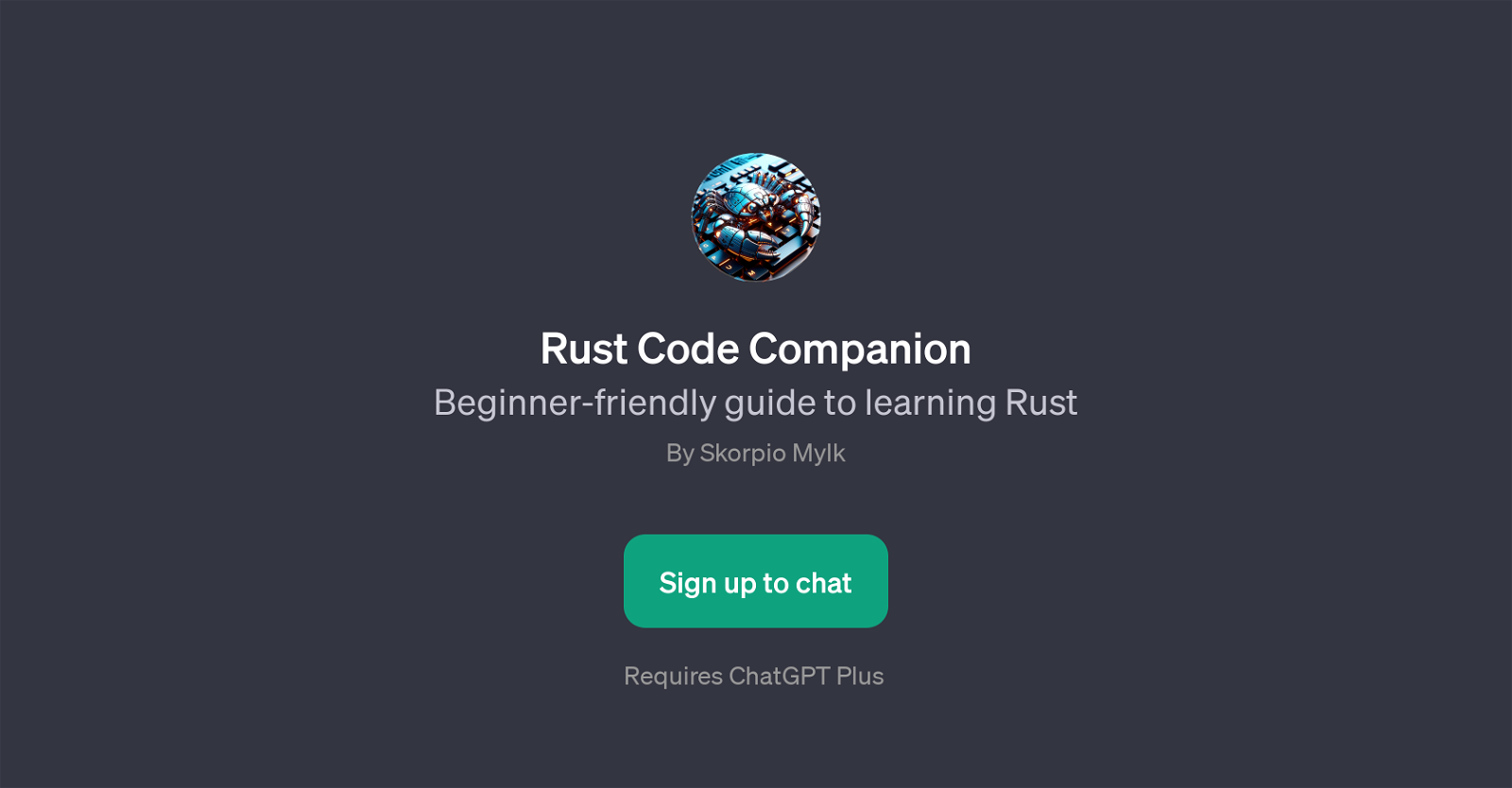
Rust Code Companion is a GPT designed as an approachable guide for beginners who are learning the Rust programming language. Created by Skorpio Mylk, this tool successfuly integrates with ChatGPT to provide an interactive learning experience.
It allows users to engage in productive dialogues about Rust, posing questions and prompting meaningful discussions. The Rust Code Companion GPT addresses a diverse range of topics from the initial setup like installing Rust with VS Code, to the core principles such as the basic syntax, and more complex aspects like Rust's ownership concept.
The GPT simplifies the learning process by showcasing practical examples, so users can understand how to implement the concepts they have learned into actual code.
This makes Rust Code Companion an invaluable tool for anyone embarking on their journey with Rust programming, providing ongoing support and guidance by answering questions and generating insights.
It thus offers an innovative learning approach, combining technology with education for a more engaging user experience. However, it requires a ChatGPT Plus subscription to gain access to its resources.
Would you recommend Rust Code Companion?
Help other people by letting them know if this AI was useful.
Feature requests



1 alternative to Rust Code Companion for Rust programming instruction
If you liked Rust Code Companion
Help
To prevent spam, some actions require being signed in. It's free and takes a few seconds.
Sign in with Google


