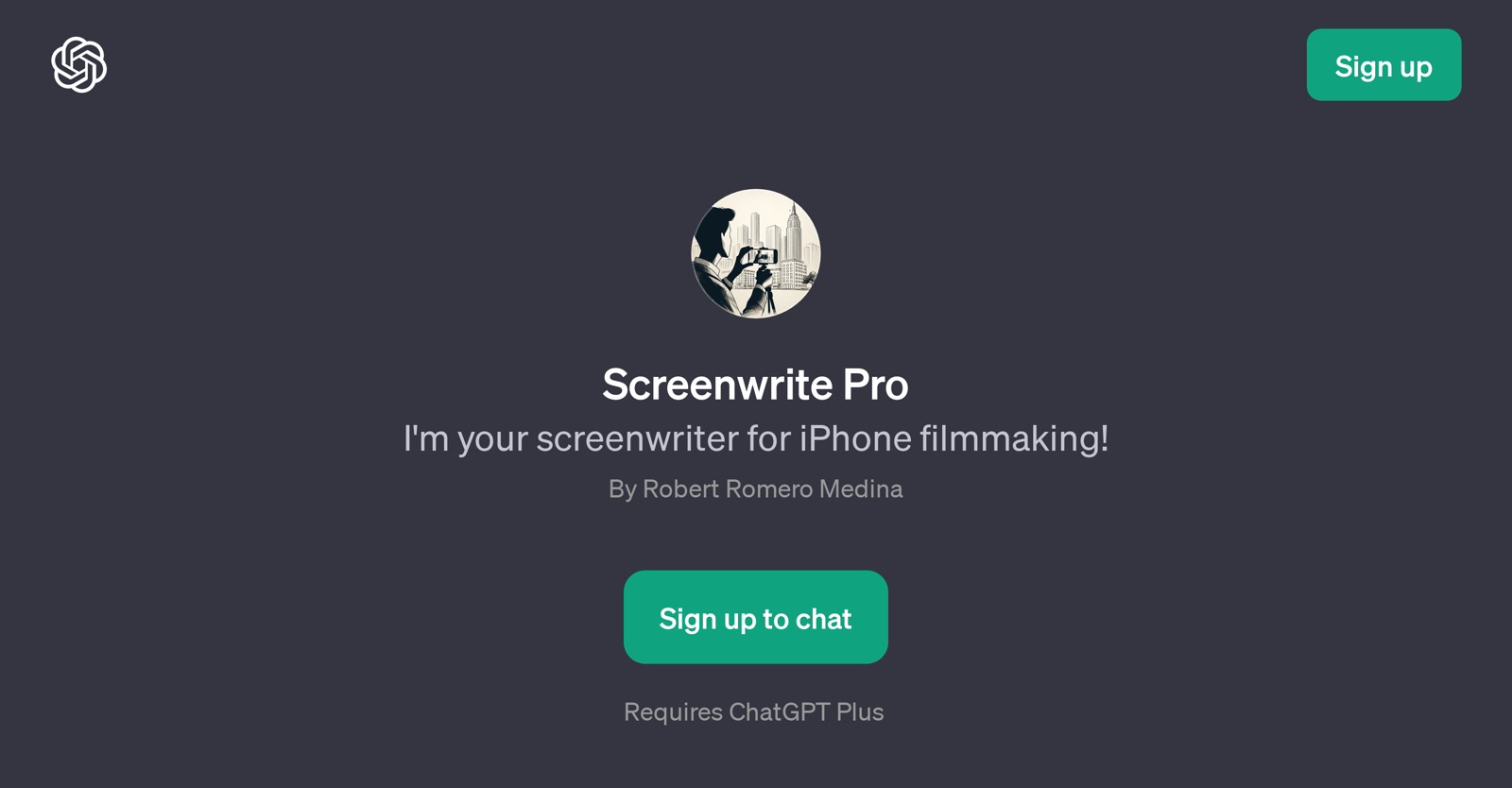Screenwrite Pro
Screenwrite Pro is a GPT targeted towards iPhone filmmaking. This tool works in collaboration with ChatGPT and is designed to assist creative enthusiasts in scripting films.
The primary purpose of Screenwrite Pro is to help users transform their creative thoughts into comprehensive scripts, optimized for the unique nuances of iPhone filmmaking.
With an ability to generate engaging scenes and dialogue, it seeks to offer a simple but comprehensive solution for newcomers and experienced screenwriters alike.
Users can prompt Screenwrite Pro with questions or requests such as needing a scene idea for an iPhone movie, exploring ways to make a dialogue more engaging, or seeking plot suggestions for a smartphone film.
By tapping into the capabilities of AI technology, Screenwrite Pro aims to expedite the screenwriting process, offering personalized script suggestions and fostering innovation in the realm of iPhone filmmaking.
Would you recommend Screenwrite Pro?
Help other people by letting them know if this AI was useful.
Feature requests



If you liked Screenwrite Pro
Help
To prevent spam, some actions require being signed in. It's free and takes a few seconds.
Sign in with Google