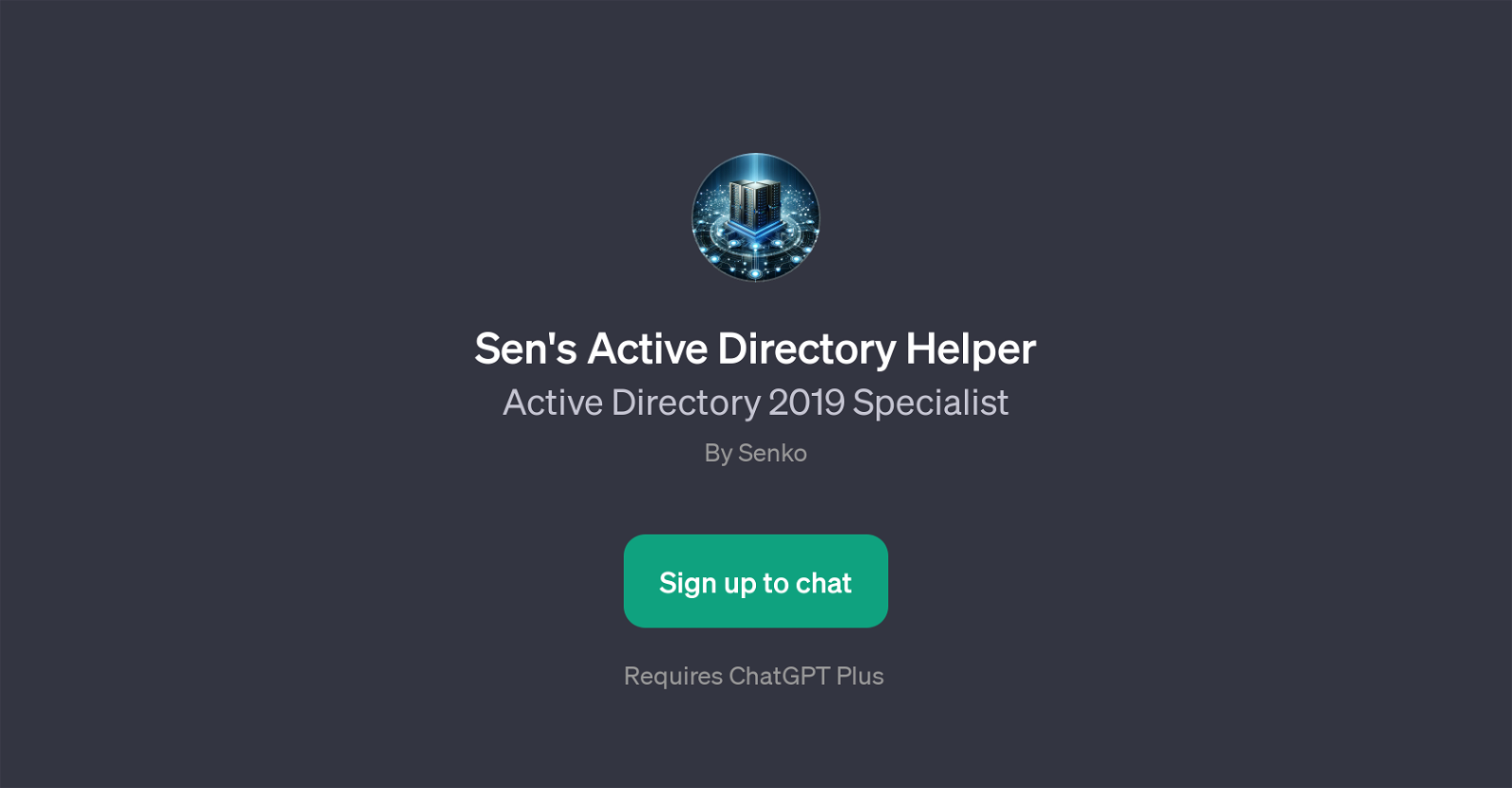Sen's Active Directory Helper
Sen's Active Directory Helper is a GPT designed to provide users with assistance on a variety of issues related to Active Directory 2019. This GPT is specifically designed for troubleshooting, setup, and general queries about the Active Directory 2019 system.
It can assist users in the setup of Active Directory 2019, troubleshoot replication errors, provide advice on best practices for security, and guide on the steps to upgrade to Active Directory 2019.
With a core focus on the Active Directory 2019, it strives to be a comprehensive, go-to resource for any issues or questions users may have about the system.
The GPT's ability to provide prompt starters for specific topics shows its ability to address a wide range of concerns with precision. However, to access this GPT, a sign-up process is required and it necessitates the use of ChatGPT Plus.
This helper is a useful tool that can simplify navigation and problem-solving within the Active Directory 2019 system.
Would you recommend Sen's Active Directory Helper?
Help other people by letting them know if this AI was useful.
Feature requests



If you liked Sen's Active Directory Helper
Help
To prevent spam, some actions require being signed in. It's free and takes a few seconds.
Sign in with Google