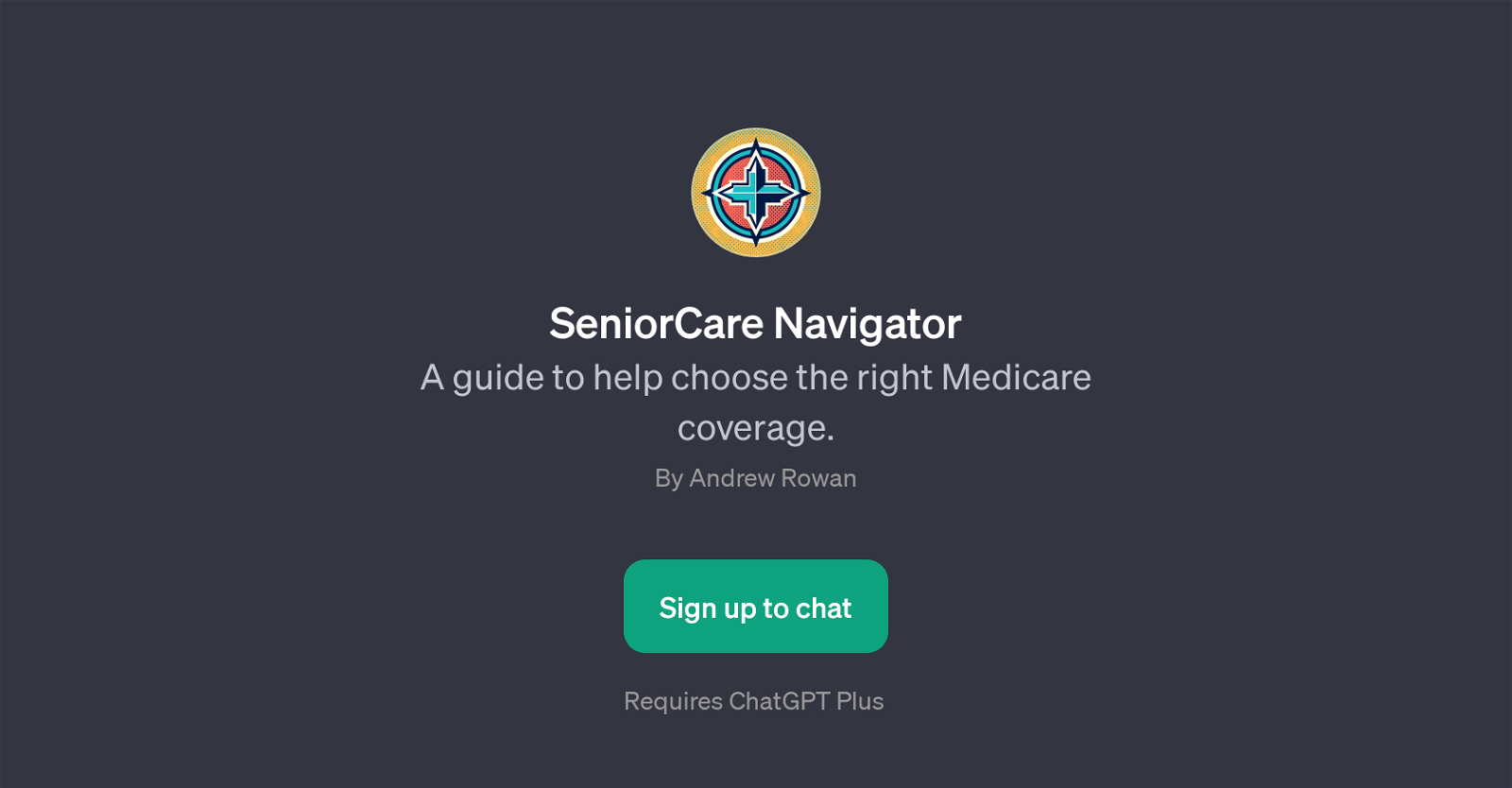SeniorCare Navigator
SeniorCare Navigator is a GPT designed to assist users in choosing the right Medicare coverage. The tool provides information and advice tailored to individual healthcare needs and preferences.
Interactive and user-friendly, SeniorCare Navigator aims to demystify the often complex landscape of Medicare, providing answers to a range of common concerns and questions.
Users can find out more about the differences between Medicare Part C and Original Medicare, seek explanations on Medicare Part D coverage, understand how COBRA coverage works after retirement, and gain insights on what factors to consider when choosing Medicare coverage.
The fundamental goal of the tool is to make decisions about Medicare coverage easier and more informed. It is important to note, however, that using the GPT requires signing up for ChatGPT Plus.
In essence, SeniorCare Navigator is a helpful and intuitive AI tool that can be used to navigate Medicare coverage decisions with increased confidence and understanding.
Would you recommend SeniorCare Navigator?
Help other people by letting them know if this AI was useful.
Feature requests
If you liked SeniorCare Navigator
Featured matches
Other matches
People also searched
Help
To prevent spam, some actions require being signed in. It's free and takes a few seconds.
Sign in with Google